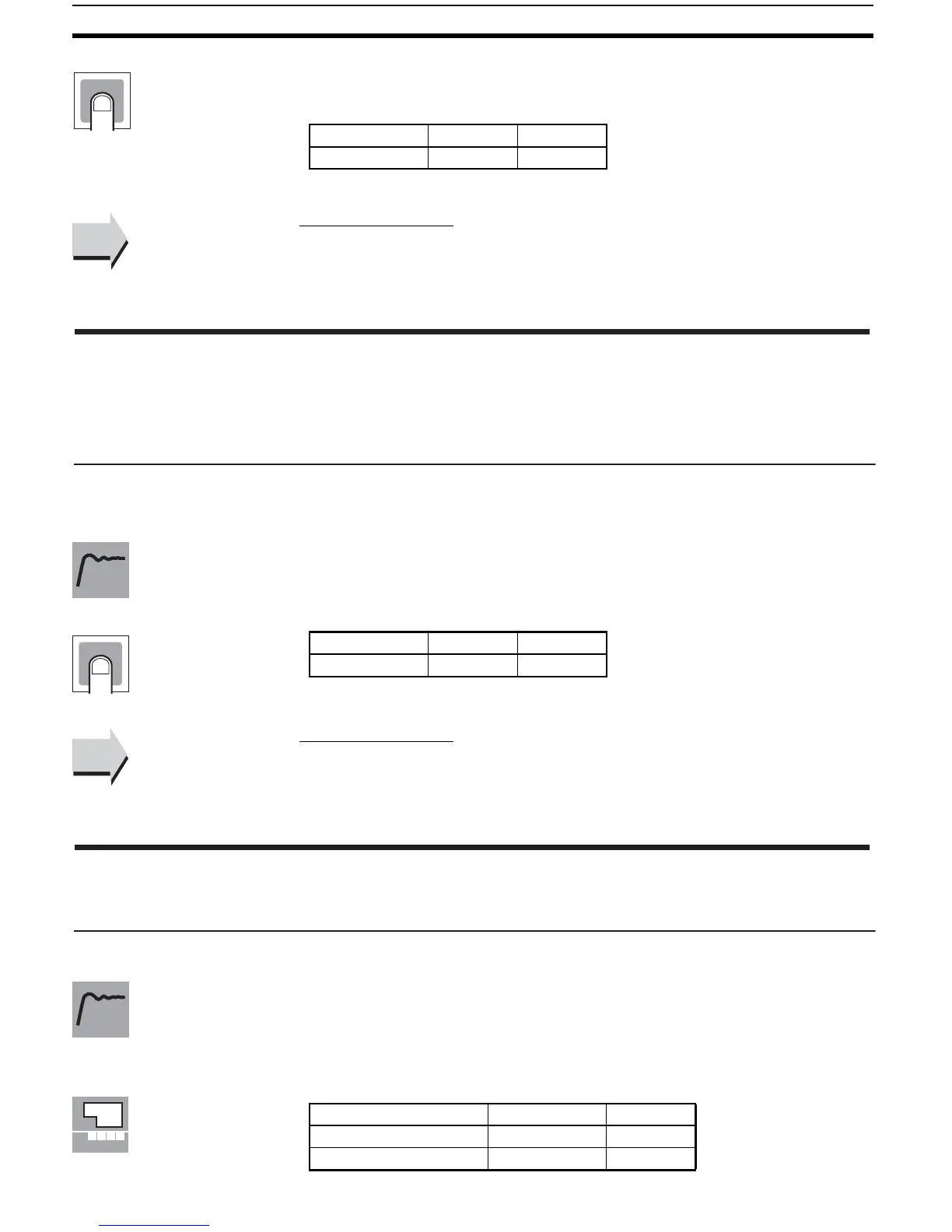104
Operation Level Section 5-3
• During temperature input, the decimal point position depends on the cur-
rently selected sensor, and during analog input it depends on the “deci-
mal point” parameter setting.
Related Parameters
Input type: Page 119, Scaling upper limit, Scaling lower limit, Decimal point:
Page 121, Alarm 2 type: Page 126 (initial setting level), Standby sequence
r
eset: Page 133, Alarm 2 open in alar
m: Page 134, Alarm 2 hysteresis: Page
135, Alarm 2 latch: Page 139
(advanced function setting level)
These parameters independently set the alarm value upper and lower limits
when the mode for setting the upper and lower limits is selected for the “alarm
3 type” parameter (initial setting level).
• This parameter sets the upper and lower limit values of alarm 3.
• During temperature input, the decimal point position depends on the cur-
rently selected sensor, and during analog input it depends on the “deci-
mal point” parameter setting.
Related Parameters
Input type: Page 119, Scaling upper limit, Scaling lower limit, Decimal point:
Page 121, Alarm 3 type: Page 126 (initial setting level), Standby sequence
r
eset: Page 133, Alarm 3 open in alar
m: Page 134, Alarm 3 hysteresis: Page
135, Alarm 3 latch: Page 139
(advanced function setting level)
This parameter is used to check the manipulated variable for the heating con-
trol output during operation.
• This parameter cannot be set.
• During standard control, the manipulated variable is monitored. During
heating/cooling control, the manipulated variables on the heating control
output is monitored.
• The default is OFF and the manipulated variable is not displayed.
Setting range Unit Default
−1999 to 9999 EU 0
See
See
al3h Alarm Value Upper Limit 3
Alarm 3 must be assigned.
Alarm 3 type must be set to upper
and lower limits, upper and lower
limit range, or upper- and lower-limit
alarm with standby sequence.
al3l Alarm Value Lower Limit 3
Setting range Unit Default
−1999 to 9999 EU 0
Function
Setting
See
See
o MV Monitor (Heating)
The “MV display” parameter must be
set to ON.
Control Monitor range Unit
Standard −5.0 to 105.0 %
Heating/cooling 0.0 to 105.0 %
Function
Monitor
■
■
Setting
