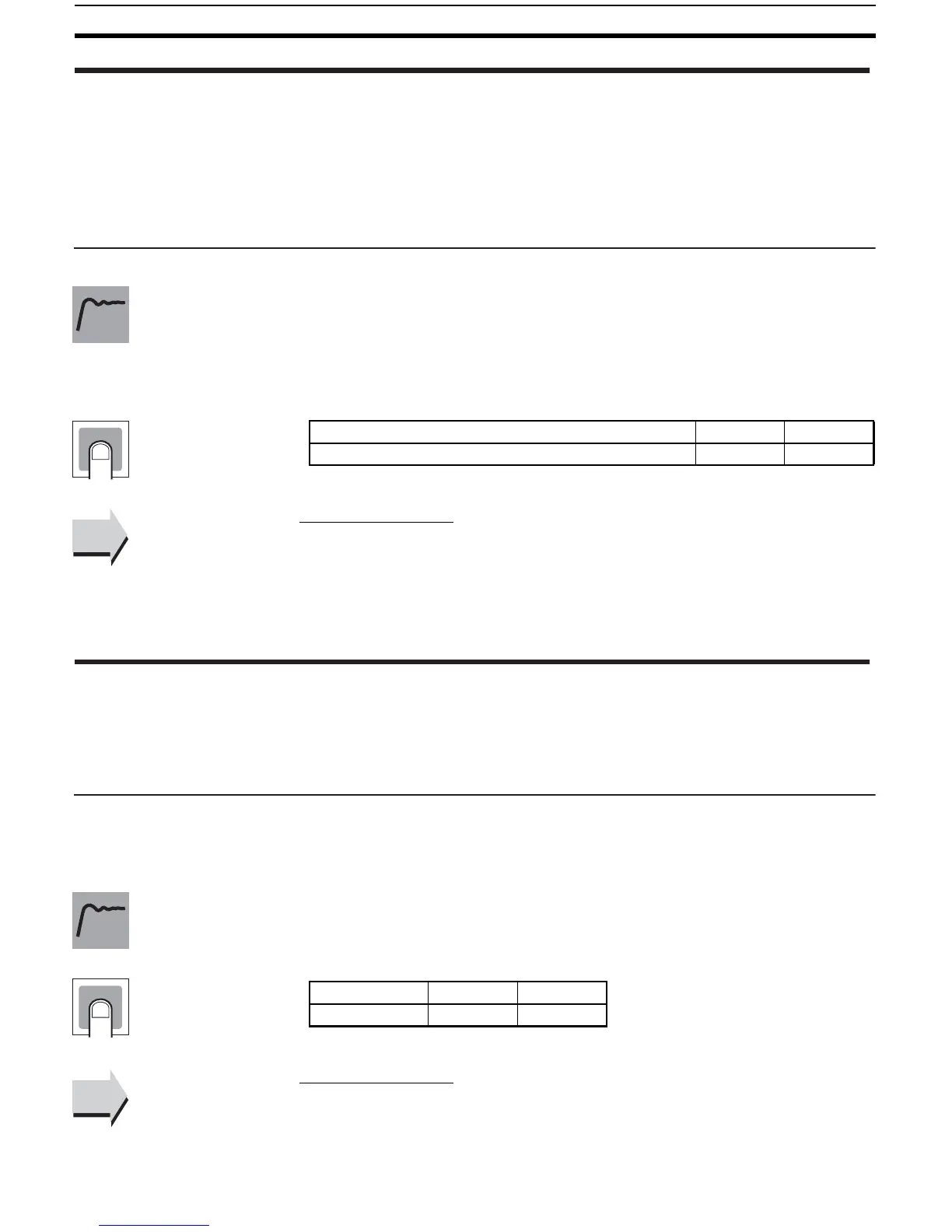111
Adjustment Level Section 5-4
These parameters set the set points when the multi-SP function is used.
The values set in these parameters can be selected by operating the keys on
the front panel or by using event inputs.
• When the set point has been changed, the set value of the set point (0 to
3) selected by the multi-SP inputs is also changed to the same value.
• The decimal point position depends on the selected sensor. During ana-
log input, it depends on the “decimal point” parameter setting.
Related Parameters
Process value/set point (operation level): Page 99
Input type (initial setting level): Page 119
Number of multi-SP uses: Page 131, Event input assignment 1 a
nd Event
input assignment 2, Multi-SP uses: Page 132
(advanced function setting
level)
Sometimes an error occurs between the set point and the actual temperature.
To offset this, a compensated value can be obtained by adding an input shift
value to the input. The compensated value is displayed as the measurement
value and used for control.
The entire input range is shifted by a fixed rate (1-point shift). If the input shift
value is set to −1°C, control will be performed for a value 1°C lower than the
measured temperature.
Related Parameters
Input type (initial setting level): Page 119
Input shift type (advanced function setting level): Page 142
sp-0 SP 0
The “number of multi-SP uses”
parameter must be set to 1 or 2.
The “multi-SP uses” parameter must
be set to ON.
sp-1 SP 1
sp-2 SP 2
sp-3 SP 3
Setting range Unit Default
SP lower limit to SP upper limit EU 0
Function
Setting
See
See
ins Temperature Input Shift
The “input type” parameter must be
set for a thermocouple or resistance
thermometer, and the “input shift
type” parameter must be set to a
one-point shift.
Setting range Unit Default
−199.9 to 999.9 °C or °F0.0
Function
Setting
See
See
■
■
