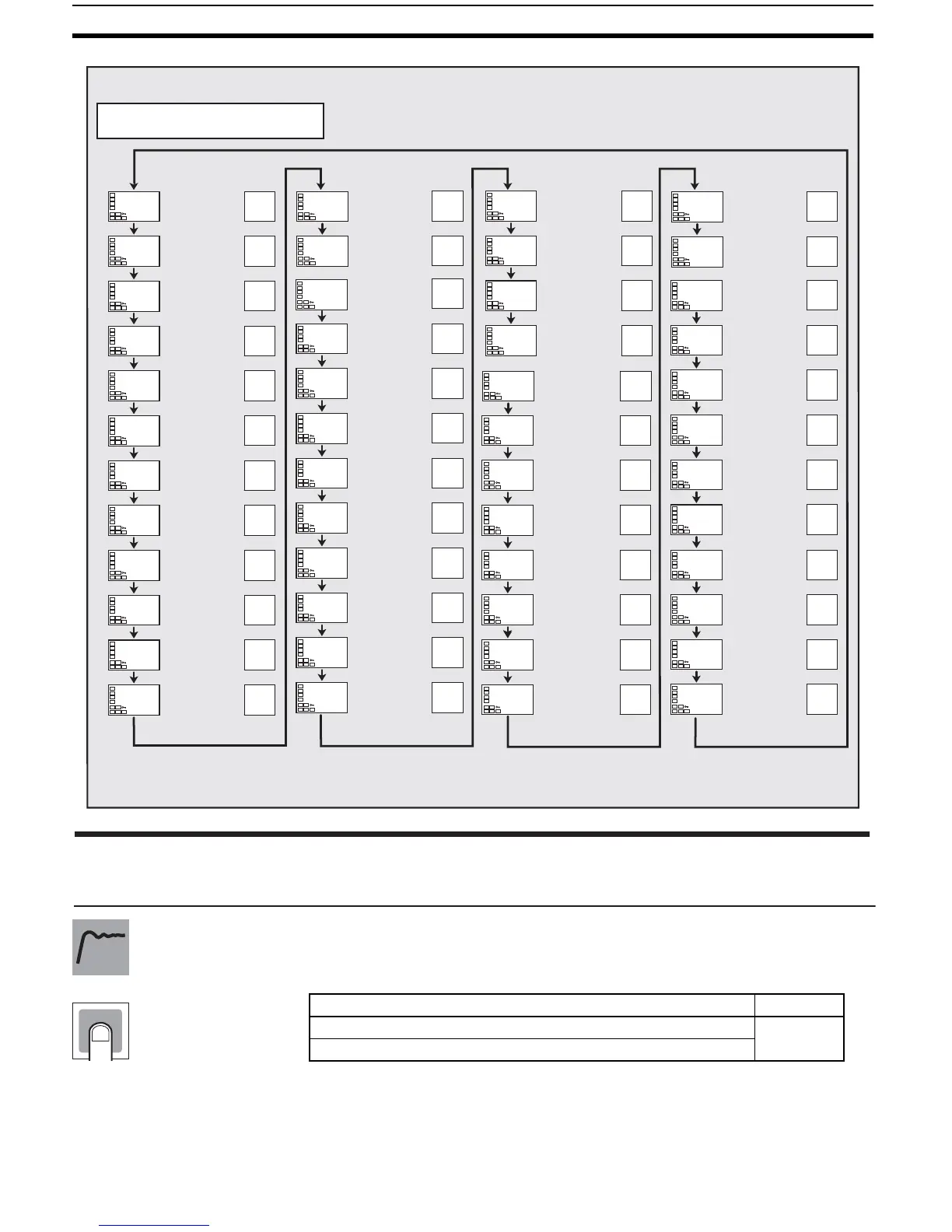130
Advanced Function Setting Level Section 5-7
• This parameter returns all parameter settings to their defaults.
• After the initialization, the set value automatically turns off.
init Parameter Initialization
Advanced Function Setting Level
M
M
M
M
M
M
M
M
M
M
M
M
M
M
M
M
M
M
M
M
M
M
M
M
M
M
M
M
M
M
M
M
M
M
M
M
M
M
M
M
M
M
M
M
M
M
alm3
alm3
Alarm Output 3
Assignment
init
off
ev-m
1
ev-1
none
ev-2
stop
mspu
off
spru
m
rest
a
al1n
n-o
alh1
0.2
C
al2n
n-o
alh2
0.2
C
al3n
n-o
alh3
0.2
C
hbu
on
hbl
off
hbh
0.1
st-b
15.0
C
alfa
0.65
inf
0.0
pvad
off
o-dp
off
ret
off
a1lt
off
a2lt
off
a3lt
off
prlt
3
sero
off
cjc
on
rlrv
off
a1on
0
a2on
0
a3on
0
a1of
0
a2of
0
a3of
0
istp
ins1
amad
off
hsu
on
hsl
off
hsh
0.1
lba
0
lbal
8.0
C
lbab
3.0
C
out1
o
alm1
alm1
alm2
alm2
csel
on
Page Page Page Page
Parameter
Initialization
Number of
Multi-SP Uses
Event Input
Assignment 1
Event Input
Assignment 2
Multi-SP Uses
SP Ramp Time
Unit
Standby
Sequence
Reset
Alarm 1 Open
In Alarm
Alarm 1
Hysteresis
Alarm 2 Open
In Alarm
Alarm 2
Hysteresis
Alarm 3 Open
In Alarm
Alarm 3
Hysteresis
Heater Burnout
Latch
Heater Burnout
Hysteresis
ST Stable
Range
α
Input Digital
Filter
Additional PV
Display
MV Display
Automatic Display
Return Time
Alarm 1 Latch
Alarm 2 Latch
Alarm 3 Latch
Input Error
Output
Cold Junction
Compensation
Method
MB Command
Logic Switching
Alarm 1 ON
Delay
Alarm 2 ON
Delay
Alarm 3 ON
Delay
Alarm 1 OFF
Delay
Alarm 2 OFF
Delay
Alarm 3 OFF
Delay
Input Shift Type
Auto/Manual
Select Addition
HS Alarm Use
HS Alarm
Latch
HS Alarm
Hysteresis
LBA Detection
Time
LBA Level
LBA Band
Control Output 1
Assignment
Alarm Output 1
Assignment
Alarm Output 2
Assignment
Character
Select
HB ON/OFF
Move to Protect
Level time
130
131
132
132
132
132
133
134
134
134
135
135
135
135
136
136
137
137
138
138
138
139
139
139
139
140
140
140
141
141
141
141
142
142
142
142
143
143
143
144
144
145
145
146
146
147
148
148
Setting range Default
off: Initialization is not executed. off
fact: Initializes to the factory settings described in the manual.
Function
Setting
