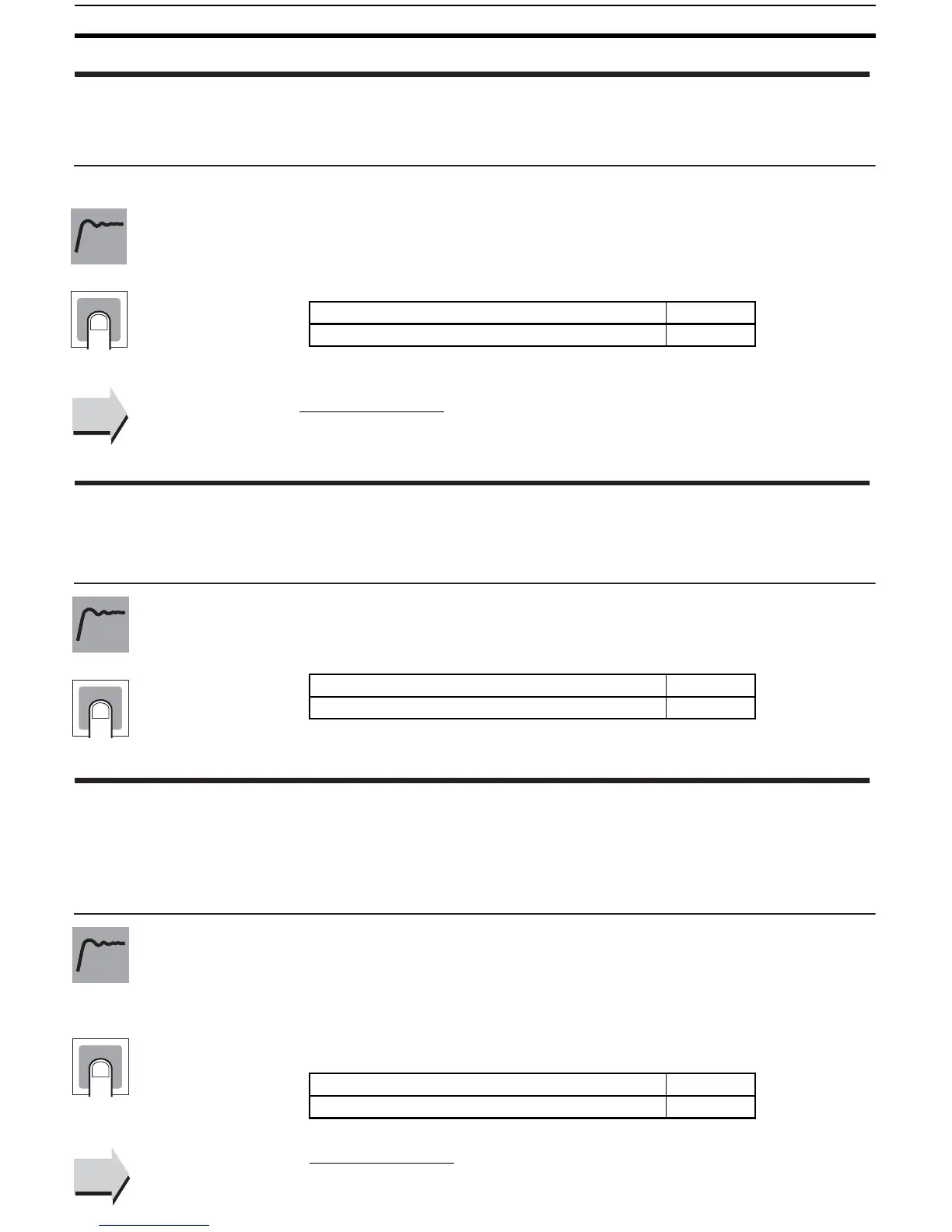143
Advanced Function Setting Level Section 5-7
This parameter sets whether the “auto/manual switch” parameter is to be dis-
played.
• Set whether the “auto/manual switch” parameter is to be displayed.
Related Parameter
Auto/manual switch (operation level): Page 99
• Set this parameter to use HS alarms.
• When this parameter is set to ON, the HS alarm is held until either of the
following conditions is satisfied.
a The HS alarm current is set to 50.0 A.
b The power is turned OFF then back ON again (i.e., power is reset).
• Output is turned OFF when switching to the initial setting level, communi-
cations setting level, or advanced function setting level.
amad Auto/Manual Select Addition
The control must be set to 2-PID
control.
Setting range Default
on: Displayed, off: Not displayed off
Function
Setting
See
See
hsu HS Alarm Use
Heater burnout and HS alarms must
be supported.
Alarm 1 must be assigned.
Setting range Default
on: Enabled, off: Disabled on
Function
Setting
hsl HS Alarm Latch
Heater burnout and HS alarms must
be supported.
Alarm 1 must be assigned.
The “HS alarm” parameter must be
set to ON.
Setting range Default
on: Enabled, off: Disabled off
Function
Setting
See
See
Related Parameter
HS alarm use (advanced function setting level): Page 143
■
■
