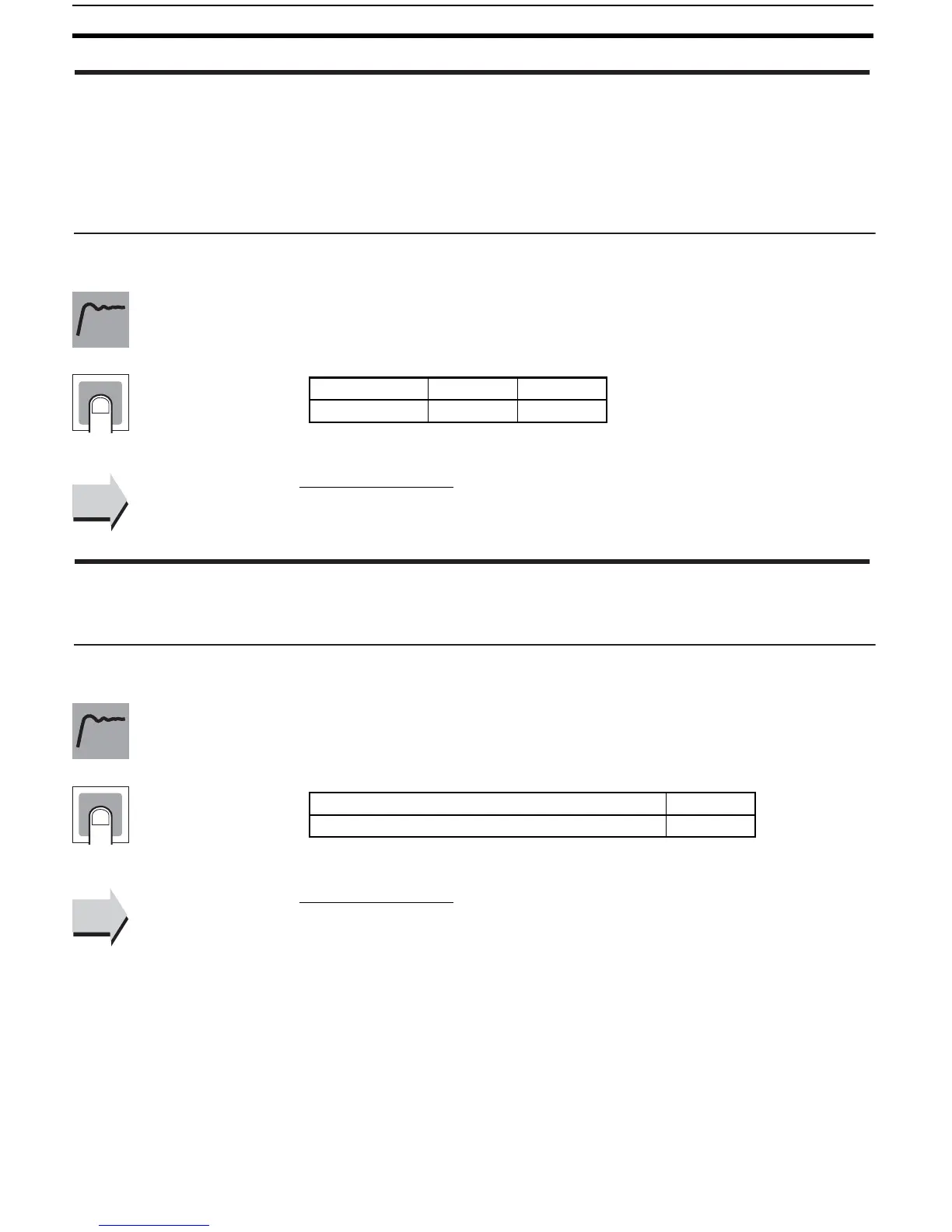142
Advanced Function Setting Level Section 5-7
Alarm 1, 2, or 3 outputs are prevented from turning OFF until after the delay
times set in these parameters have elapsed.
• Set the time for which the OFF delay is to be enabled.
• To disable the OFF delay, set 0.
Related Parameters
Alarm 1 to 3 type (initial setting level): Page 124 to 126
This parameter sets the shift method for thermocouple or resistance ther-
mometer inputs.
• When the input type is thermocouple or resistance thermometer, set
either a 1-point shift or a 2-point shift.
Related Parameters
Temperature input shift: Page 111, Upper-limit temperature input shift value,
Lower-limit temperature input shift value: Page 112 (adjustment level)
Inp
ut type (initial setting level): Page 119
a1of Alarm 1 OFF Delay
Alarm 1 must be assigned, and the
alarm 1 type must not be 0 or 12.
a2of Alarm 2 OFF Delay
Alarm 2 must be assigned, and the
alarm 2 type must not be 0.
a3of Alarm 3 OFF Delay
Alarm 3 must be assigned, and the
alarm 3 type must not be 0.
Setting range Unit Default
0 to 999 Second 0
Function
Setting
See
See
istp Input Shift Type
The input type must be thermocou-
ple or resistance thermometer.
Setting range Default
ins1: 1-point shift, ins2: 2-point shift ins1
Function
Setting
See
See
■
■
