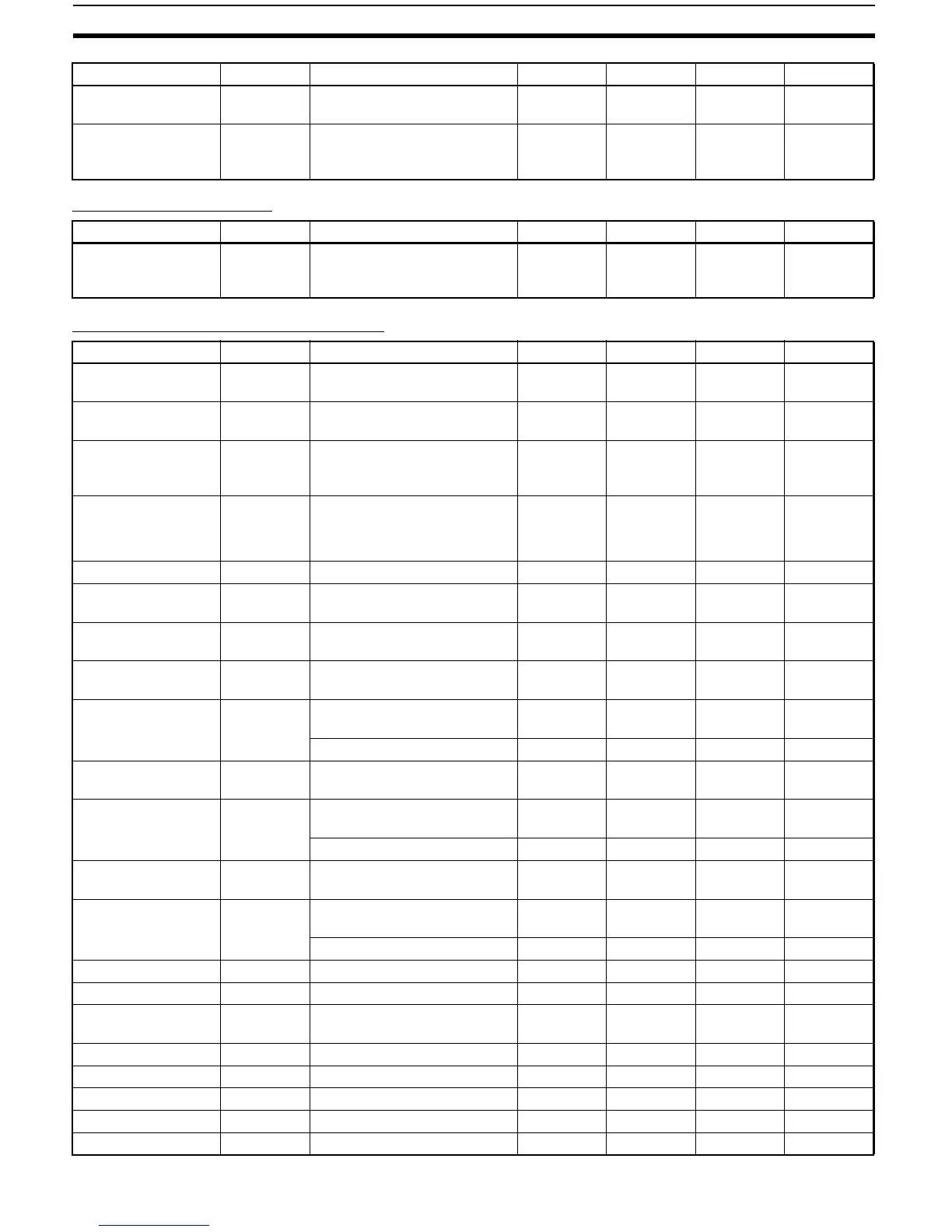168
Appendix A
Manual Control Level
Advanced Function Setting Level
Linear Current Out-
put
o1-t 4-20: 4 to 20 mA
0-20: 0 to 20 mA
4-20, 0-20 4-20 None
Move to Advanced
Function Setting
Level
amov −1999 to 9,999 0 None
Parameters Characters Setting (monitor) value Display Default Unit Set value
Manual MV −5.0 to 105.0 (standard)
−105.0 to 105.0 (heating/cool-
ing)
0.0 %
Parameters Characters Setting (monitor) value Display Default Unit Set value
Parameter Initializa-
tion
init OFF, FACT off, fact OFF None
Number of Multi-SP
Uses
ev-m 0 to 2 1 None
Event Input Assign-
ment 1
ev-1 NONE: None
STOP: RUN/STOP
MANU: Auto/manual switch
none,
stop,
manu
NONE None
Event Input Assign-
ment 2
ev-2 NONE: None
STOP: RUN/STOP
MANU: Auto/manual switch
none,
stop,
manu
STOP None
Multi-SP Uses mspu OFF, ON off, on OFF None
SP Ramp Time Unit spru S: EU/second
M: EU/minute
s, m MNone
Standby Sequence
Reset
rest Condition A, Condition B a, b Condition A None
Alarm 1 Open In
Alarm
al1n N-O: Close in alarm
N-C: Open in alarm
n-o, n-c N-O None
Alarm 1 Hysteresis alh1 Universal-input: 0.1 to 999.9 0.2 °C or °F
(See note.)
Analog input: 0.01 to 99.99 0.02 %FS
Alarm 2 Open In
Alarm
al2
n N-O: Close in alarm
N-C: Open in alarm
n-o, n-c N-O None
Alarm 2 Hysteresis alh2 Universal-input: 0.1 to 999.9 0.2 °C or °F
(See note.)
Analog input: 0.01 to 99.99 0.02 %FS
Alarm 3 Open In
Alarm
al3n N-O: Close in alarm
N-C: Open in alarm
n-o, n-c N-O None
Alarm 3 Hysteresis alh3 Universal-input: 0.1 to 999.9 0.2 °C or °F
(See note.)
Analog input: 0.01 to 99.99 0.02 %FS
HB ON/OFF hbu OFF, ON off, on ON None
Heater Burnout Latch
hbl OFF, ON off, on OFF None
Heater Burnout Hys-
teresis
hbh 0.1 to 50.0 0.1 A
ST Stable Range st-b 0.1 to 999.9 15.0 °C or °F
α alfa 0.00 to 1.00 0.65 None
Input Digital Filter inf 0.0 to 999.9 0.0 Second
Additional PV Display
pvad OFF, ON off, on OFF None
MV Display o-dp OFF, ON off, on OFF None
Parameters Characters Setting (monitor) value Display Default Unit Set value
Note Set “none” as the unit for Controllers with Analog Inputs.
