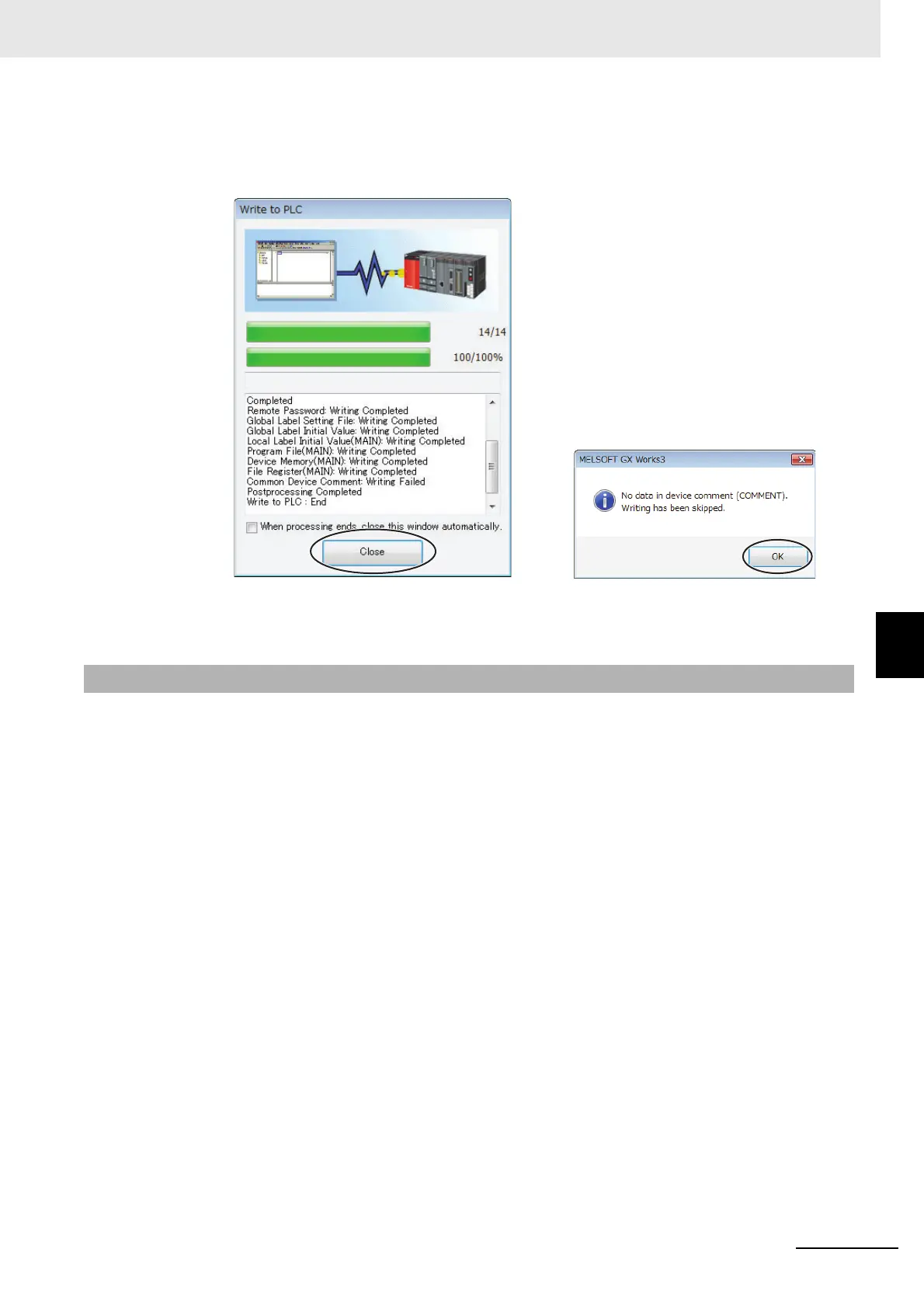6 - 81
6 Programless Communications
E5@C Digital Temperature Controllers Communications Manual (H175)
6-10 Connecting to MELSEC iQ-R-series PLCs
6
6-10-4 E5@C Controller Setup
(5) The following dialog box will be displayed. Click the Close Button after the process
ends.
(Messages will be displayed during the process, but just click the OK Button.)
(6) Open the front cover on the CPU Module and set the switch in the middle to RESET.
When the CPU Module indicators go out, return the switch to the original position.
You can now use communications.
Set up programless communications. Perform the procedure that is given in 6-4-4 E5
@
C Controller
Setup.
6-10-4 E5@C Controller Setup
