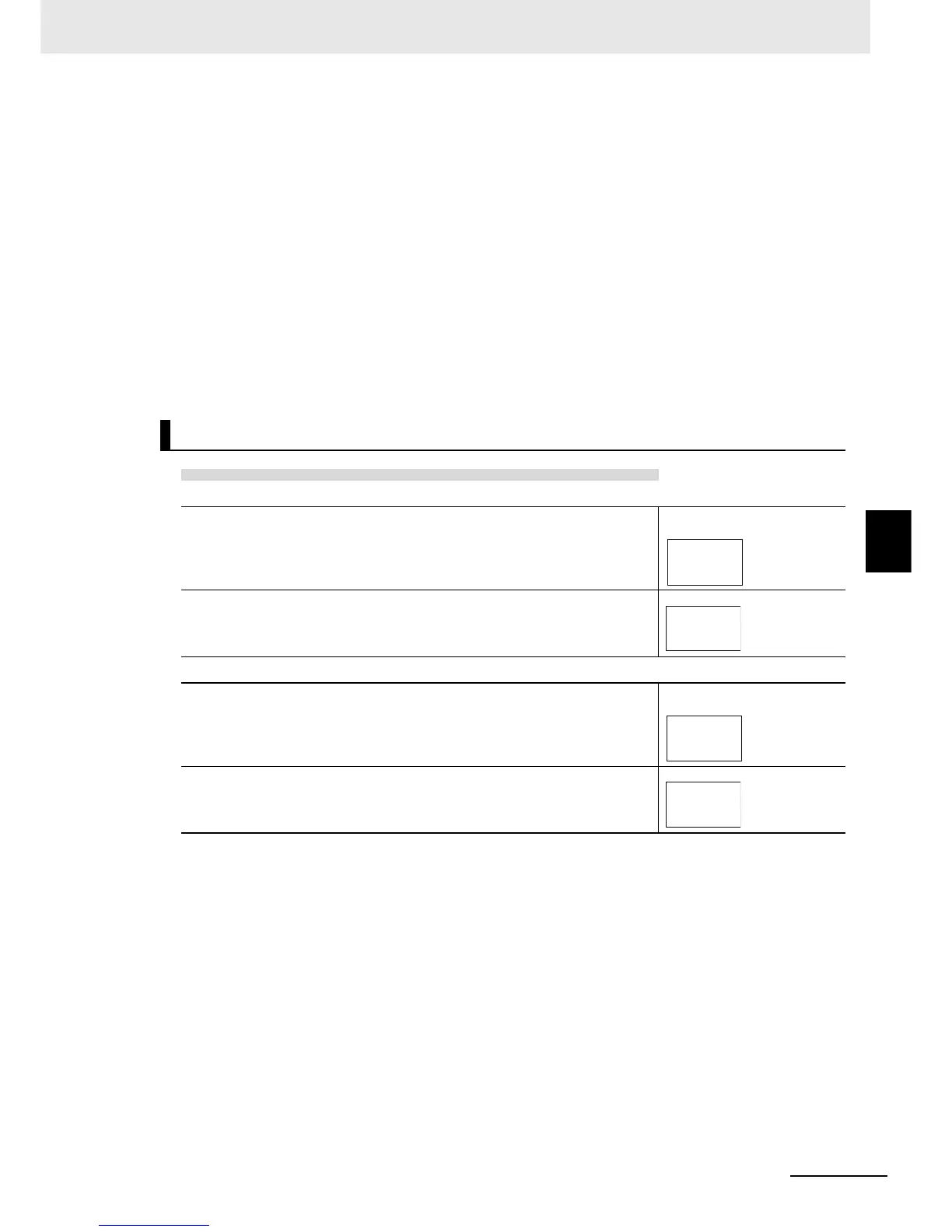5 - 49
5 Advanced Operations
E5@C-T Digital Temperature Controllers User’s Manual (H185)
5-14 Determining PID Constants for PID Sets (Autotuning for All PID Sets)
5
5-14-2 Executing Autotuning for All PID Sets
Conditions
• Reset Operation = Stop control
• PID Set Automatic Selection Data = PV
• Program No. 0 = 0
• PID Set No = 0 (Auto selection)
• PID 1 Automatic Selection Range Upper Limit = 200 (Range for PID set 1: Fixed SP to 200)
• PID 2 Automatic Selection Range Upper Limit = 400 (Range for PID set 2: 200 to 400)
• PID 3 Automatic Selection Range Upper Limit = 500 (Range for PID set 3: 400 to 500)
• PID 4 Automatic Selection Range Upper Limit = 1,320 (Range for PID set 4: 500 to All PID AT
Upper Limit SP)
• Fixed SP = 100
• All PID AT Upper Limit SP = 600
Operating Procedure
Preparing for Autotuning All PID Sets
z Selecting the Program Number (Program Setting Level)
1
Select the Display Program Selection parameter in Program
Setting Level.
Program Setting Level
2
Press the
U
or
D
Key to set 0 (program 0).
The default is 0.
z Setting Automatic Selection of PID Sets (Program Setting Level)
1
After the above procedure, press the
M
Key several times to
select the PID Set No. parameter.
Program Setting Level
2
Press the
U
or
D
Key to set 0 (automatic selection).
The default is 1.
Refer to 4-1-2 Moving to the Program Setting Level for the procedure to enter the Program Setting
Level.
0
d.prg
Display Program
Selection
0
d.prg
end
d.seg
Display Segment
Selection
0
pid
