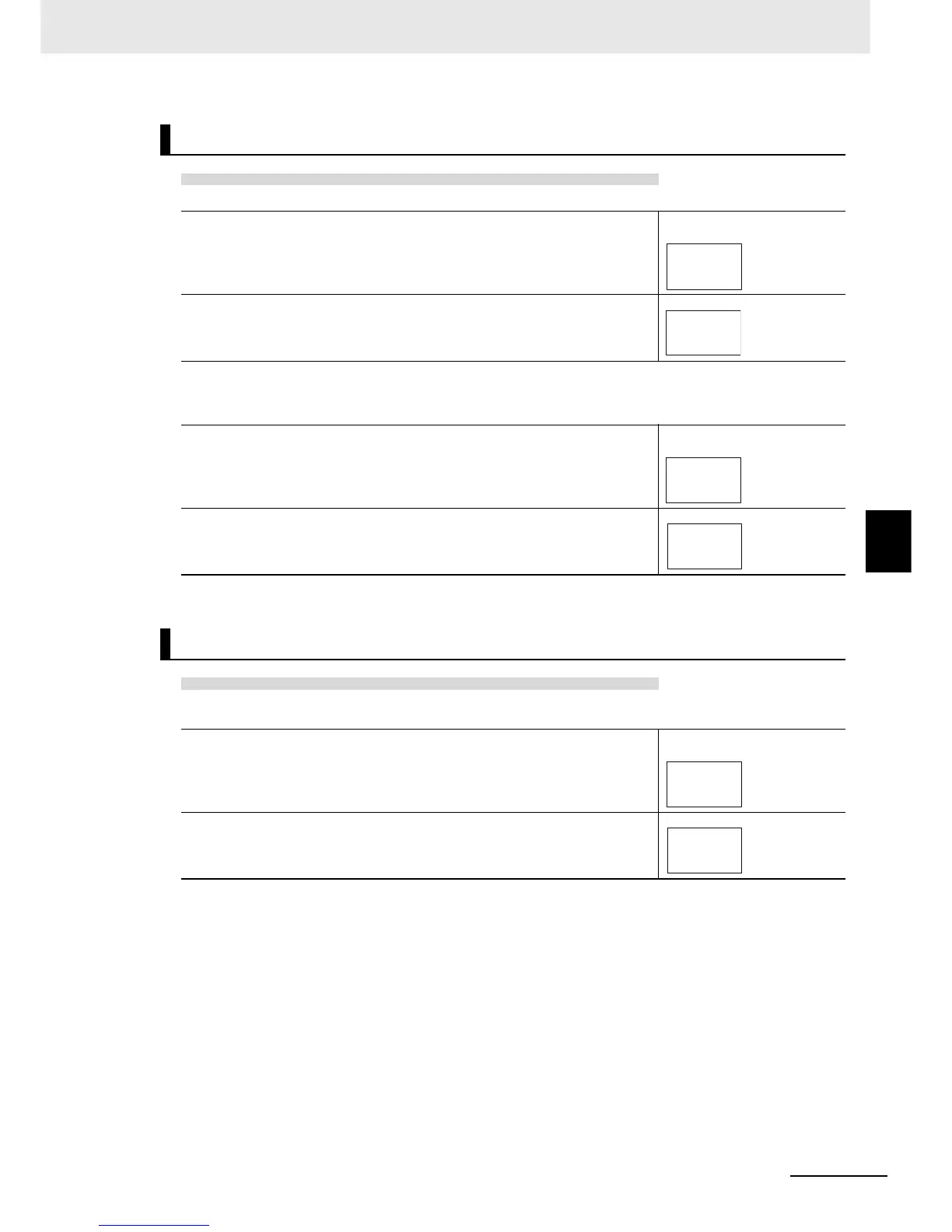5 - 51
5 Advanced Operations
E5@C-T Digital Temperature Controllers User’s Manual (H185)
5-14 Determining PID Constants for PID Sets (Autotuning for All PID Sets)
5
5-14-2 Executing Autotuning for All PID Sets
Setting the Autotuning Starting and Ending Points
z Setting the Autotuning Starting Point (Fixed SP) (Adjustment Level)
1
Press the
M
Key several times in the Adjustment Level to
select the Fixed SP parameter.
Adjustment Level
2
Press the
U
or
D
Key to set
100
.
The default is 0.
Refer to 4-1-1 Moving to the Initial Setting Level for the procedure to enter the Adjustment Level.
z Setting the Autotuning Ending Point (All PID AT Upper Limit SP) (Initial
Setting Level)
1
Press the
M
Key several times in the Initial Setting Level to
display the All PID AT Upper Limit SP parameter.
Initial Setting Level
2
Press the
U
or
D
Key to set
600
.
The default is 0.
Refer to 4-1-1 Moving to the Initial Setting Level for the procedure to enter the Initial Setting Level.
Changing to Fixed SP Operation
z Changing the SP Mode to Fixed SP (Adjustment Level)
(The Reset Operation parameter must be set to stop control.)
1
Press the
M
Key several times in the Adjustment Level to
select the SP Mode parameter.
Adjustment Level
2
Press the
U
or
D
Key to set
fsp
(fixed SP).
The default is psp (program SP).
Refer to 4-1-1 Moving to the Initial Setting Level for the procedure to enter the Adjustment Level.
0
fsp
Fixed SP
100
fsp
0
tspu
All PID AT
Upper Limit SP
600
tspu
psp
spmd
SP Mode
fsp
spmd
