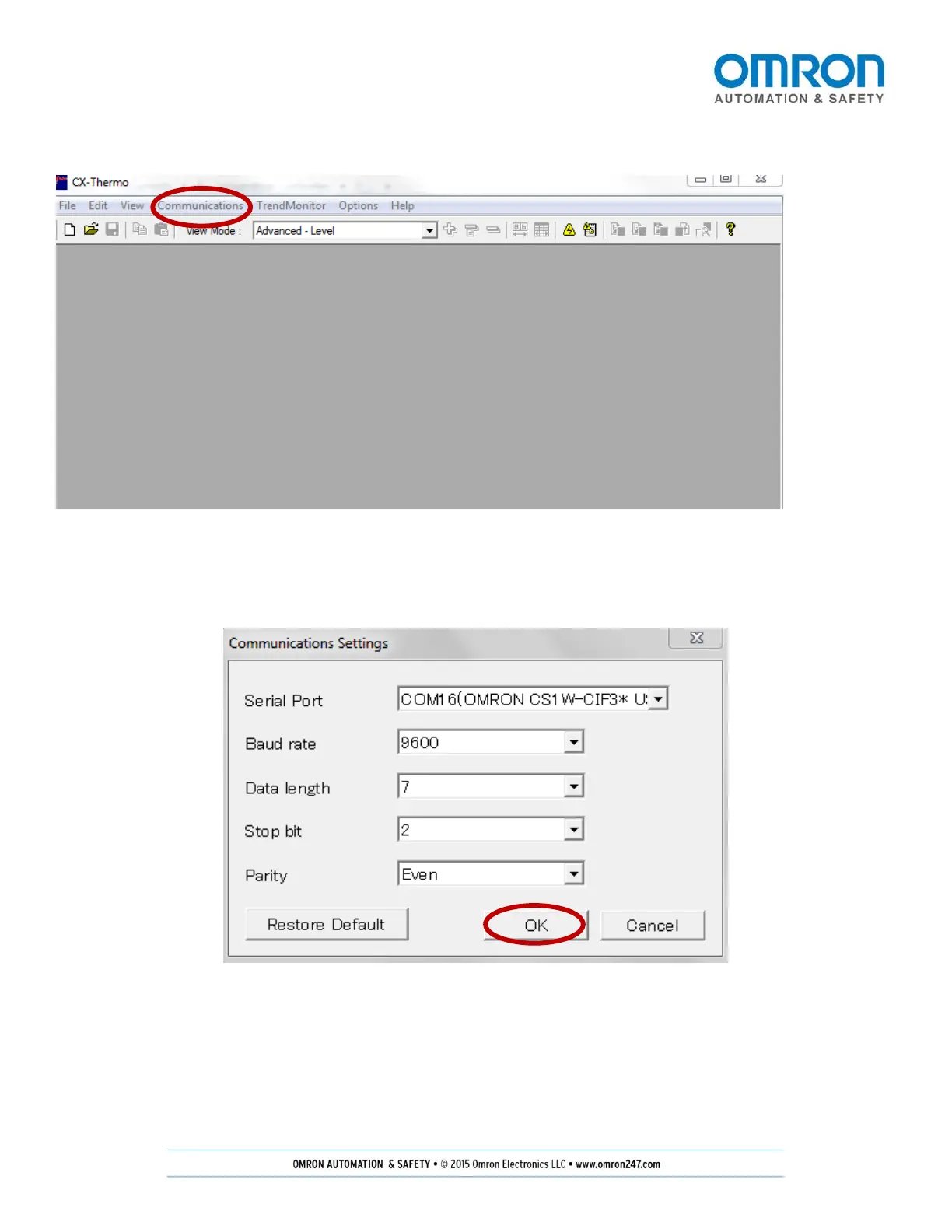Page 14 of 37
Under that communications tab, click settings.
Figure 11: Communications Tab Location
Change the communications settings to match the device. Shown are the default settings for baud rate, data length,
stop bit, and parity. Make sure to select the CS1W-CIF31.
Figure 12: Communications Settings – Default
Click OK.