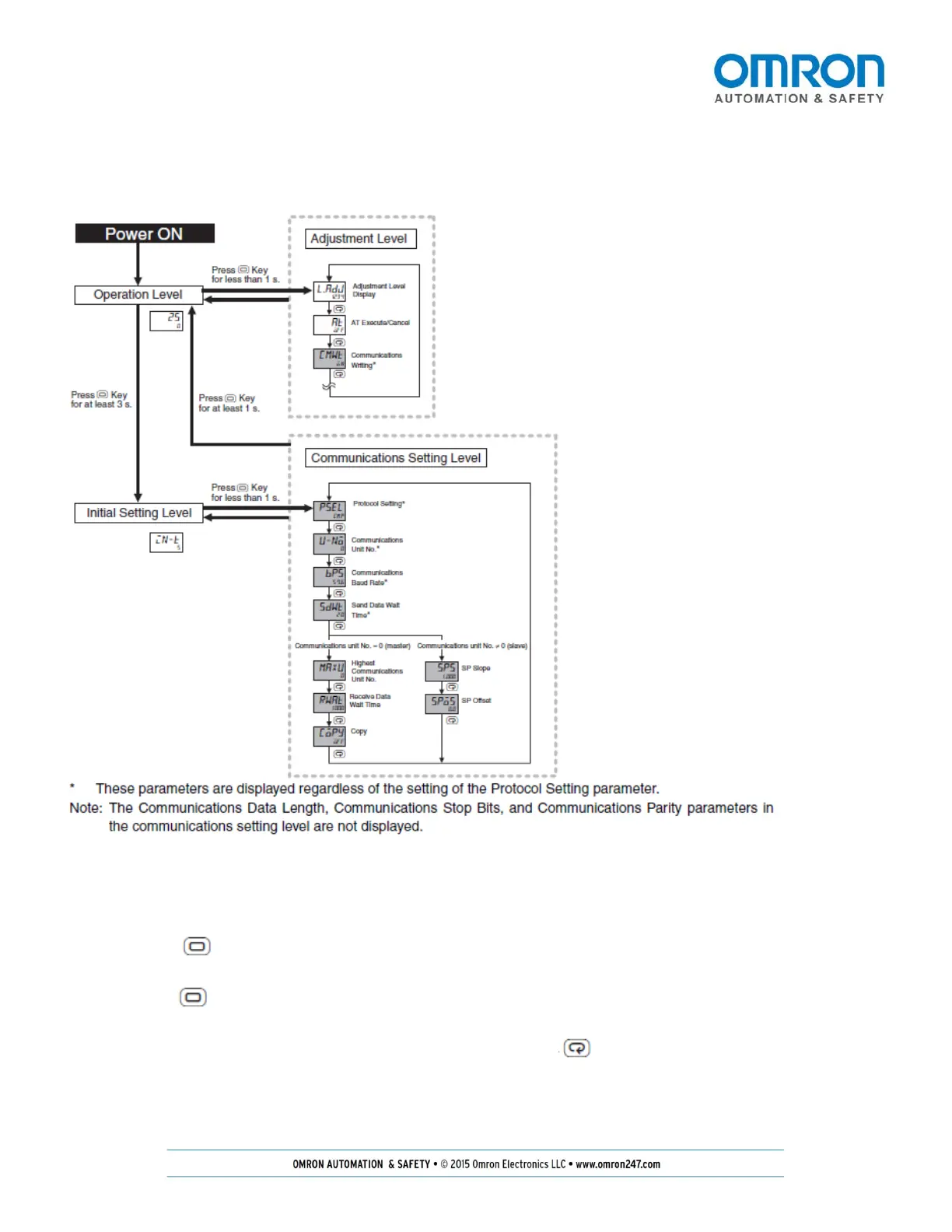Page 5 of 37
Parameter Setup
Below is an overview of the communication parameters.
Figure 3: Overview of Communications Programming
Slave Setup
(1) Press the key for at least three seconds to move from the “operation level” to the
“initial setting level.”
(2) Press the
key for less than one second to move from the “initial setting level” to
the “communications setting level.”
(3) Scroll through the parameters as shown below by pressing the
key. Use the up/down arrow keys to
adjust the value of the parameter.