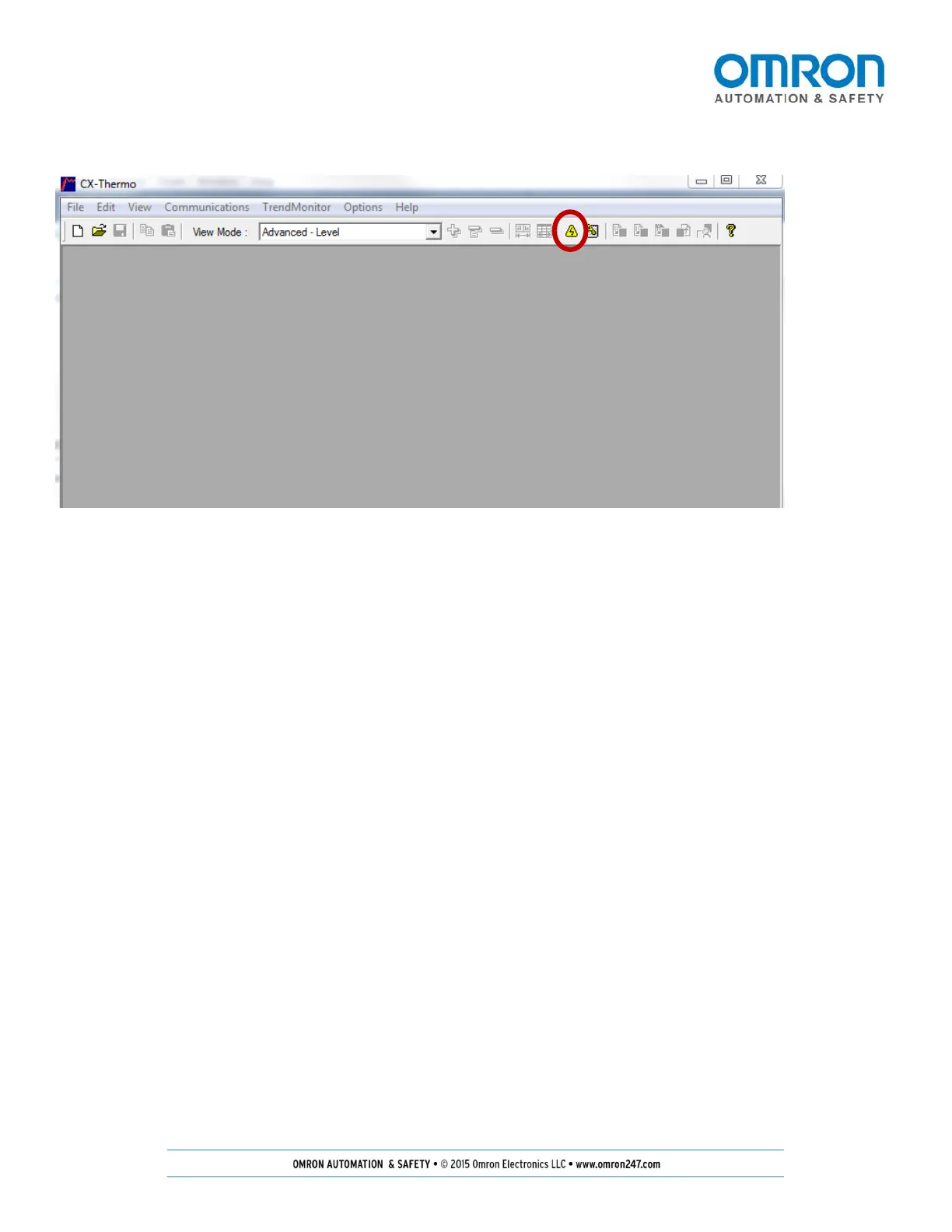Page 24 of 37
Now click the work online icon.
Figure 26: Work Online Icon
Now select the number of connected devices.
In this example two temperature controllers are connected, along with the K3SC, and the correction selection is 0-2. 1
for the master and 2 for the slave.
Click Execute.