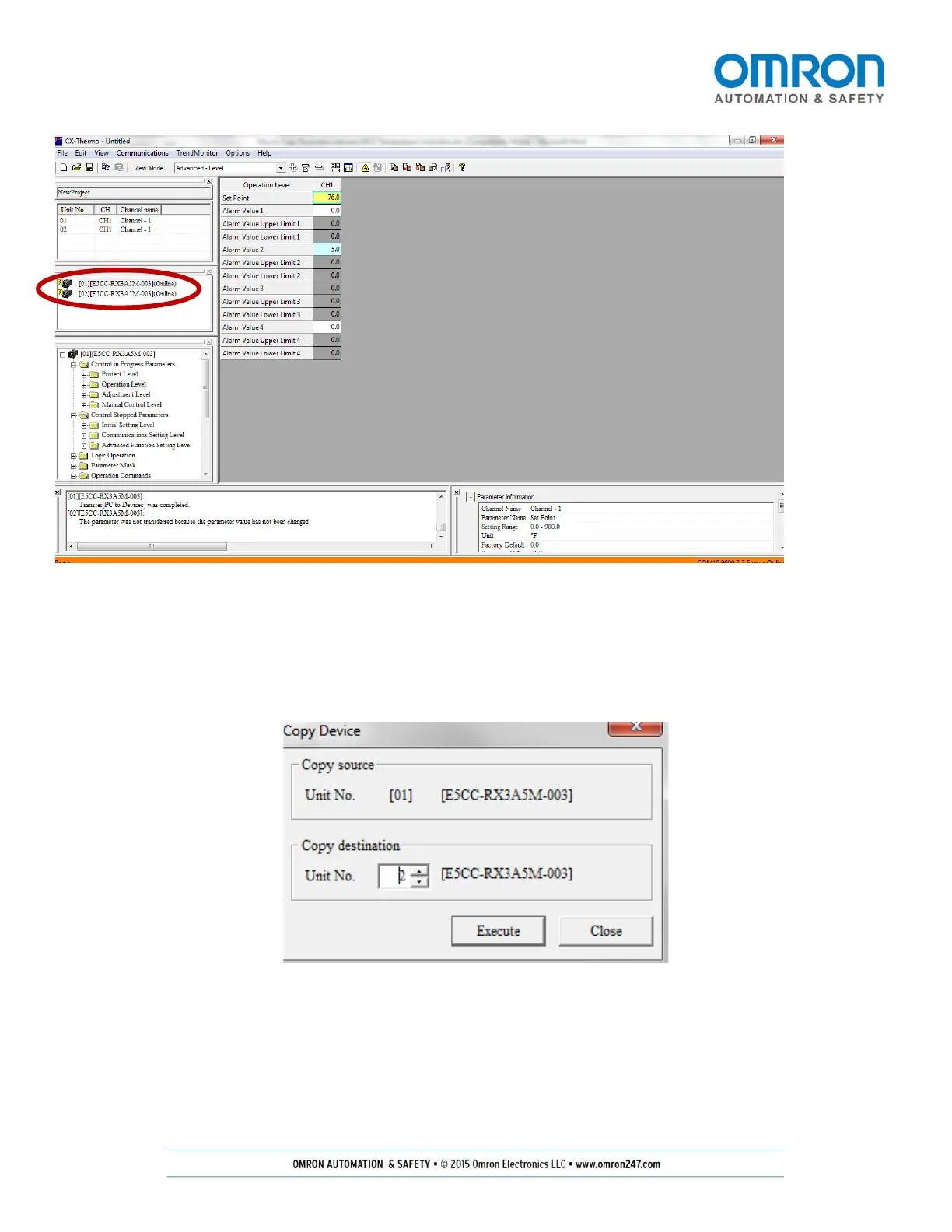Page 30 of 37
Figure 32: CX-Thermo Workspace with Multiple Controllers
From there, select the controller on which to alter the parameters.
Right click on a controller part number to copy the device and adjust the unit number for the copy destination. This will
automatically take the PC offline.
Figure 33: Copy Device Configuration
Under that communications tab, click Transfer[PC to Devices]. This is where to choose transfer all parameters, all
changed parameters, or parameters changed from default.
Select which destination controller(s) will receive the transferred parameters.