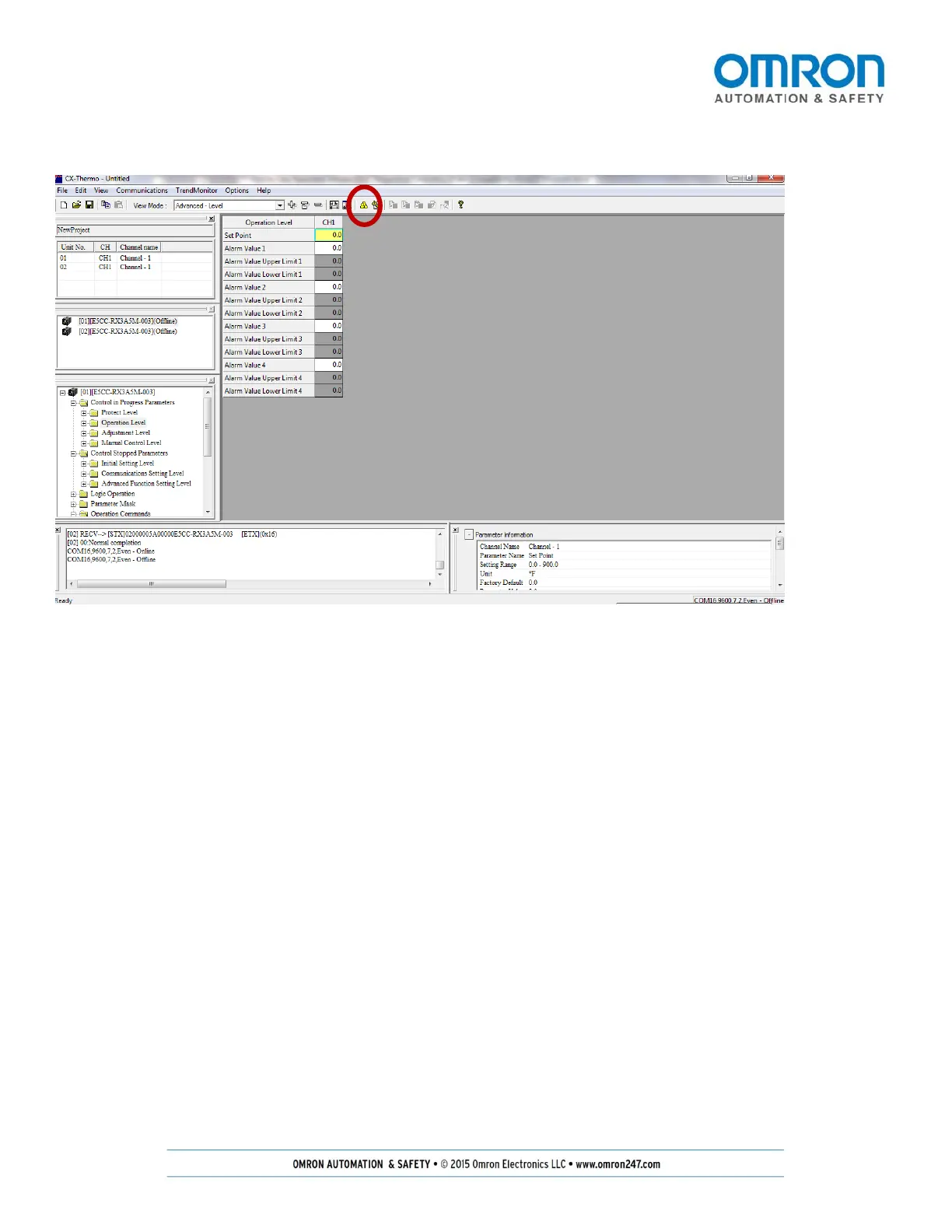Page 35 of 37
Now click the work online icon.
Figure 40: Work Online Icon
RD and SD on the K3SC will light up, confirming communication.
Next, select the destination controller to alter the parameters and then download the parameters to the temperature
controller.
Under that communications tab, click Transfer[PC to Devices]. This where to choose the option to transfer all
parameters, all changed parameters, or parameters changed from default.
Select which destination controller will receive the transferred parameters.