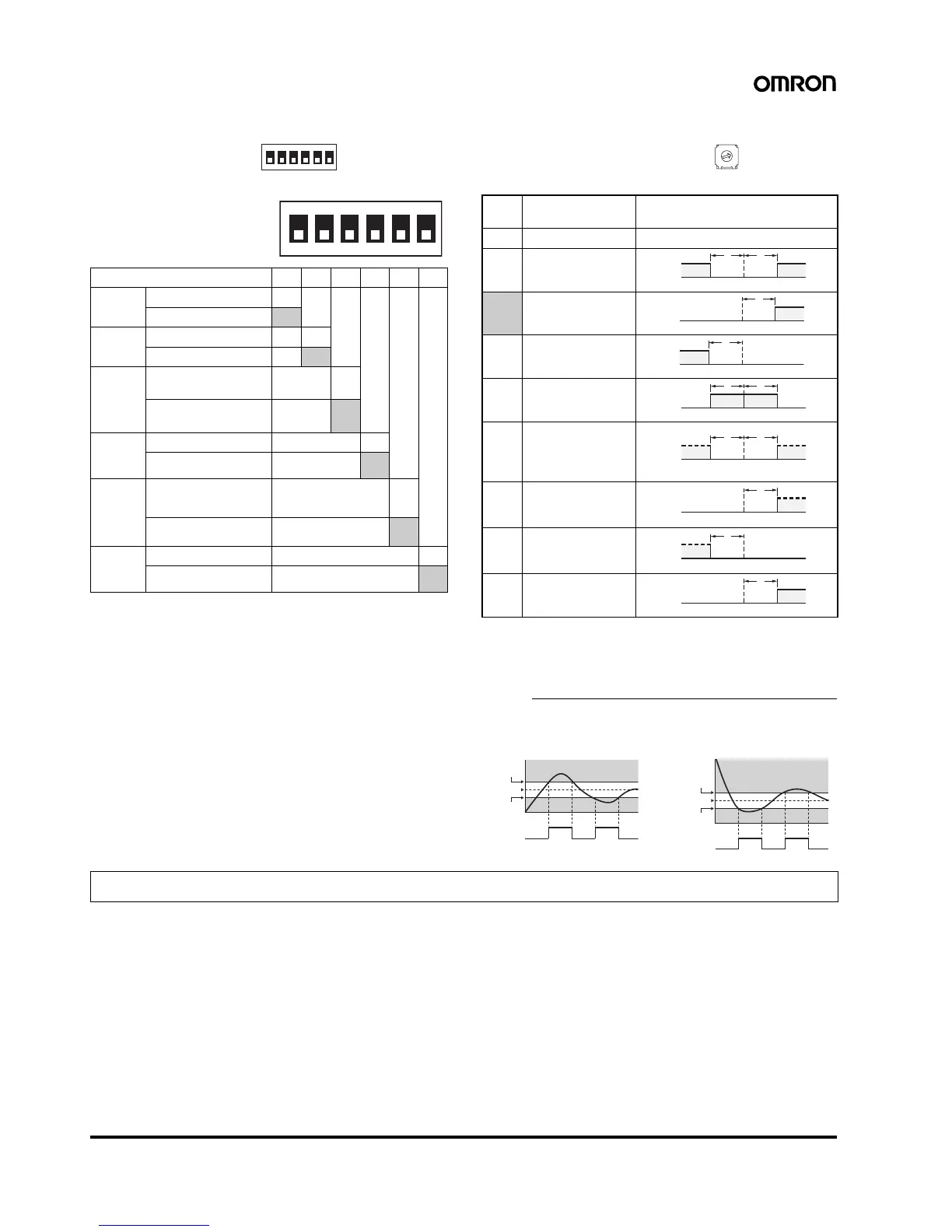6 Temperature Controllers E5CSV
2. Operation Settings
Use the control mode switches ( ) to change the
control mode. (All switches are OFF for the default settings.)
Note: The previous name Pt100 has been changed to JPt100 in
accordance with revisions to JIS. The previous name J-DIN has
been changed to L in accordance with revisions to DIN
standards.
3. Alarm Modes
Select the number of the alarm mode switch when changing
the alarm mode. (The default is 2).
Note: 1. No alarm. The alarm value (alarm operation display) will not
be displayed when the setting is 0 or 9 even if the selection
key is pressed.
Alarm Setting Range
X: 0 to FS (full scale); Y: Within temperature range
The value of X is the deviation setting for the SP (set point).
2. Standby Sequence Function (The standby sequence
operates when the power is turned ON.)
For details on the position of the temperature range switch, control mode switches, and alarm mode switch, refer to page 4.
Function selection 123456
ON/OFF
PID
PID control
ON
ON/OFF control
OFF
Control
period
2 s
ON
20 s
OFF
Direct/
reverse
opera-
tion
Direct operation
(cooling)
ON
Reverse operation
(heating)
OFF
Input
shift
display
Enabled
ON
Disabled
OFF
Tempera-
ture
Sensor
selection
Platinum
resistance thermometer
input
ON
Thermocouple
input
OFF
Temper-
ature
unit
° F
ON
° C
OFF
654321
ON
654321
ON
Set
value
Alarm type Alarm output operation
0, 9 Alarm function OFF OFF
1
Upper- and lower-
limit
2
Upper-limit
3
Lower-limit
4
Upper- and lower-
limit range
5
Upper- and lower-
limit with standby
sequence (See note
2.)
6
Upper-limit with
standby sequence
(See note 2.)
7
Lower-limit with
standby sequence
(See note 2.)
8
Absolute-value
upper-limit
0
1
2
3
4
5
6
7
8
9
X
SP
X
ON
OFF
SP
X
ON
OFF
X
SP
ON
OFF
X
SP
X
ON
OFF
X
SP
X
ON
OFF
X
SP
ON
OFF
X
SP
ON
OFF
0
Y
ON
OFF
Upper-limit
alarm
SP
Lower-limit
alarm
Alarm
output
ON
OFF
Upper-limit
alarm
SP
Lower-limit
alarm
Alarm
output
ON
OFF
Rising Temperature
Dropping Temperature
Note: Turn OFF the power before changing the DIP switch settings on the E5CSV. Each of the switch settings will be enabled after the power is
turned ON.