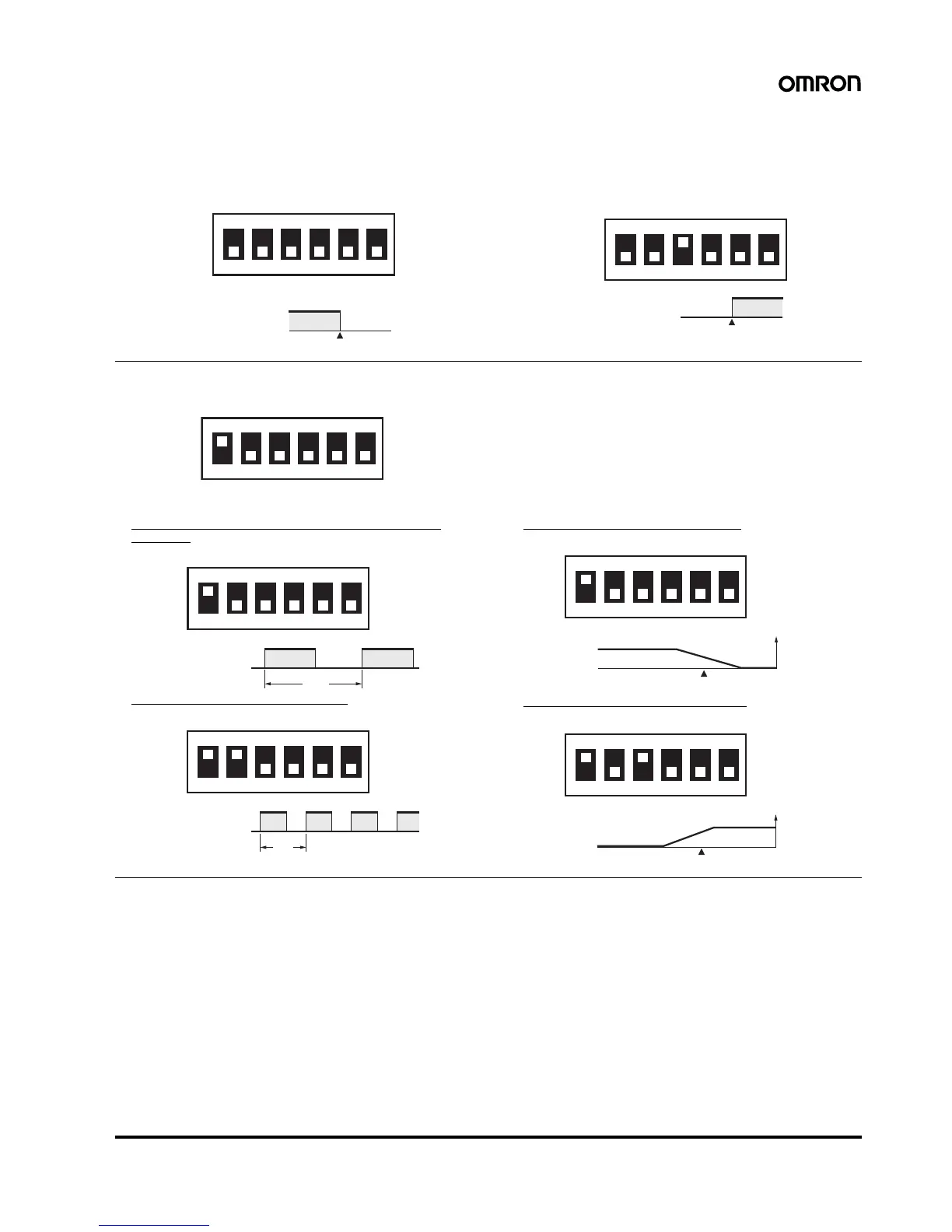Temperature Controllers E5CSV 7
4. Using the Control Mode Switches
(1) Using ON/OFF Control and PID Control
(1.1) ON/OFF Control
The control mode is set to ON/OFF control as the default setting. To perform cooling control of freezers, etc., turn ON switch 3.
(1.2) PID Control
Turn ON switch 1 to use PID control.
1. Set the control period.
Performing Control via Relay Output, External Relay, or
Conductor
Switch 2: OFF (control period: 20 s)
Quick Control Response Using an SSR
Switch 2: ON (control period: 2 s)
2. Set direct/reverse operation for the output.
Performing Heating Control for Heaters
Switch 3: OFF
Performing Cooling Control for Freezers
Switch 3: ON
654321
ON
Switch 1 OFF: ON/OFF control
OFF
ONControl output
SP
654321
ON
OFF
ONControl output
SP
654321
ON
Switch 1 ON: PID control
654321
ON
OFF
ONControl output
20 s
654321
ON
OFF
ONControl output
2 s
654321
ON
0%
100%
SP
Output level
654321
ON
0%
100%
SP
Output level