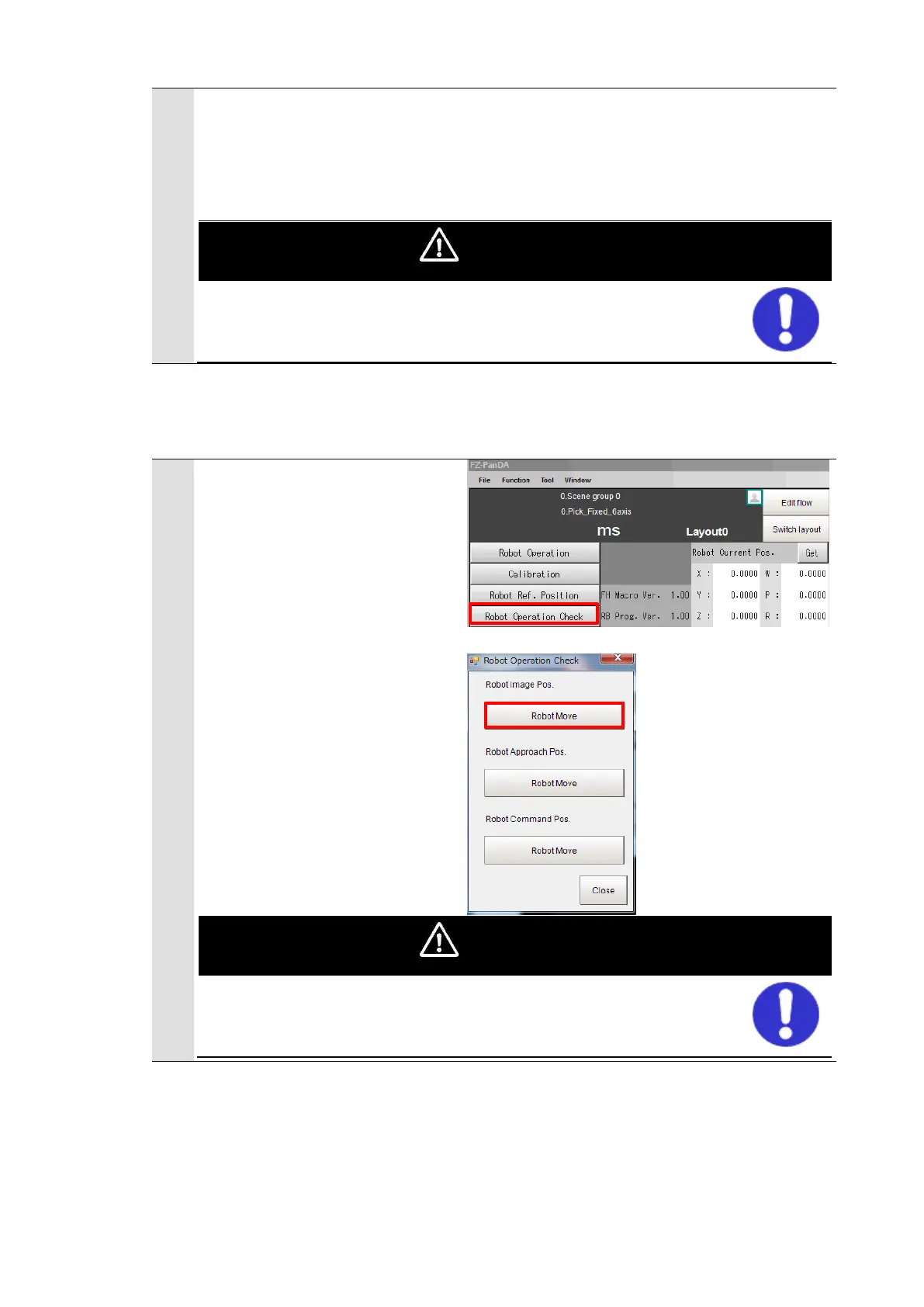* If the robot produced
unexpected motion, please
register the robot approach
distance again.
These operations drive the robot.
Operate the robot in the state whereby pressing the
[Emergency stop] button can stop its motion anytime.
6.4.4. Checking Application Operations
Follow the procedures below to check that scenes for applications are operable.
Click [Robot Operation Check]
on the Main Window of the
Vision Sensor to open the
“Robot Operation Check”
dialog.
Click [Robot Move] of the
“Robot Image Pos.” on the
“Robot Operation Check” dialog
and move the robot to the
imaging position.
These operations drive the robot.
Operate the robot in the state whereby pressing the
[Emergency stop] button can stop its motion anytime.
