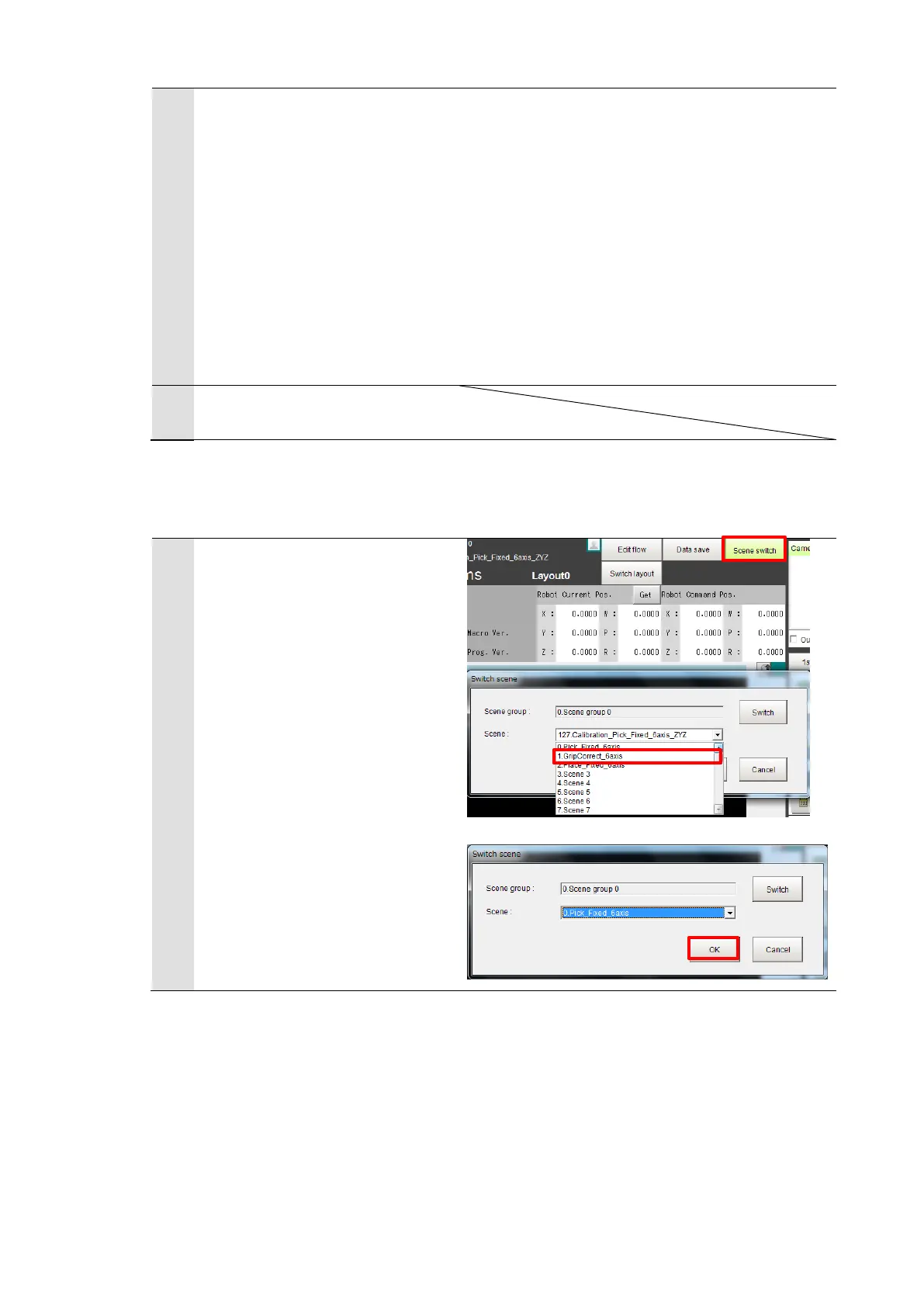* When using the FHV Series
Smart Camera Vision Sensor,
you can use the Simulation
Software to load a settings data
file that has been saved for
backup. This will allow you to
launch the "Calibration Support
Tool" from the "Tool" menu. For
additional information on
backing up settings data,
please refer to Section 6.5
Click [Scene switch] on the
Main Window of the Vision
Sensor.
Select target scenes. The target
scenes are as follows.
Pick:
0 Pick_Fixed_x x
Place:
2 Place_Fixed_x x
Click [OK] to switch scenes.
