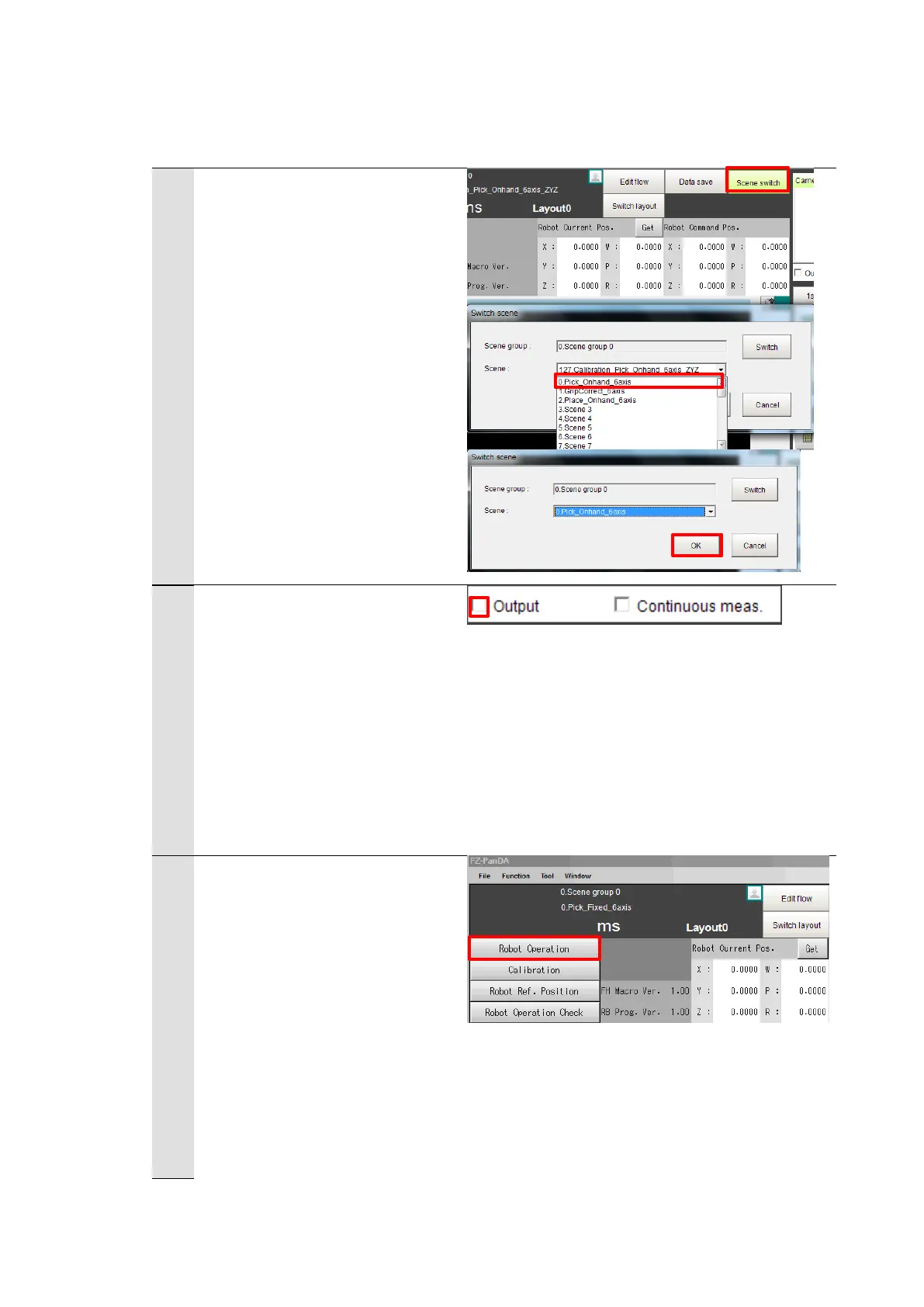93
6.4.3. Setting Applications
Follow the procedures below to set a scene for applications.
Click [Scene switch] on the
Main Window of the Vision
Sensor.
Select target scenes. The target
scenes are as follows.
Pick: 0. Pick_On-hand_xx
Place: 2. Place_On-hand_xx
Click [OK] to switch scenes.
Check that the check box for
“Output” is not checked.
The serial data for the
measurement value is not
output until the Vision Sensor
setting is completed.
Place a check in the check box
when executing a robot sample
program described in Chapter
7.
Click [Robot Operation] on the
Main Window of the Vision
Sensor to open the “Robot
Operation” dialog.
