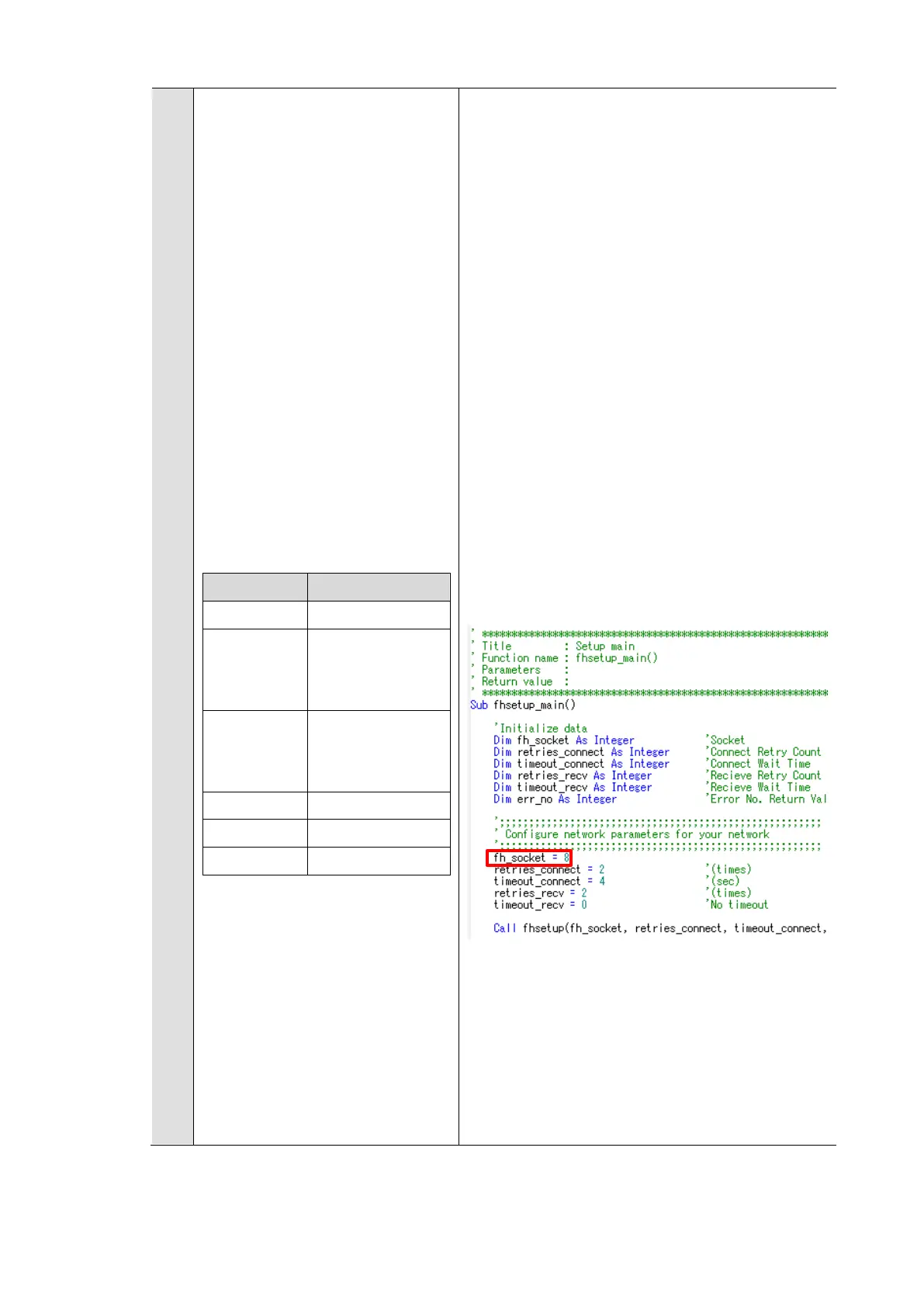20
on the basic screen of the
teaching pendant to display
the "Setting (main)" window.
Select [F5 Communication and
Token] - [F3 Data
Communication]. The "Data
Communication Setting" menu
is displayed.
Touch the [Ethernet #4-7,8-
15] button, then select [Client
#8] and touch the [Edit]
button.
On the Data Communication
Settings Menu, make the
settings as shown below.
IP Address The IP Address
of the vision
Port The Port No. of
the vision
*The following Ethernet client
number is used by default: 8
Change the fhsetup_main
routine in
DENSO_FHRobotSample.pcs
as needed depending on the
actual installation
