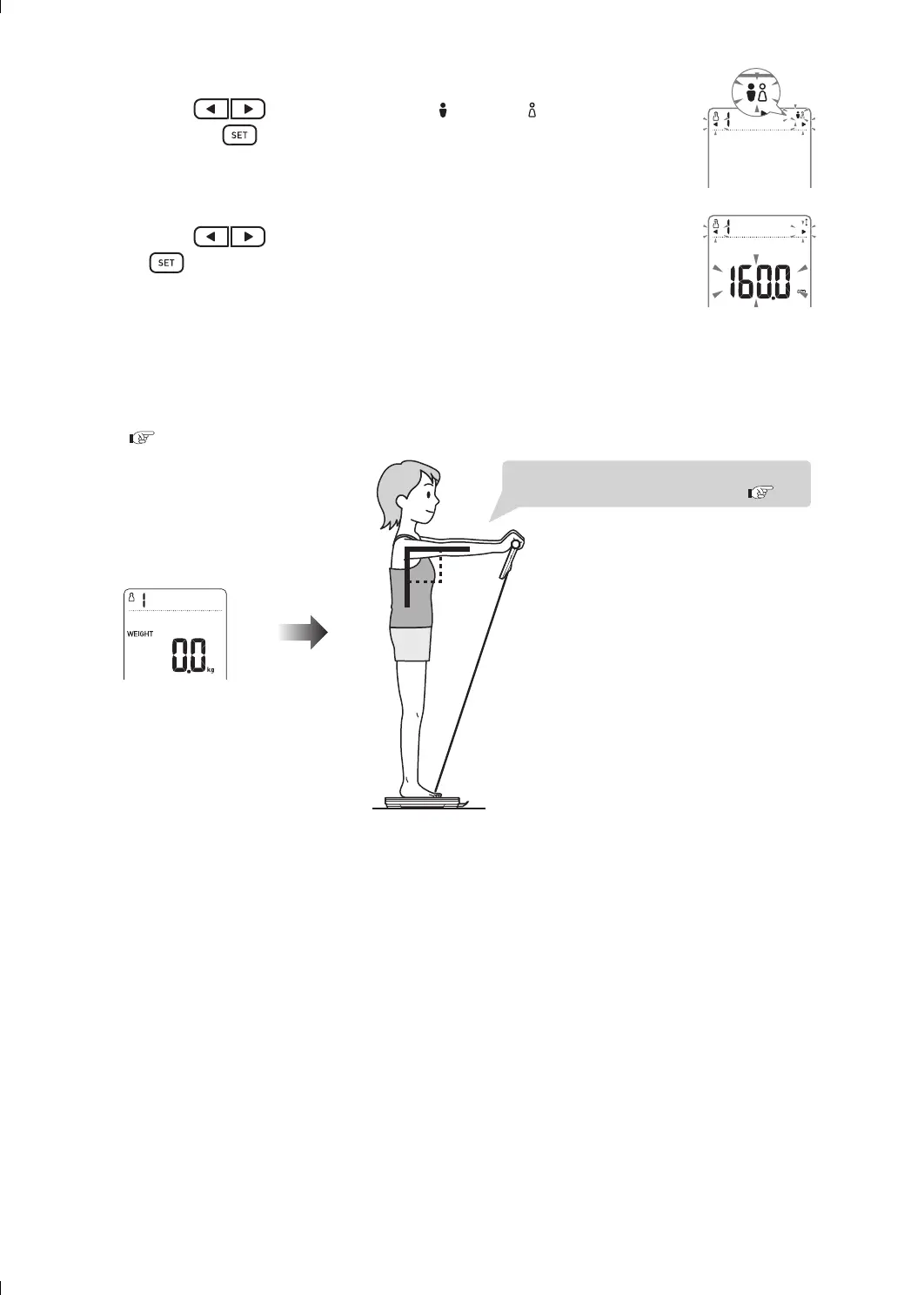10
4
Set the gender
•
Press the button to set the gender (MALE) or (FEMALE)
and press the
button to confirm.
5
Set the height
•
Press the button to adjust the height and press
the
button to confirm.
•
After setting "Height", the set "Date of Birth, Age and Height"
is displayed, "0.0 kg" appears.
6
After "0.0 kg" is displayed,
Take out the panel unit and start measurement
•
The data of body weight and body composition are recorded in the unit to support automatic recognition.
(
P
13
)
Please confirm the measurement method is
correct before starting measurement
(
P11
)
90°
7
After the measurement results are displayed,
Step off the main unit
•
The personal data registration is completed.
8
Press power switch to turn off the power
•
To add new personal data, start from the "Step 1".
