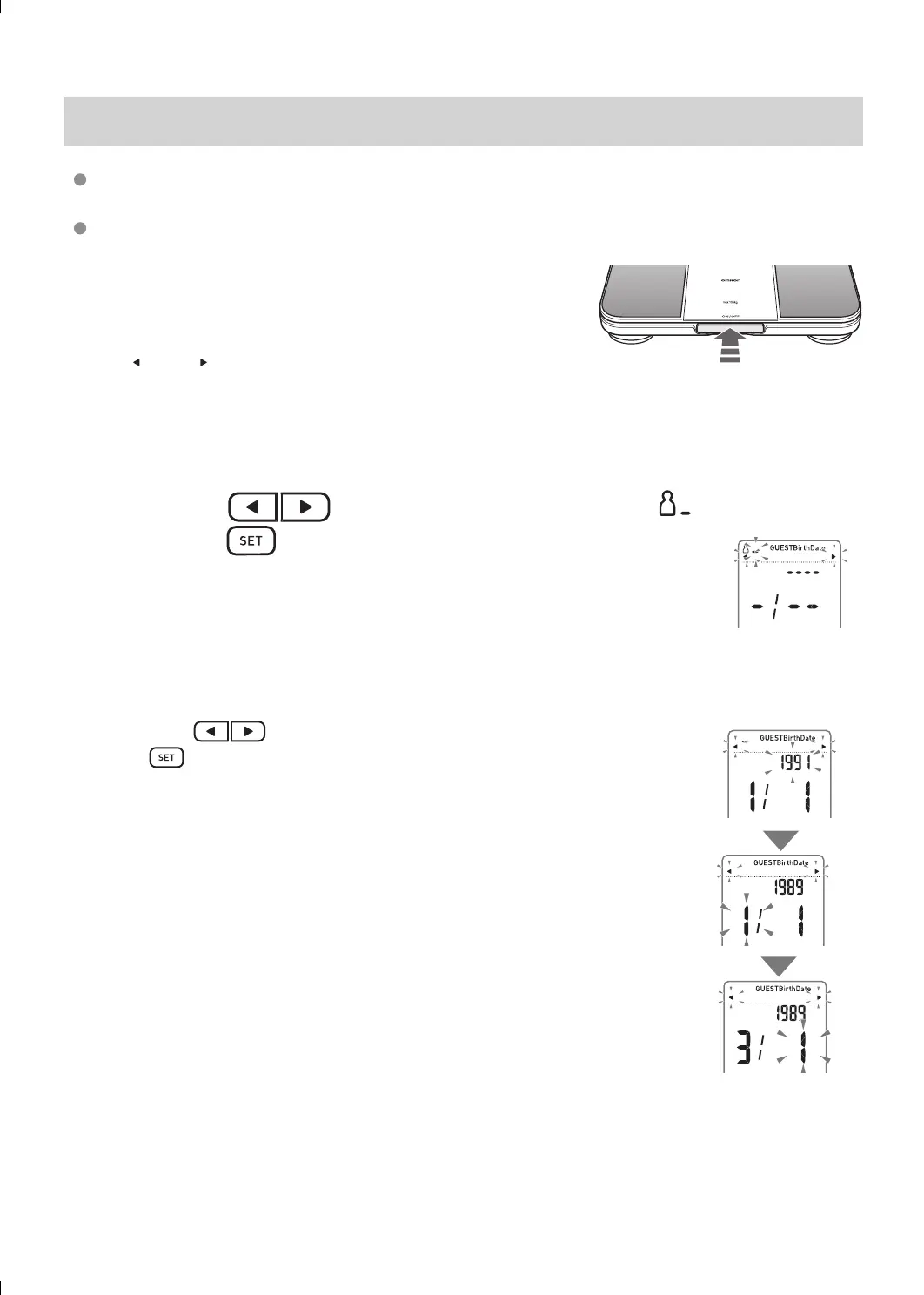20
When necessary
10. Using the Guest Mode (Unrecorded Mode)
Users who does not register personal data in advance can measure weight and body composition
by temporarily inputting "date of birth, gender and height".
When this mode is used, your measurement results will not be recorded.
1
With the panel unit inside the main unit,
Press power switch to turn on the power
•
After the display of
current
date, it will display "0.0 kg",
" " and " " will blink.
2
Press the
button to select "GUEST
( )
", and then
press the button to confirm
3
Set the date of birth
•
Press the button to set the date birth and press
the
button to confirm.
•
Setting range of year: 1900 to 2045.
Year
Month
Day
