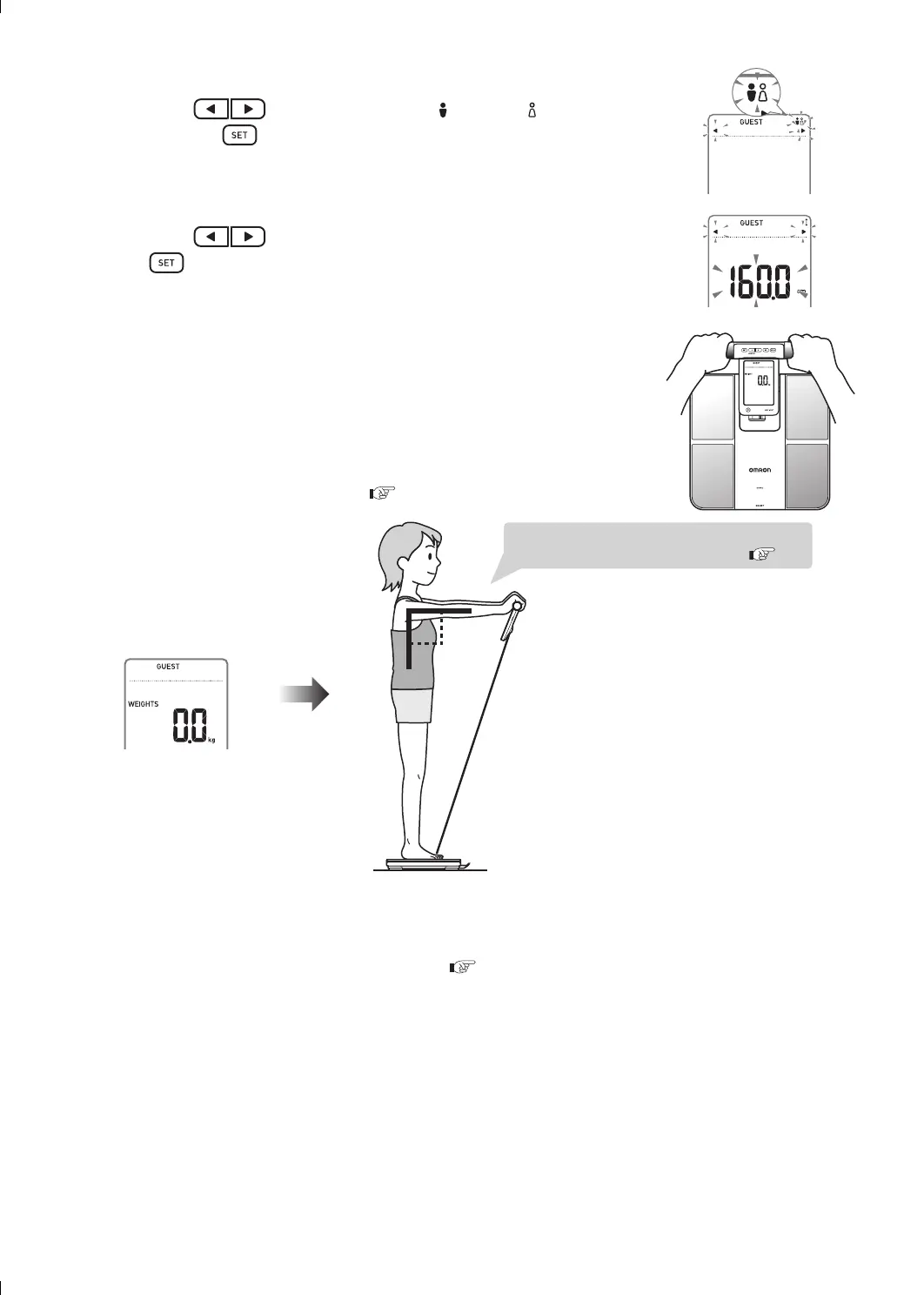21
4
Set the gender
•
Press the button to set the gender (MALE) or (FEMALE)
and press the
button to confirm.
5
Set the height
•
Press the button to adjust the height and press
the
button to confirm.
•
After setting "Height", the set "Date of Birth, Age and Height"
is displayed, "0.0 kg" appears.
6
After "0.0 kg" is displayed,
Take out the panel unit
7
Taking a Measurement
•
Please refer to step 3 of section 6.
(
P13
)
8
After Checking the Measurement Results,
Press the power switch to turn off the power
•
Please insert the panel unit into the main unit.
(
P25
)
•
The power turns off if the unit is not used for 3 minutes.
Please confirm the measurement method is
correct before starting measurement
(
P11
)
90°