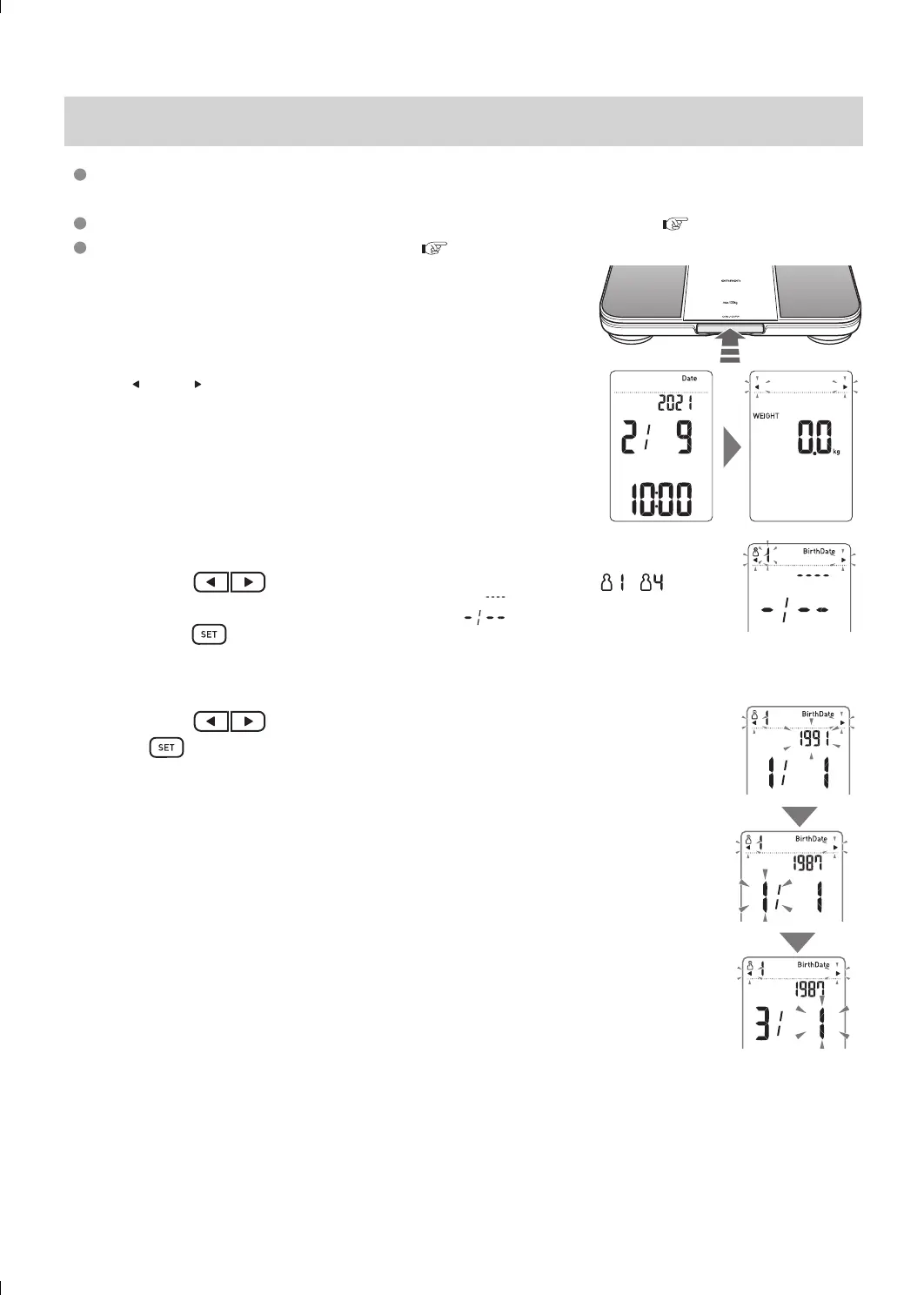9
Before using the unit
4. Registering the Personal Data
For the measurement of body composition, it is necessary to register your personal data (birth date,
gender, height). The registered data can be stored for up to 4 users.
The personal data can be registered from "OMRON connect" app as well.
(
P
7
)
Steps for changing/deleting personal data
(
P
23
)
1
With the panel unit inside the main unit,
Press power switch to turn on the power
•
After the display of current date, it will display "0.0 kg",
"
" and " " will blink.
2
Select and confirm your personal number
•
Press the button to select your desired personal number
(
~
).
•
Your desired personal number blinks, Birth date
(
)
is displayed,
press the
button to confirm.
3
Set the date of birth
•
Press the button to set the date birth and press
the
button to confirm.
•
Setting range of year: 1900 to 2045.
Year
Month
Day
