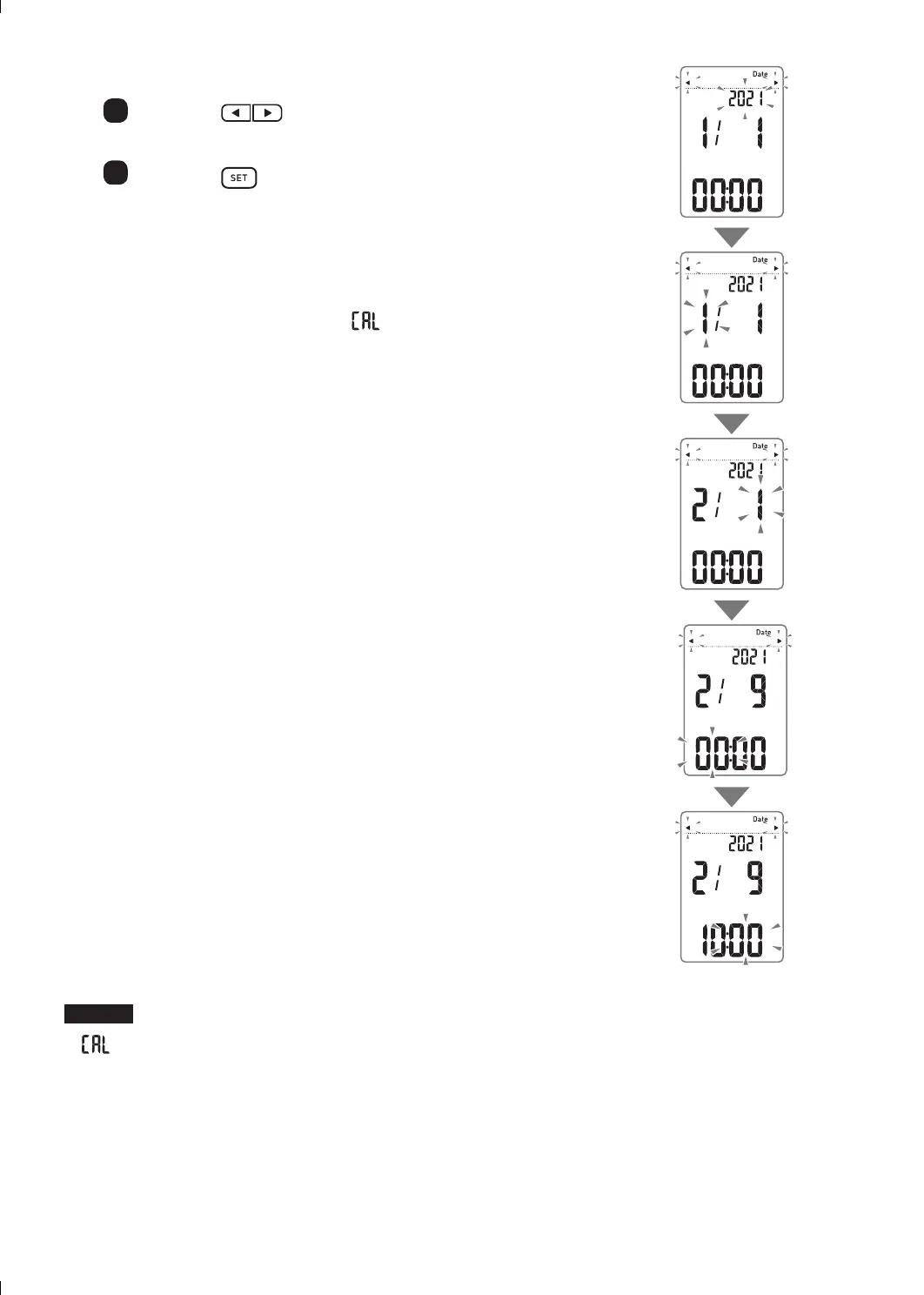8
2
Setting the date and time
1
Press the button to select the year
• Setting range of year: 2017 to 2045.
2
Press the button to confirm the year, then the month
will blink. Repeat the same steps to select and confirm the
month, day, hour, and minute.
•
Time is 24-hour system.
•
After all the settings for the year, month, day, hour and minute are
displayed in that sequence, "
" blinks, then the power turns off
automatically.
NOTES
• " " blinks when the unit implements the "0 kg correction" automatically. Do not touch the unit until the power
turns off automatically.
• If any mistake is made during the setting, press power switch to turn off the power and start from "Step 1" again.
• If no operation for 3 minutes during setting, the power will turn off automatically. Please start from "Step 1" again.
• To modify the date or time, remove the batteries and wait for at least 20 seconds. Then insert the batteries and
reset again.
Year
Month
Day
Hour
Minute