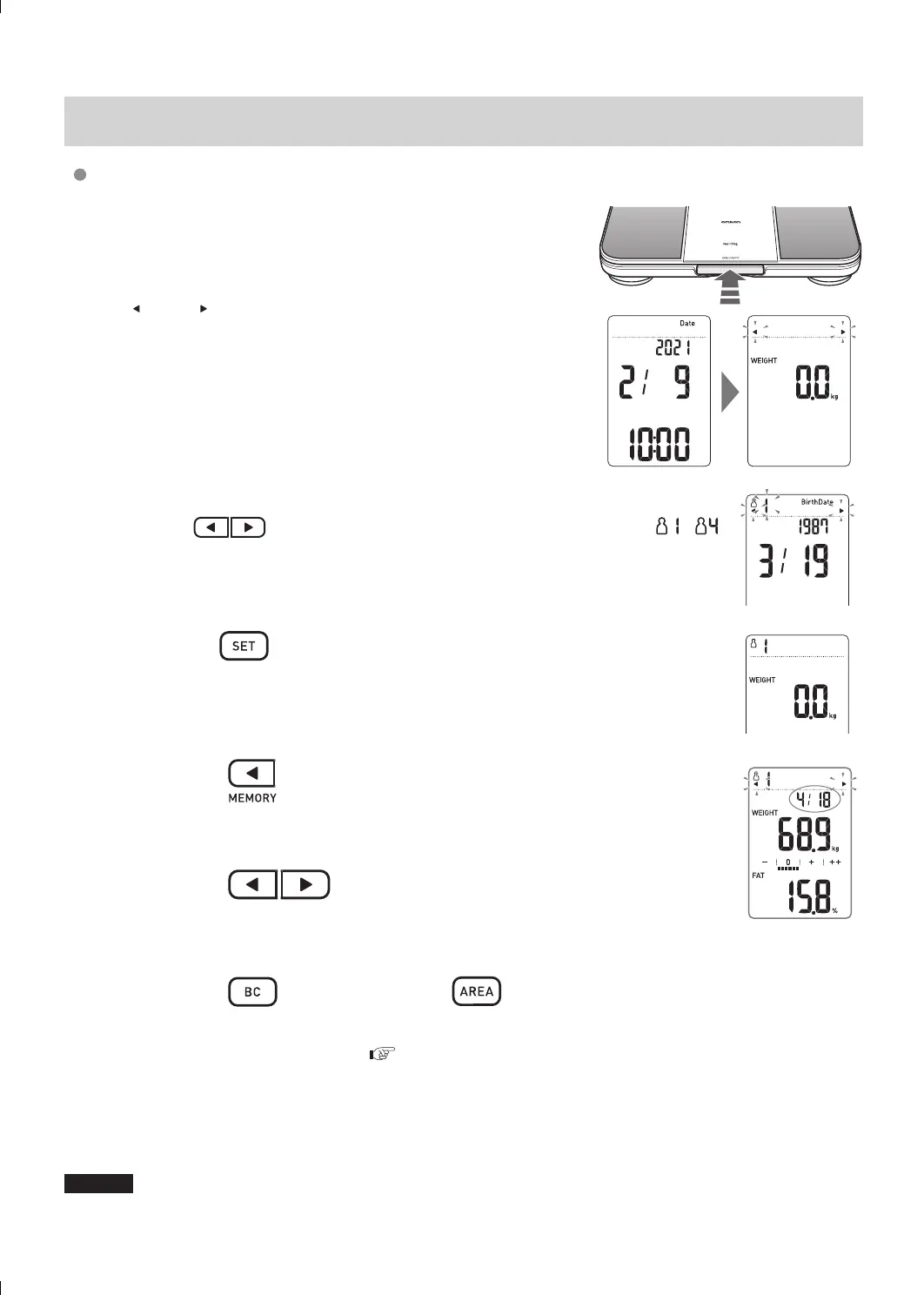17
Using the Memory Function
7. Viewing the Measurement Results on the unit
This unit automatically stores up to 30 measurement results per user.
1
With the panel unit inside the main unit,
Press power switch to turn on the power
•
After the display of
current
date, it will display "0.0 kg",
" " and " " will blink.
2
Select the personal number
•
Press the button to select the personal number you want to view
(
~
).
3
Press the button to confirm the personal number
•
"0.0 kg" is displayed.
4
Press the button to view the latest
measurement results
5
Press the
button to view previous
measurement results
6
Press the button or the button to check other
measurement results
•
Please refer to step 5 of section 6.
(
P15
)
7
Press the power switch to turn off the power
•
The power turns off if the unit is not used for 3 minutes.
NOTES
•
If the memory is full, new results will replace the old results.