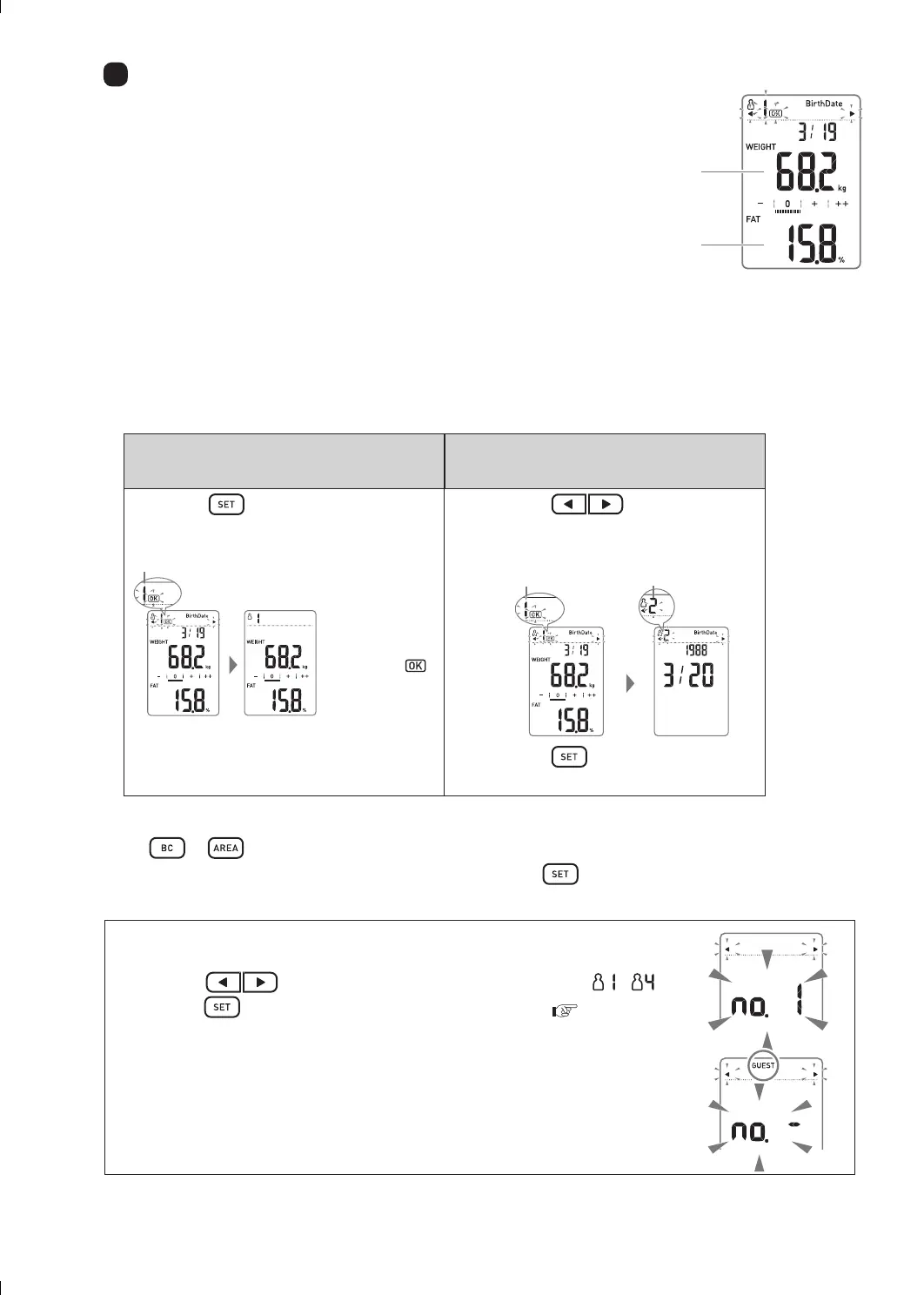14
2
After the measurement results are displayed, step off the main unit.
4
Check your Personal Number
•
This product will infer the personal number automatically from weight and body composition. However,
when users of similar body type and body weight are measured, wrong personal number may be displayed.
If your personal number
is correct…
If your personal number
is incorrect…
Press the button to confirm your
personal number.
Inferred personal number
Once your
personal
number is
confirmed,
and "BirthDate"
disappears.
1. Press the button to select
your personal number.
Inferred personal
number
Your personal
number
2. Press the button to confirm
your personal number.
•
Before confirming your personal number, you can switch it to a measurement result you want to view with
the
or button.
•
If you confirmed your personal number incorrectly, press the
button so that you can select your
personal number again.
■
If "no. 1"
to
"no. 4"
blinks on the display, or "GUEST" is displayed,
your personal data has not been registered in the unit.
•
Press the button to select your desired personal number
(
~ ),
press the button to confirm, register your personal data. (
P7, P9
)
Weight
Body Fat Percentage
