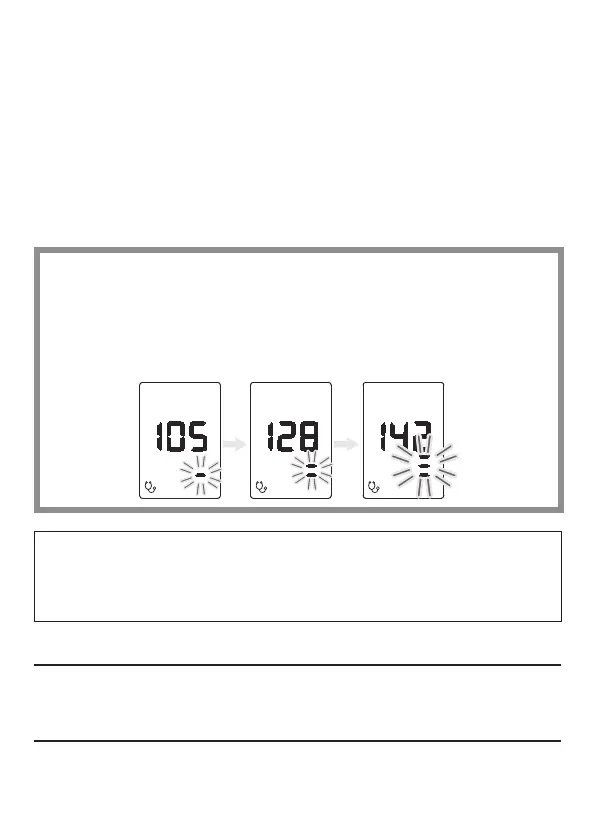20
NOTE:
• The body movement detection function is disabled while “Auscultation
Mode” is in use.
• In “Auscultation Mode”, the pulse rate is not measured and does not
appear.
Stopping the Measurement
To stop measurement while measurement is in progress, press [START/
STOP] button.
Turning the Power OFF
To shut down the device, press the [Power ON/OFF] button.
3UHVVWKH>67$576723@EXWWRQ
Inflation starts. When the cuff is sufficiently inflated, deflation
automatically starts.
4. At the SYS point that you determine by auscultation, press the
[Auscultation] button.
The first time you press the [Auscultation] button, the SYS value
appears.
5. At the DIA point that you determine by auscultation, press the
[Auscultation] button.
The second time you press the [Auscultation] button, the DIA value
appears and the cuff rapidly deflates.
0DQXDOLQÀDWLRQLQ³$XVFXOWDWLRQ0RGH´
If the cuff is not inflated sufficiently or you want to re-inflate, you can
inflate the cuff manually.
Hold down the [START/STOP] button during inflation or deflation to
inflate continuously.
“-” appears below the value to indicate that manual inflation is in
progress.
