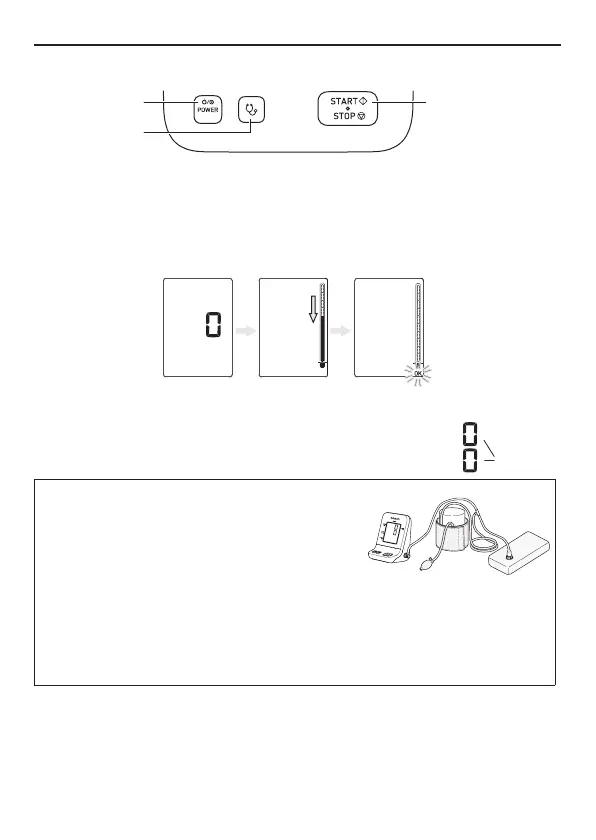24
Checking Pressure Accuracy
You can check the pressure accuracy of the device.
1. Make sure the power is on.
+ROGGRZQWKH>$XVFXOWDWLRQ@EXWWRQIRUVHFRQGV
“Zero setting” is performed.
When “zero setting” is finished, the pressure accuracy verification
screen appears.
&KHFNWKH³´GLVSOD\DQGSHUIRUP
the pressure accuracy check.
Apply the external pressure.
Compare with the displayed value and
make sure there is no problem.
Example:
1. Connect the blood pressure monitor,
the calibrated reference pressure
gauge, and the cuff and inflation bulb.
&KHFNWKHSUHVVXUHYDOXHRIWKHEORRGSUHVVXUHPRQLWRUDQG
WKHSUHVVXUHYDOXHRIWKHFDOLEUDWHGUHIHUHQFHSUHVVXUHJDXJH
Note:
• Make sure that the blood pressure monitor reading is within ±3 mmHg
compared to the calibrated reference pressure gauge.
4. Turn off the power and exit.
[Power ON/OFF]
button
[Auscultation]
button
[START/STOP]
button
“0”
