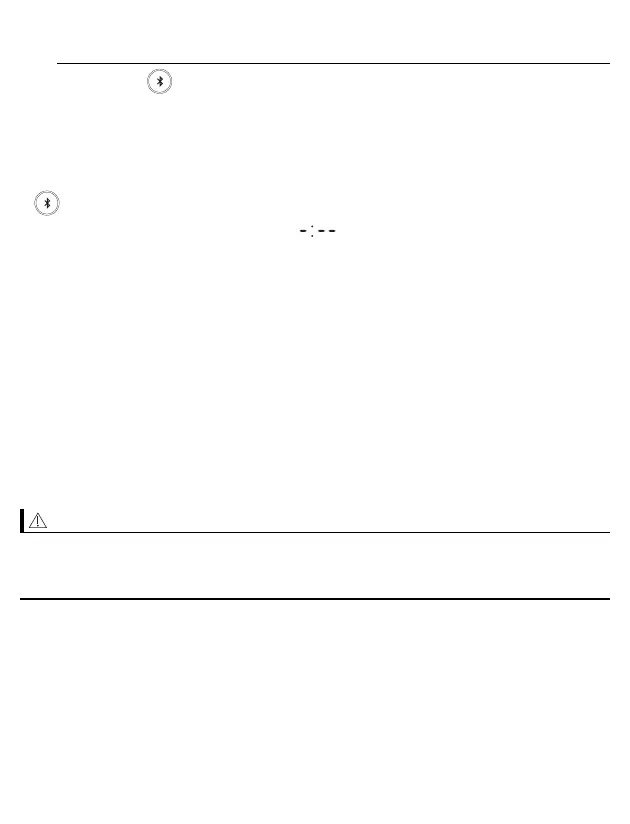21
4. Press the button to store the setting.
Your monitor automatically turns off 3 seconds after the minutes have
been set in this sequence.
•If you need to reset the date and time, replace batteries or press the
button, then set the date and time as shown in above steps.
•If the date and time are not set, “ ” flashes during or after
measurement.
2.3 Blood Pressure Measurement Tips
To help ensure an accurate reading, follow these directions:
•Stress raises blood pressure. Avoid taking measurements during
stressful times.
•Measurements should be taken in a quiet place.
•It is important to take measurements at the same times each day. Taking
measurements in the morning and in the evening is recommended.
•Remember to have a record of your blood pressure and pulse readings
for your physician. A single measurement does not provide an accurate
indication of your true blood pressure. You need to take and record
several readings over a period of time.
•Avoid bathing, drinking alcohol or caffeine, smoking, exercising and
eating for at least 30 minutes before taking a measurement.
•Rest for at least 5 minutes before taking a measurement.
