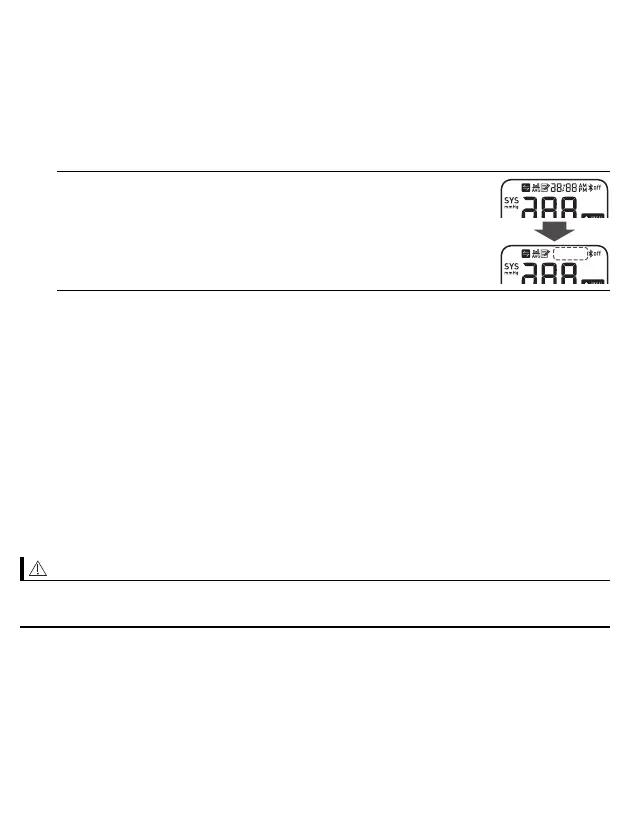27
Using the Guest Mode
The guest mode can be used to take a single measurement for another
user.
•No readings are stored in the memory.
1. Press and hold the [START/STOP] button for
more than 2 seconds.
The date/time display will disappear.
2. Release the [START/STOP] button when the date/time display
turns off.
The arm cuff automatically starts to inflate.
If your systolic pressure is more than 210 mmHg
If your systolic pressure is more than 210 mmHg, take a measurement
manually.
After the arm cuff starts to inflate, press and hold the [START/STOP]
button until the monitor inflates 30 to 40 mmHg higher than your expected
systolic pressure.
•Do not inflate above 299 mmHg.
•Inflating to a higher pressure than necessary may result in bruising of the
arm where the cuff is applied.
