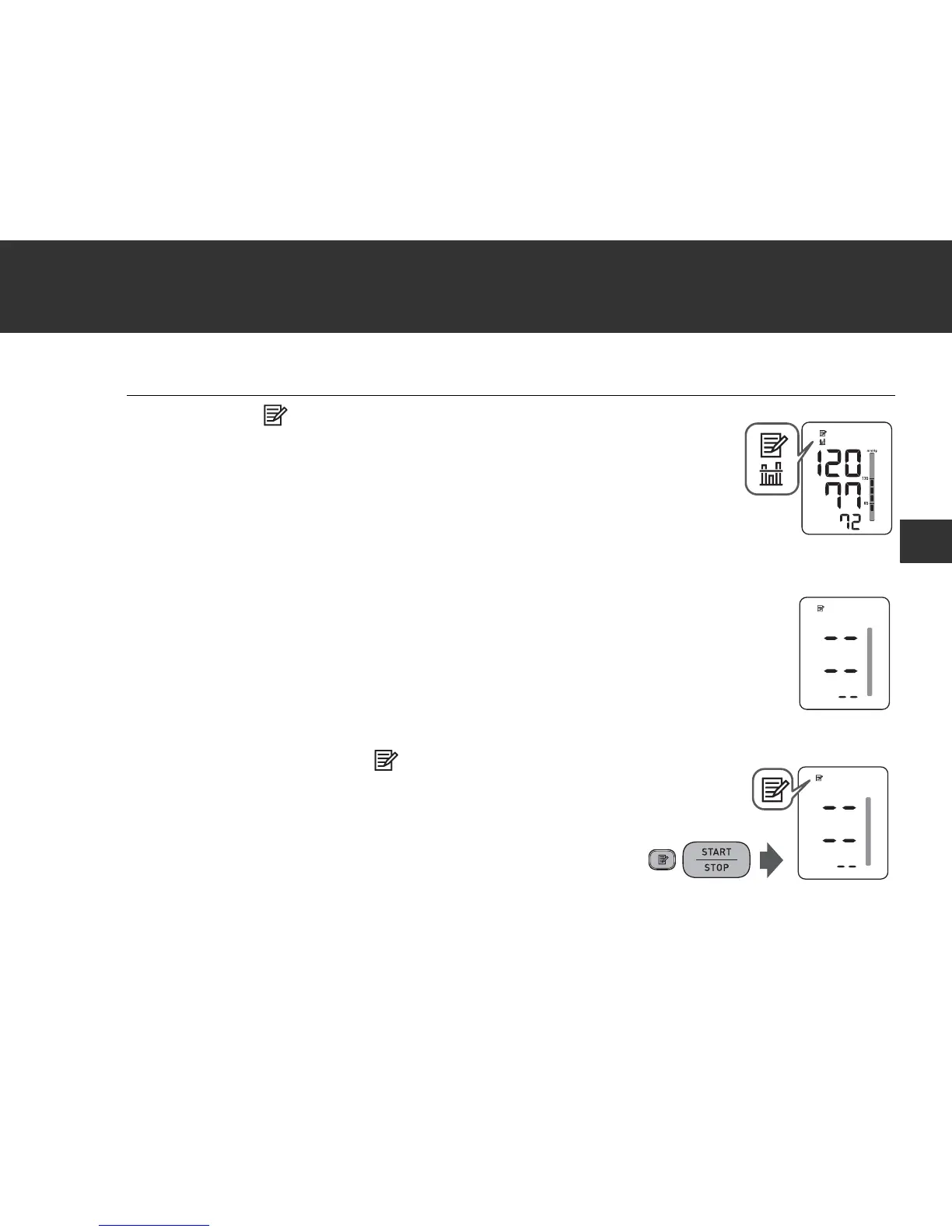13
3. Using the Unit
EN
To View the Average Value
1. Press the button for more than
3 seconds.
Notes:
• If the previous reading was taken without setting the date and time, the average value is not calculated.
• If there are no measurements results stored in the memory, the screen to the right is
displayed.
To Delete All the Values Stored in Memory
When the memory symbol ( ) appears, first press
the Memory button. Then while holding it down,
press the START/STOP button simultaneously for
more than 3 seconds.
Note: You cannot partially delete values stored in the memory.
