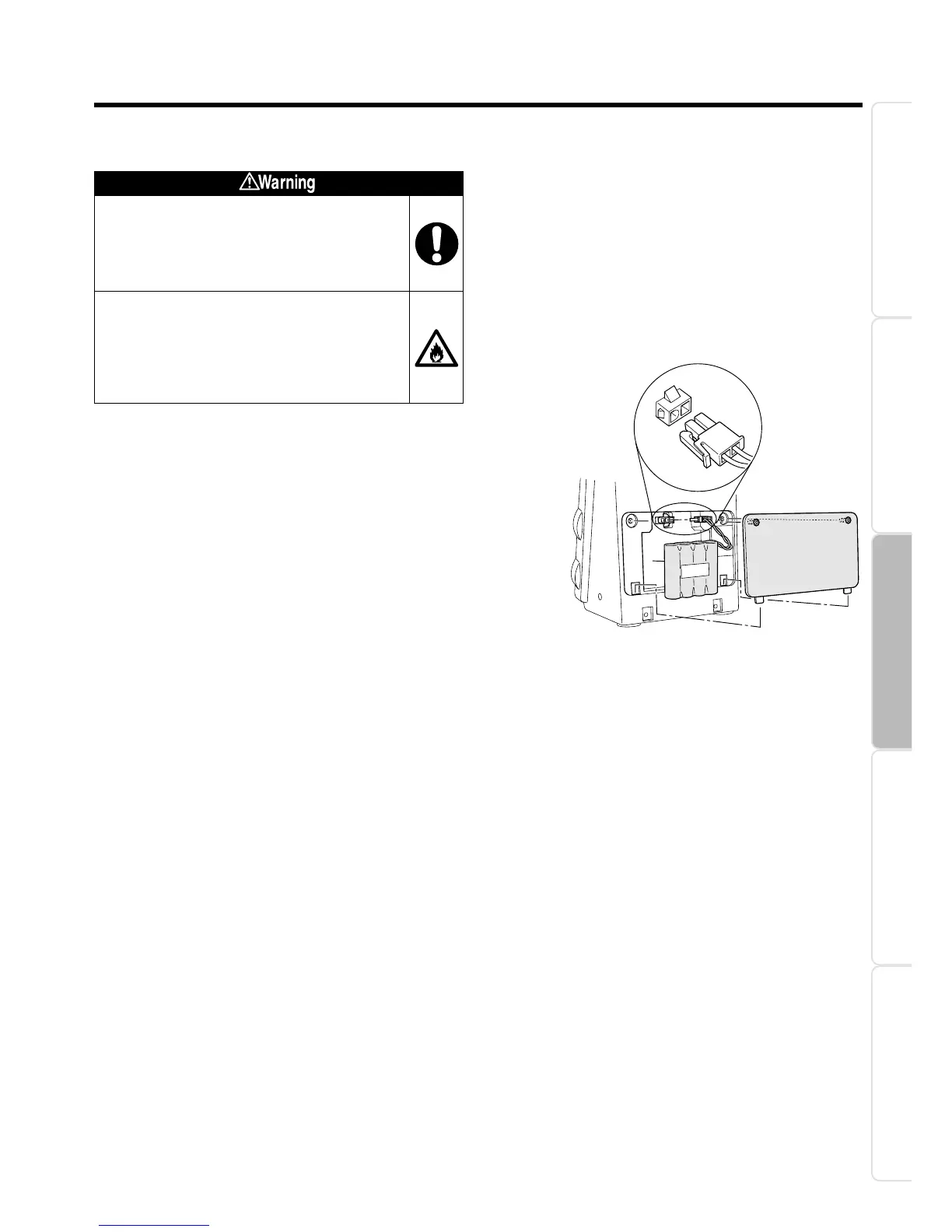Specifications
17
Be Sure to Read This Section
Know Your Unit
Preparations before Measurement
How to Measure Blood Pressure
How to Use the Power Source
1. Remove both screws on the upper portion of
the battery cover of this unit, and remove
the cover.
2. Disconnect the old battery pack from the
connector and replace with a new one.
3. Install the battery cover and fasten it with both
screws. Be careful not to pinch the lead wire.
4. Connect the main unit to the AC adapter to
charge the new battery. The battery is not
charged when you purchase the monitor. When you use the battery for the first
time, charge it for more than twelve hours before use.
If battery fluid gets into your eye or comes in
contact with skin, wash the affected area with
water repeatedly. Immediately consult a doctor
for treatment.
Do not use the battery pack for devices other
than for this unit.
Do not disassemble the battery pack.
Installation and Replacement of Battery Pack (option)
