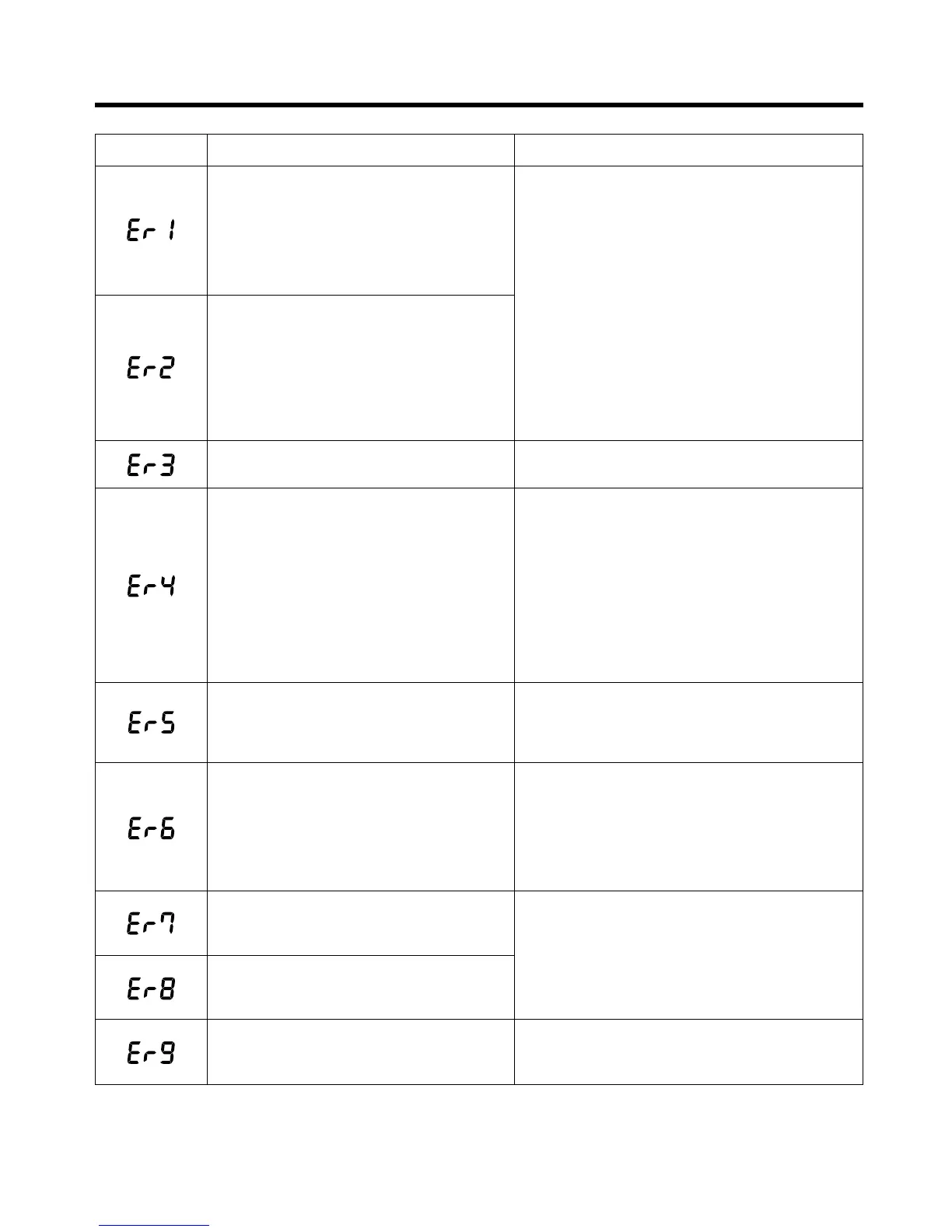28
List of Error Codes
Error code Explanation
Inflation error
• When the pressure does not exceed 12
mmHg within the set time after the start of
inflation
• When the inflation does not reach the set
cuff pressure within the specified time
after the start of inflation
Deflation error
• When the deflation speed is too fast
during the measurement
• When the deflation speed is too slow
during the measurement
• When the measurement does not finish
within the specified time after starting the
measurement
Overpressure error
• The cuff pressure exceeded 299 mmHg.
Insufficient inflation error
• Blood pressure could not be measured
due to insufficient inflation level.
Indeterminable blood pressure error
• Blood pressure could not be measured
even when the cuff pressure reached the
specified pressure.
Low pulse level error
• Pulse wave was too small.
Blood pressure error
• Relationship between systolic and
diastolic pressures was abnormal.
Pulse rate error
• Pulse rate did not stay within the range of
30 to 199 beats/min.
Device error
• This is a trouble of the main unit of the
monitor.
How to correct
• Confirm that the air tube connecting the cuff and
the main unit is connected securely.
• Confirm that the air flow in the air tube
connecting the cuff and the main unit isn’t being
restricted.
• Confirm that the cuff is wrapped correctly (refer
to pages 14 and 15).
• Check bladder for leaks and, if necessary,
replace the bladder with new one (option).
• Confirm that air flow in the air tube connecting
the cuff and the main unit isn’t being restricted.
• If the measurement is made by setting the P-
SET to "AUTO", ask the patient not to move
during the inflation.
• Confirm that the P-SET is securely set to
"AUTO". Turn the Knob counterclockwise as far
as it goes until you can hear a click sound.
• If the measurement is made by manual inflation
level setting, set the value to 30 to 40 mmHg
higher.
• Confirm that the cuff is wrapped correctly (refer
to pages 14 and 15).
• Confirm that the cuff is wrapped correctly (refer
to pages 14 and 15).
• Ask the patient not to move during the
measurement.
• Check the patient for arrhythmia.
• Contact Omron’s repair department toll-free at
(1-877-216-1336).
