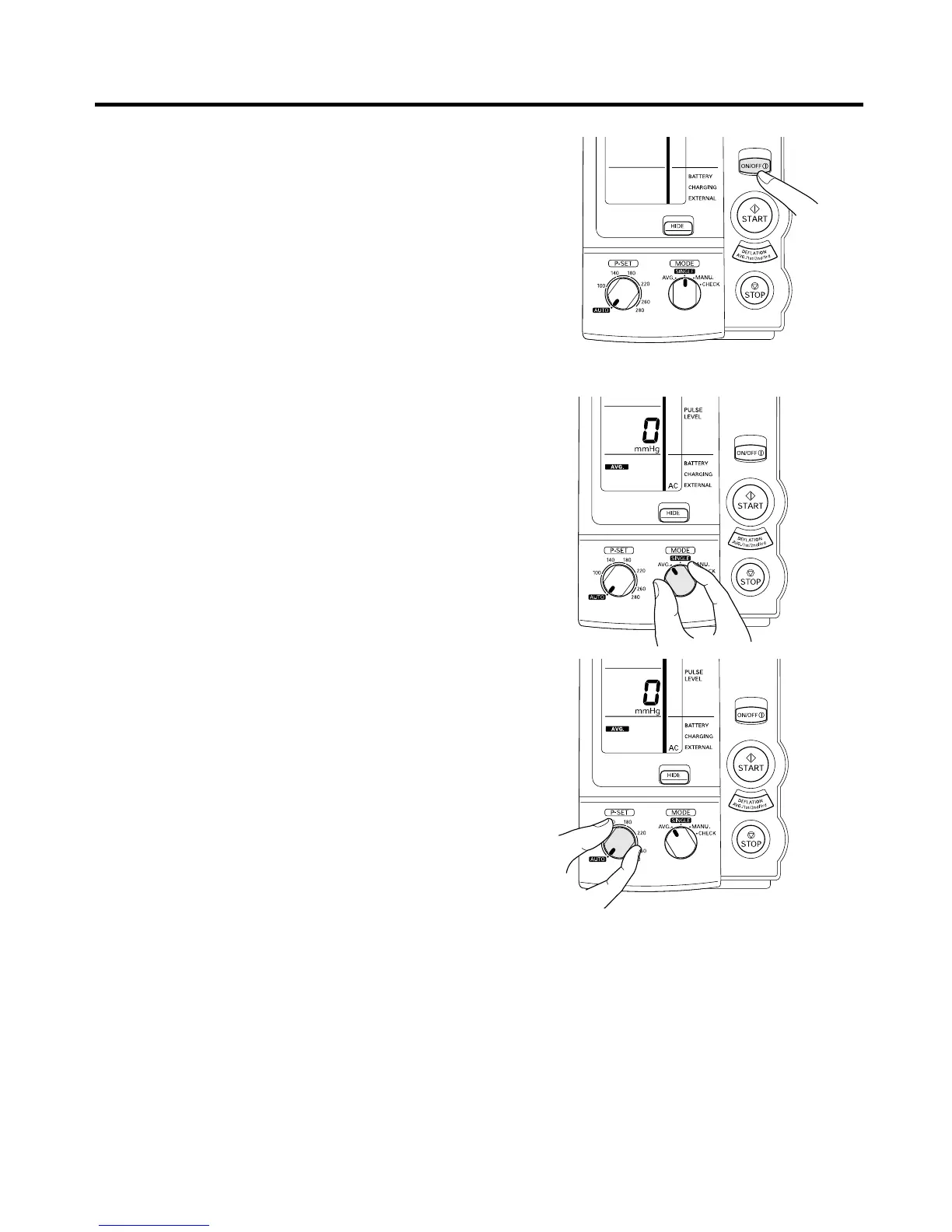22
How to Measure Blood Pressure (in AVG Mode)
1. Push the ON/OFF (power) Button to
turn on the power.
2. Set the MODE Selector to "AVG".
The factory-set values are set as follows:
• Number of measurements: 2
• Waiting time until the 1st measurement: 0 sec.
• Interval: 1 min.
To change these factory-set values, refer to
Page 12.
3. Set the P-SET (inflation level setting)
Knob to "AUTO" or the target
pressure value.
4. Measure the patient’s arm size and
wrap appropriate cuff over the
patient's arm. (Refer to Pages 14 and
15.)
