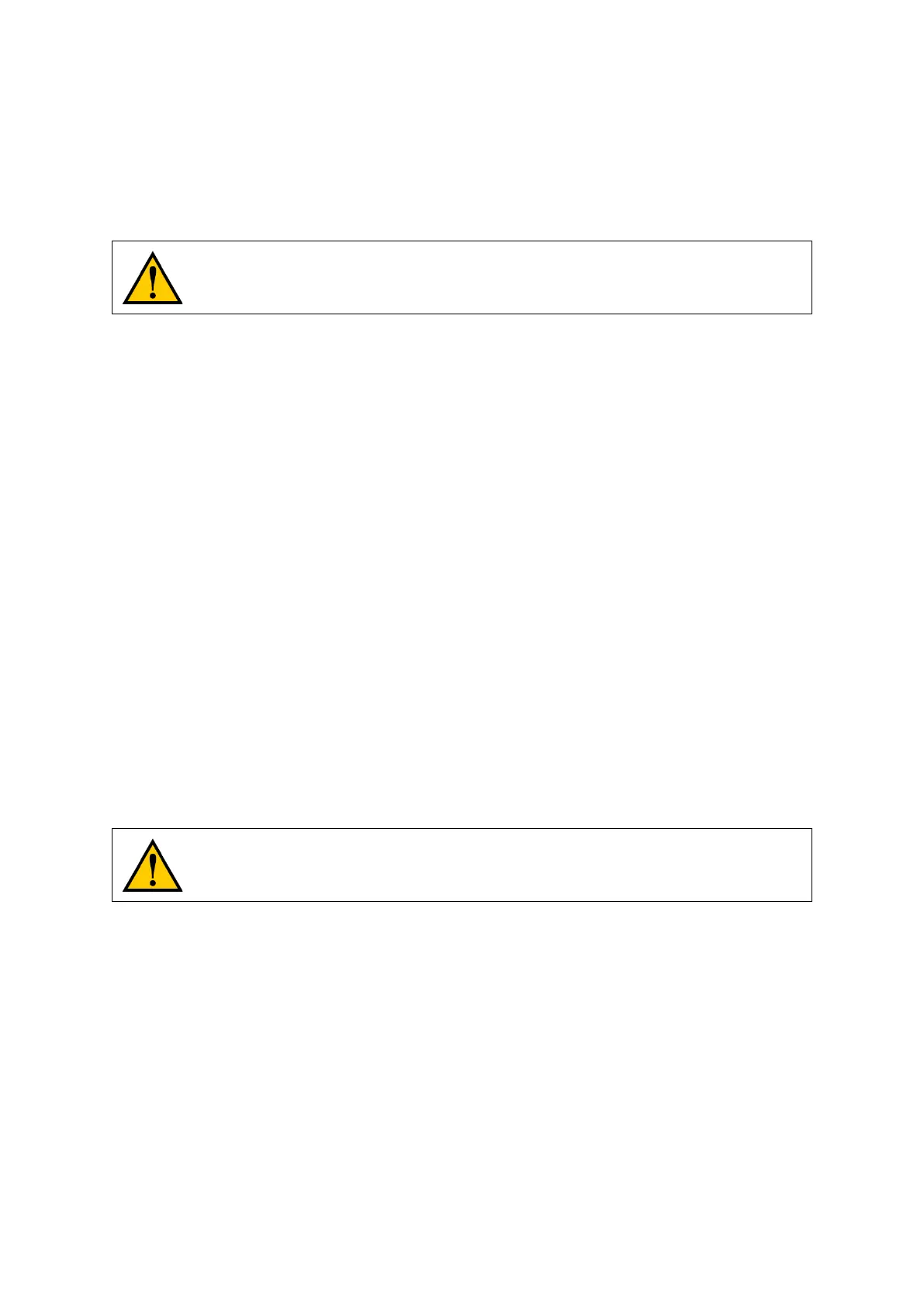WARNING: The robot can cause serious injury to personnel or damage to itself or other
equipment if it drives off of a ledge, such as a loading dock, or down stairs.
Physical Barriers
The edge of a loading dock, the entrance to downward stairs, or any other substantial drop that is within
the robot’s expected operating area should be physically marked so that the robot’s navigation laser will see
the barrier, and stop before reaching it. The robot’s navigation laser scans at 190 mm. The barrier must be
taller than this height to account for any deviations in the floor that might angle the plane of the safety
scanning laser up and over the barrier. Ensure that your barrier is tall enough for the scanning laser to see it
by observing the laser returns as visualized in relation to the AMR’s location on its internal map.
Physical barriers must be used in any place where the AMR could feasibly access.
Logical Barriers
You should also use forbidden areas, sectors, or lines with several feet of safety zone (padding) before the
actual dropoff, to ensure that the robot will not try to drive there.
These need to be continuous at the site, so that the robot can’t plan a path to drive around or between
them to the dropoff.
The robot may also encounter overhanging obstacles. These may be visible to its optional side lasers
(standard with the LD Cart Transporter), but logical barriers should still be used to prevent the robot from
planning a path through that space. If side-lasers are not used, of if they cannot detect the overhanging
obstacle when the AMR is far enough away to prevent collision, then physical barriers must be used in
addition to logical barriers to prevent this hazard. When in doubt, physical barriers should be used.
Electrical Hazards
• Do not use power extension cords with the docking station unless properly rated.
• Never access the interior of the platform with the charger attached.
• Immediately disconnect the battery after opening the battery compartment door.
• Avoid shorting the terminals of the battery.
• Only use a charger supplied by OMRON Robotics and Safety Technologies.
• If any liquid is spilled on the AMR, power off the AMR, clean up all possible liquid, and allow the AMR
to air dry thoroughly before restoring power.