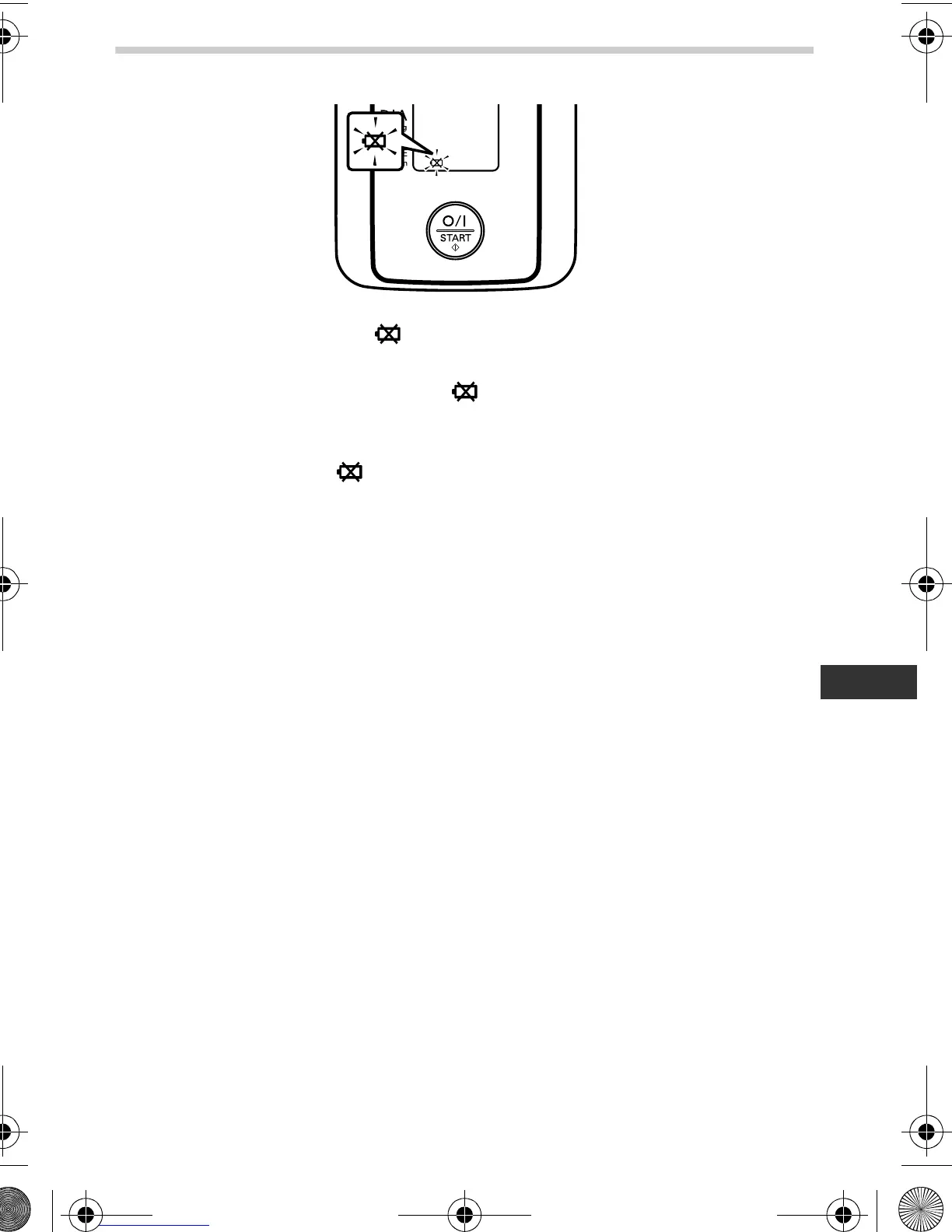11
2.Preparation
EN
Battery Life & Replacement
If the battery low symbol ( ) appears on the display, replace all four
batteries at the same time.
- When the battery low symbol ( ) starts to blink, you will still be
able to use the unit for a short while. You should replace the
batteries with new ones as soon as possible.
- When the symbol ( ) remains lit, the batteries are exhausted. You
should replace the batteries with new ones at once. Turn the unit off
before replacing the batteries.
• Remove the batteries if the unit will not be used for three months or
more.
• Dispose of batteries according to applicable local regulations.
Four new “AAA” alkaline batteries will last for approximately 300
measurements, when used to take two measurements a day.
Since the supplied batteries are for monitoring use only, they may have
a shorter life and do not last for 300 measurements.
Operating instructions
HEM-7116-E(V)_EN_DE.book Page 11 Monday, June 18, 2012 4:21 PM