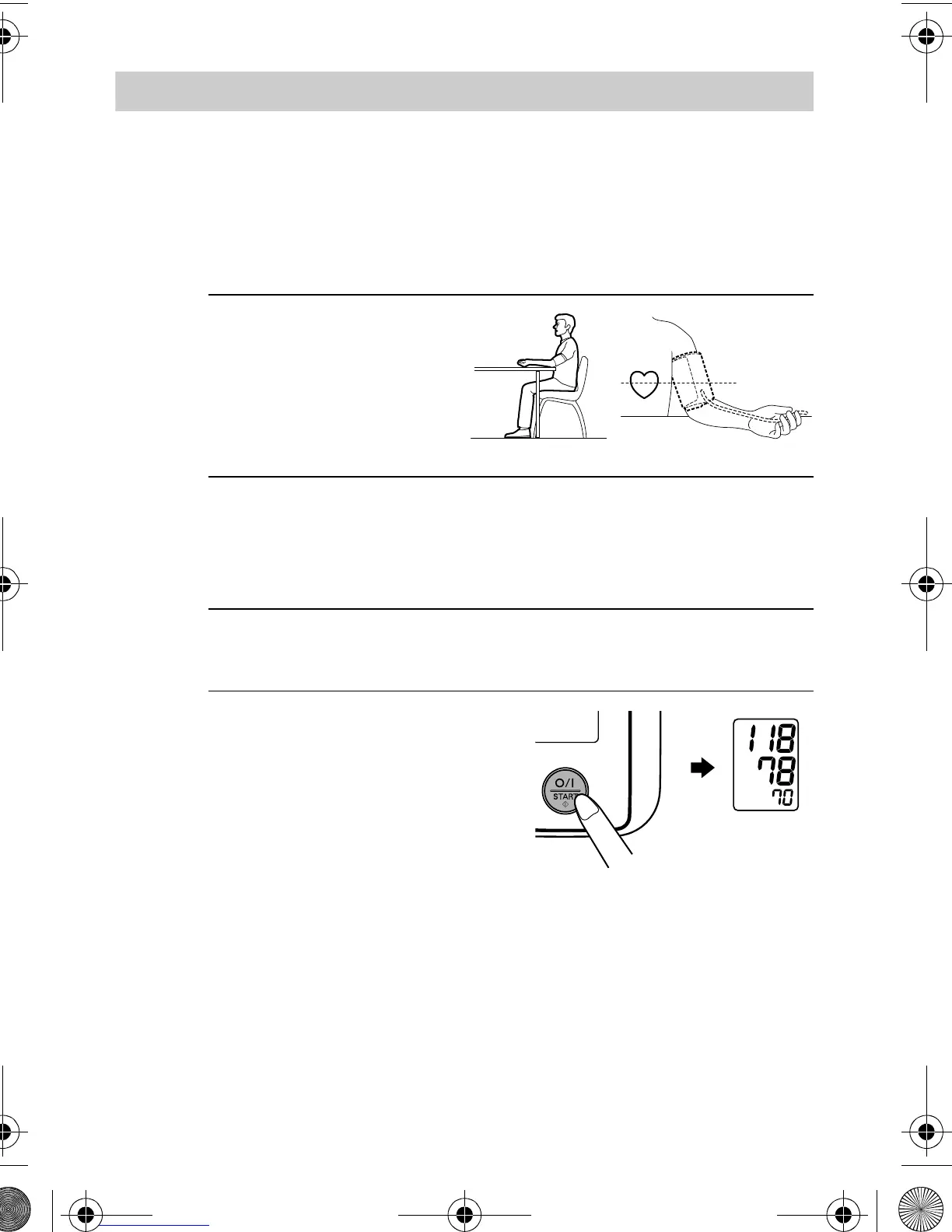22
4.Quick Reference Guide
4. Quick Reference Guide
If you are using this device for the first time, please read carefully
chapter 3 of this instruction manual. To help ensure a reliable reading,
avoid eating, drinking alcohol, smoking, or exercising for at least 30
minutes before taking a measurement.
Note: Remove any tight-fitting clothing from your upper arm.
1. Sit on a chair with your
feet flat on the floor and
place your arm on a
table so that the arm cuff
will be at the same level
as your heart.
2. Apply the arm cuff to your upper arm. The coloured marker
should be centred on the inside of your arm and point down
the inside of the arm, so that the air tube runs down the inside
of your forearm and is in line with your middle finger.
3. Secure the cuff around your arm using the fabric fastener
strip.
4. Press the O/I START button.
When measurement is
complete, the monitor
displays your blood pressure
and pulse rate, and
automatically deflates the
cuff.
Note: Always wait at least 2-3 minutes before taking another blood
pressure measurement.
HEM-7116-E(V)_EN_DE.book Page 22 Monday, June 18, 2012 4:21 PM