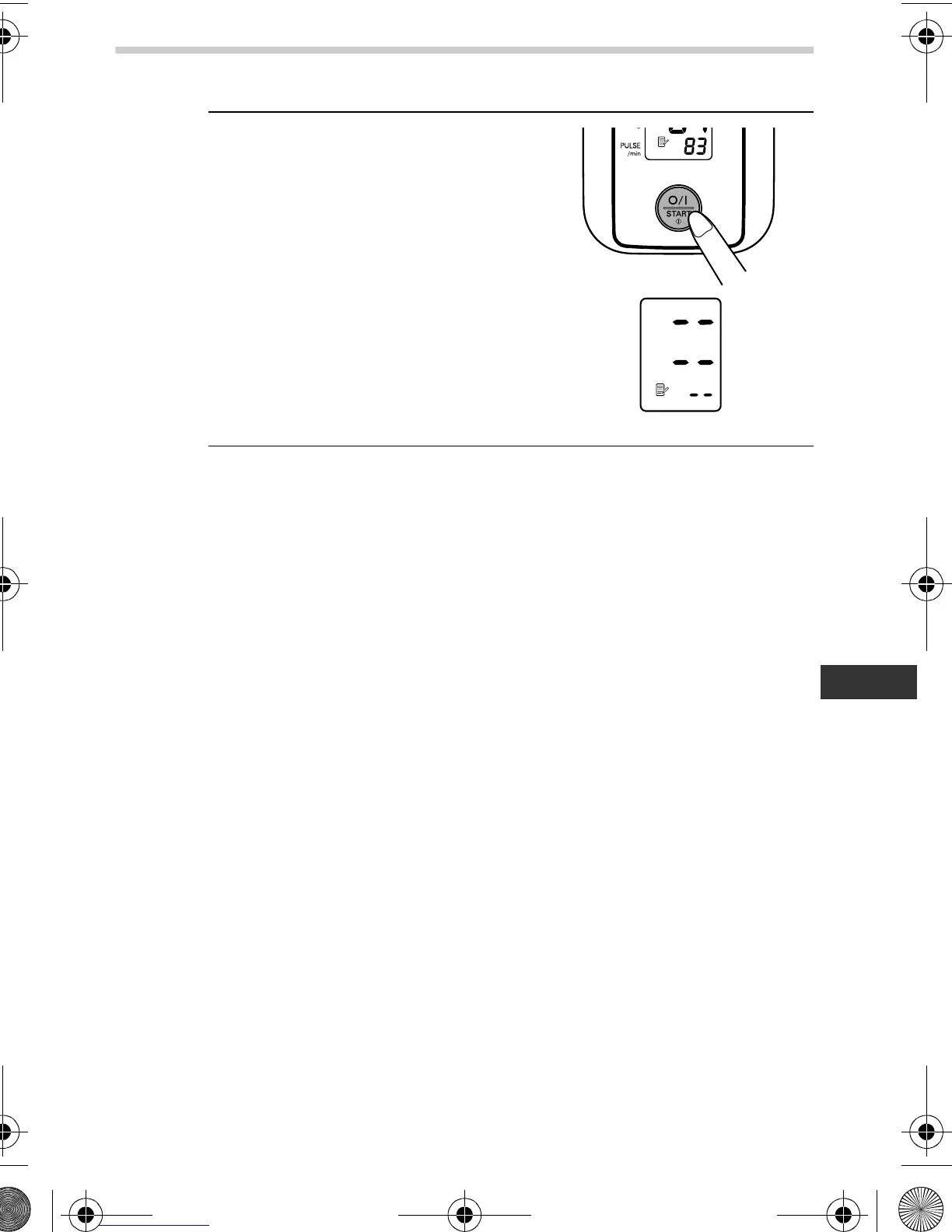21
3.Using the Unit
EN
To Delete the Value Stored in Memory
1. To delete stored readings, first
press and hold the O/I START
button until the last measurement
value is displayed.
Then keep the button pressed
down for about 10 seconds. All
readings will then be deleted.
2. Press the O/I START button to turn the unit off.
Note: If you forget to turn the unit off, it will automatically shut
itself off after five minutes.
HEM-7116-E(V)_EN_DE.book Page 21 Monday, June 18, 2012 4:21 PM