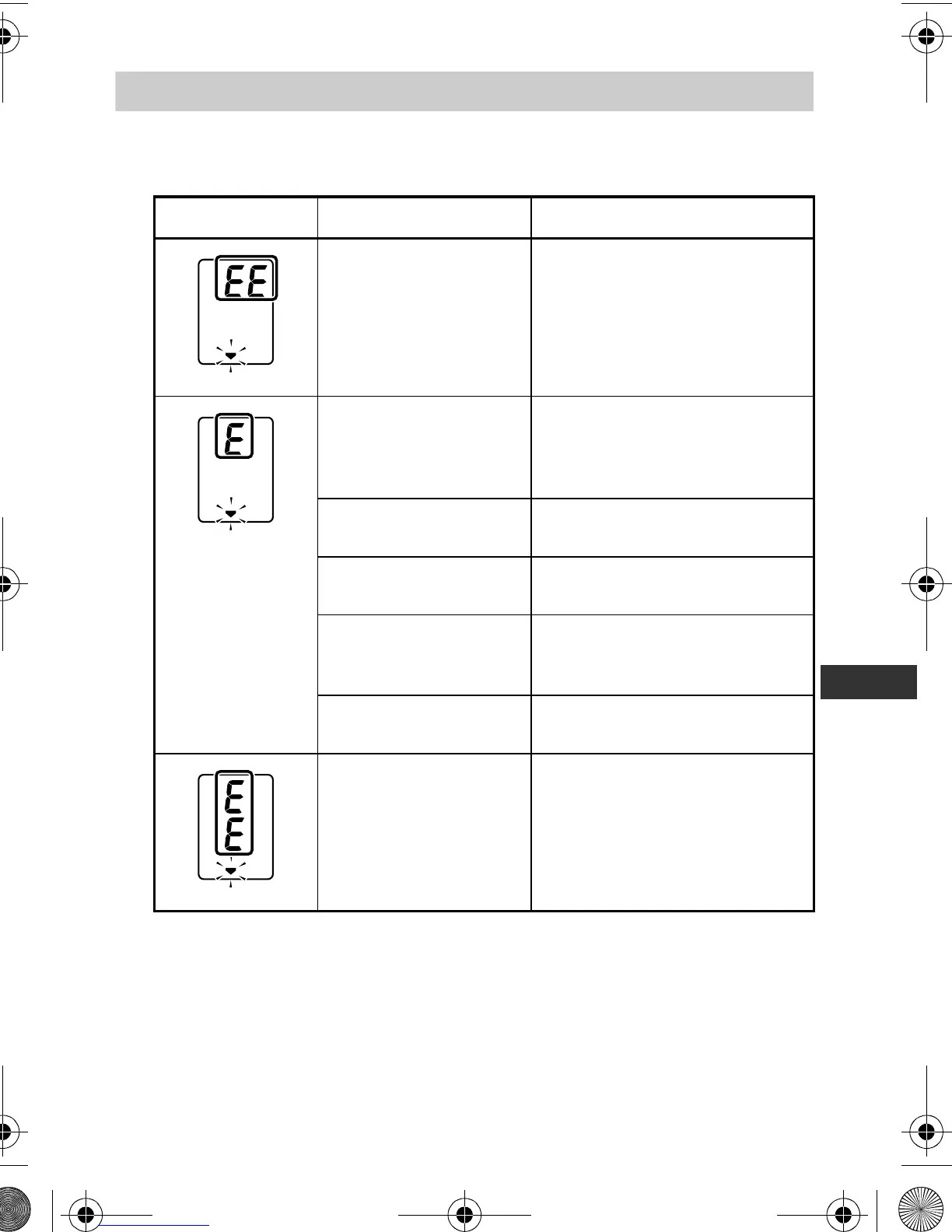23
5.Handling Errors and Problems
EN
5. Handling Errors and Problems
5.1
Error Messages
Error Display Cause Remedy
Cuff is under inflated.
Carefully read and repeat the
steps listed under section 3.4.
Movement during
measurement.
Repeat measurement. Remain
still and do not talk during
measurement.
Refer to section 3.3.
Air plug disconnected.
Insert the air plug securely.
Refer to section 3.2.
Arm cuff not applied
correctly.
Apply the arm cuff correctly.
Refer to section 3.2.
Clothing is interfering
with the arm cuff.
Remove any clothing
interfering with the arm cuff.
Refer to section 3.2.
Air is leaking from the
arm cuff.
Replace cuff with new one.
Refer to Chapter 7.
The arm cuff was
inflated above 299
mmHg when inflating
the cuff manually.
Do not inflate the arm cuff
above 299 mmHg.
Refer to section 3.4.
Care and maintenance
HEM-7116-E(V)_EN_DE.book Page 23 Monday, June 18, 2012 4:21 PM