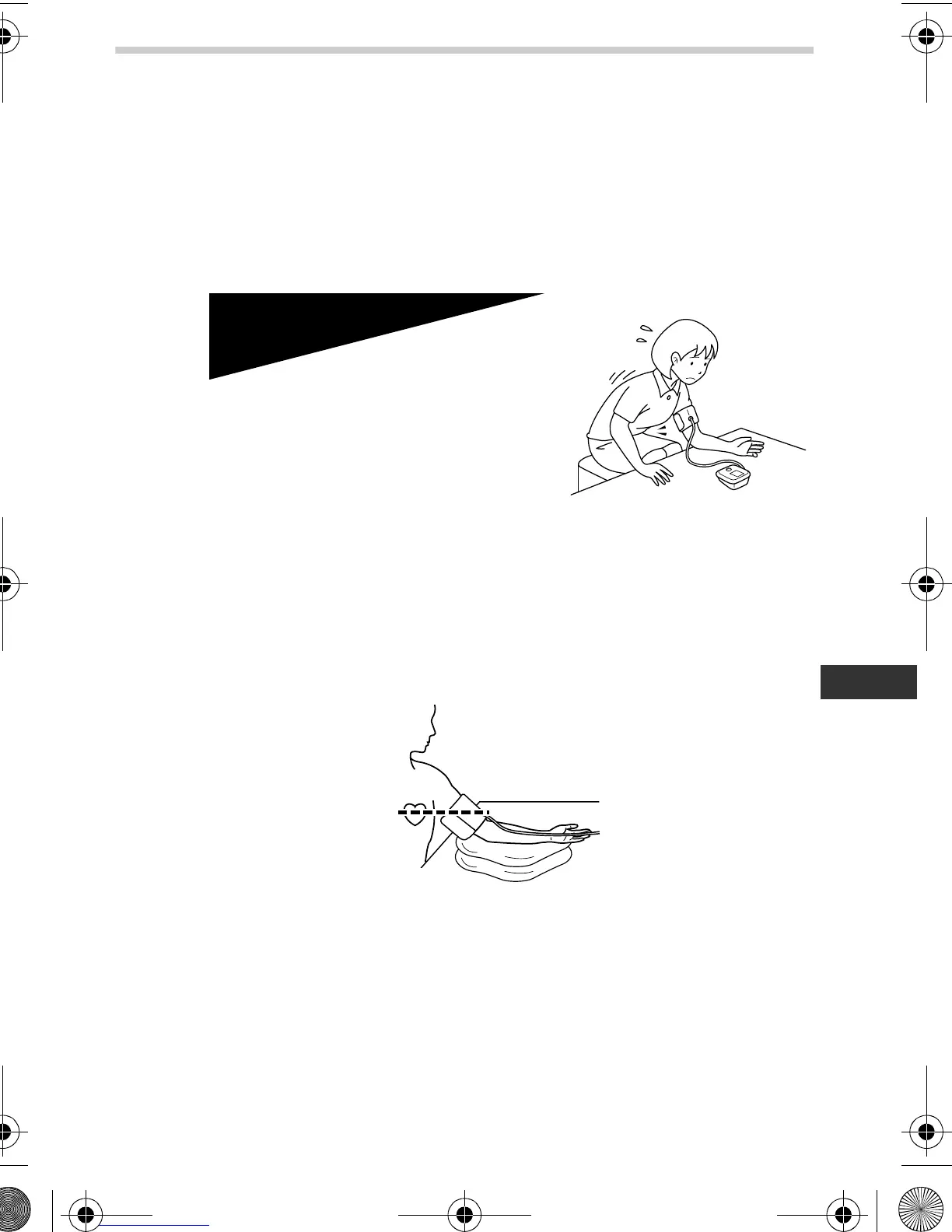13
3.Using the Unit
EN
Note: You can take a measurement on either your left or right
arm. The blood pressure can differ between the right
arm and the left arm and therefore also the measured
blood pressure values can be different. Omron
recommends to always use the same arm for
measurement. If the values between the two arms differ
substantially, please check with your physician which
arm to use for your measurement.
Incorrect Posture
These situations could lead to higher blood pressure
values due to strain or the arm cuff being lower than the
heart.
If the arm cuff is at a lower position than your heart use
cushions etc., to adjust the height of your arm.
• Arched back (leaning forwards)
• Sitting cross-legged
• Sitting on a sofa or at a low table
so that you tend to lean forward
HEM-7116-E(V)_EN_DE.book Page 13 Monday, June 18, 2012 4:21 PM