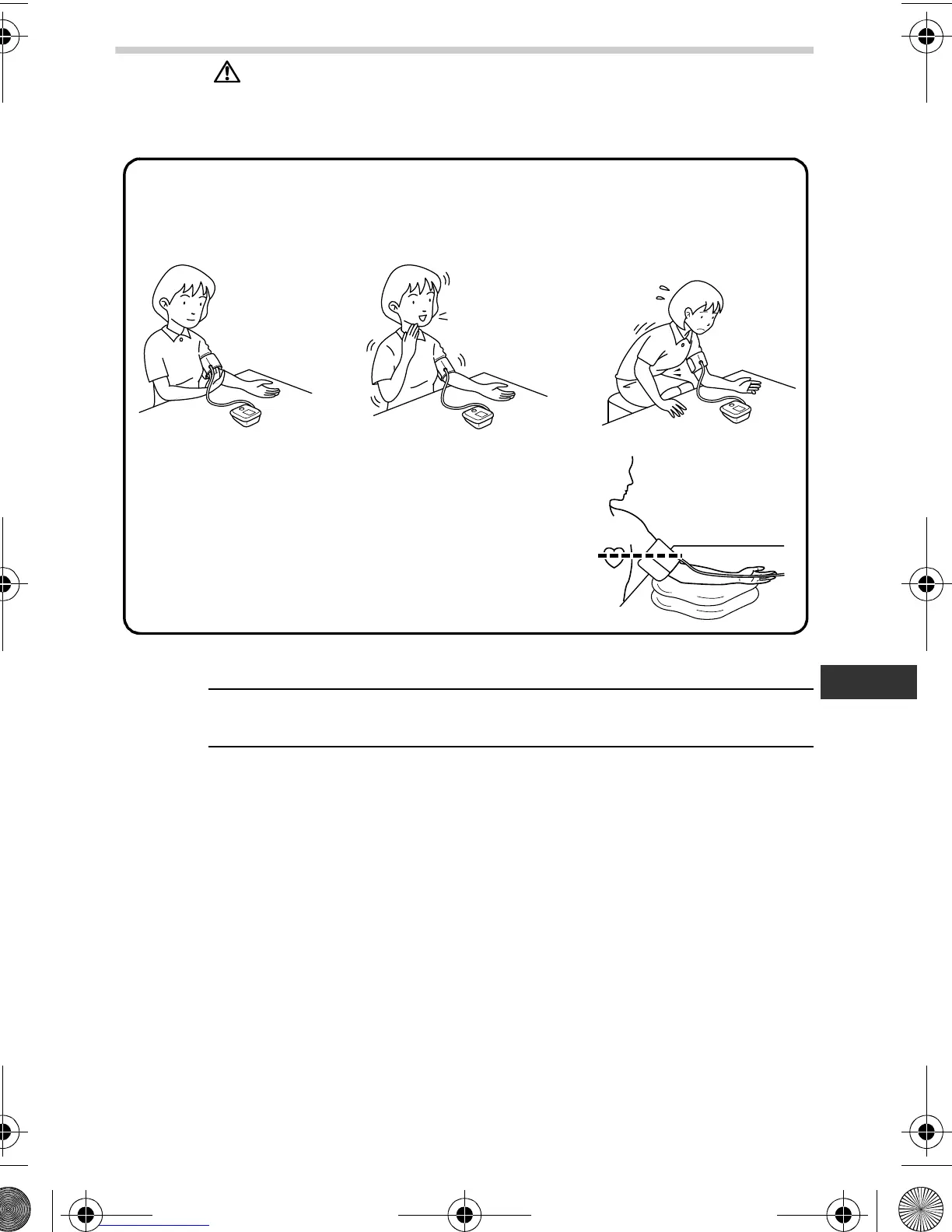17
3.Using the Unit
EN
Warning:
Self-diagnosis of measured results and treatment are
dangerous. Please follow the instructions of your doctor.
5. Remove the arm cuff.
6. Press the O/I START button to turn the unit off.
Note: If you forget to turn the unit off, it will automatically shut
itself off after five minutes.
Common Causes of Inaccurate Results
Leaning forwards.Arm cuff is too loose. Movement or talking
during measurement.
Note: If the arm cuff is at a lower position
than your heart use cushions etc., to
adjust the height of your arm.
HEM-7116-E(V)_EN_DE.book Page 17 Monday, June 18, 2012 4:21 PM