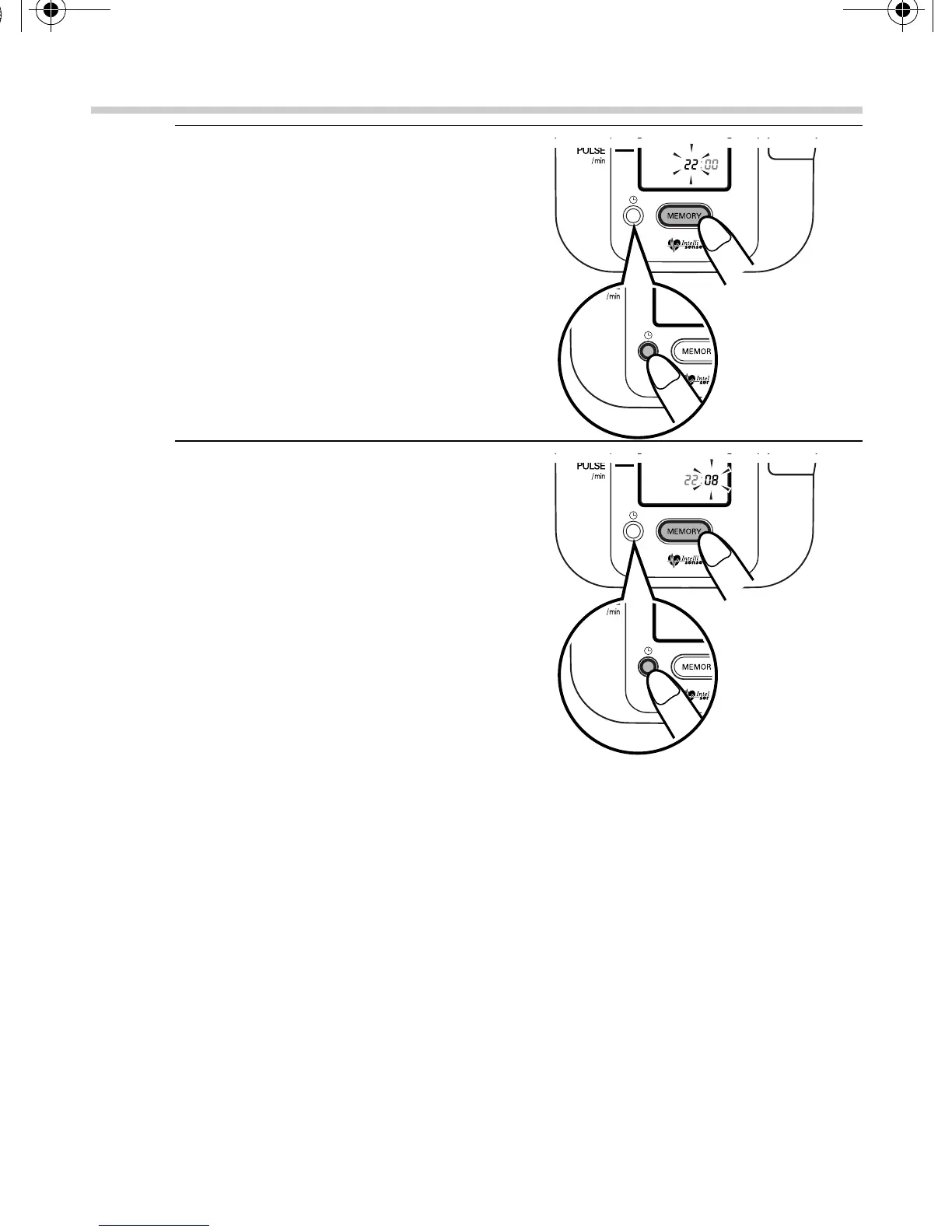12
2.Preparation
6.
Repeat steps 2 and 3 to set
the hour.
The hour is set and the
minutes digits flash on the
display.
7.
Repeat steps 2 and 3 to set
the minutes.
The minutes settings is set.
The unit automatically turns
itself off after the minute
setting has been set.
To adjust the date and time,
press the Set button while the
monitor is in standby mode.
HEM-7051_E_main.book Page 12 Friday, August 29, 2008 11:24 AM
