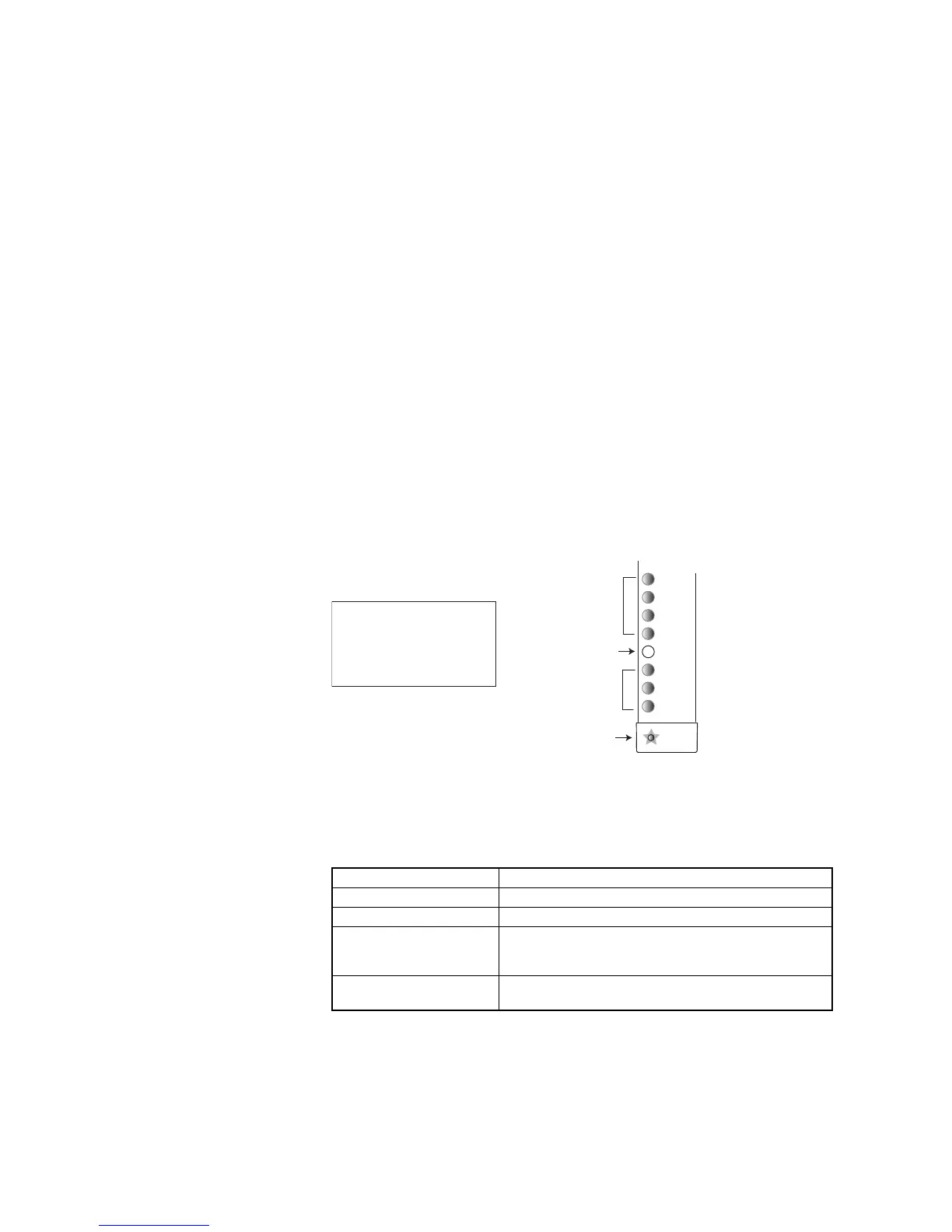73
SECTION 17
Diagnostics and Troubleshooting
17-1 Transmitter Diagnostic information and troubleshooting
The transmitter has one Yellow LED to show the operational status.
If the yellow LED is off:
1. Verify the cable is connected.
2. Verify the power supply is within limits (+24 V ±20%)
3. If this does not solve the problem, please contact your local Omron distrib-
utor or the European Repair Center.
If the yellow LED is blinking:
1. Verify the power supply is within limits (+24 V ±20%)
2. If this does not solve the problem, please contact your local Omron distrib-
utor or the European Repair Center.
17-2 Receiver Diagnostic Information
The receiver first segment has a set of LEDs to indicate diagnostic codes. The
LEDs will only indicate error codes, if it is in an error condition. In this state the
yellow INTERLOCK LED will be flashing and a row of 10 LEDs will display the
fault code.
17-3 Receiver Endcap Indicator Lights
Next group of 4
LED are on.
4th LED is off
First 3 LED are on.
Front View of
Receiver showing the
first 8 IBIs.
IBI LEDs are turned on to
indicate fault code 34,
which means OSSD 1
shorted to ground.
Interlock LED flashing on
receiver endcap
LED Color Information shown
GREEN The MS4800 is in the MACHINE RUN state.
RED The MS4800 is in the MACHINE STOP state.
YELLOW INTERLOCK The light curtain is waiting for the start button to be
pushed. If the LED is blinking, the light curtain is in an
alarm condition.
AMBER The light curtain is operating in a Floating Blanking or
Fixed Blanking mode.
