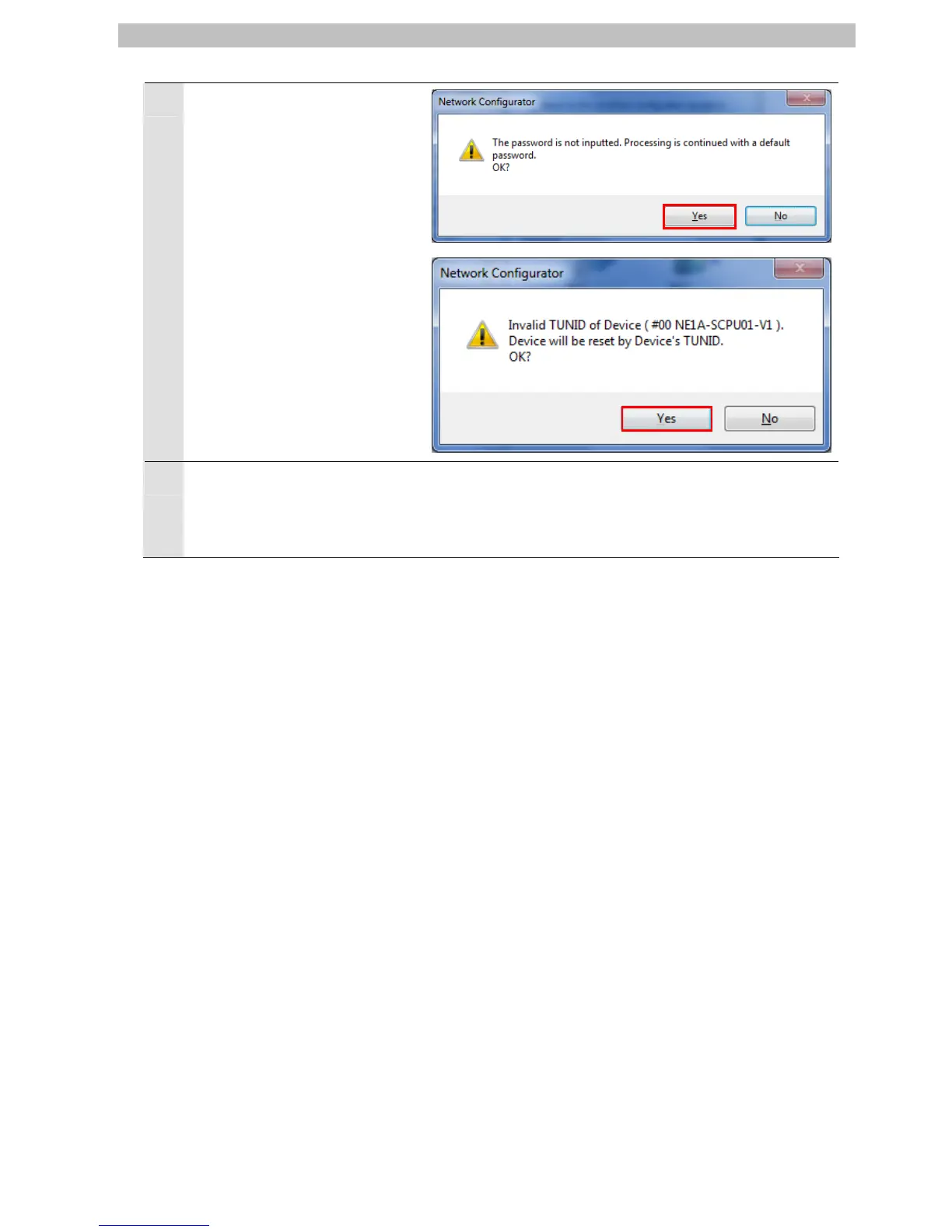8.Initialization Method
4
A password confirmation dialog
box and a TUNID confirmation
dialog box are displayed.
Click the Yes Button.
5
The MS LED indicator is lit red
and green alternately. Then the
Safety Network Controller
returns to the factory settings.
46