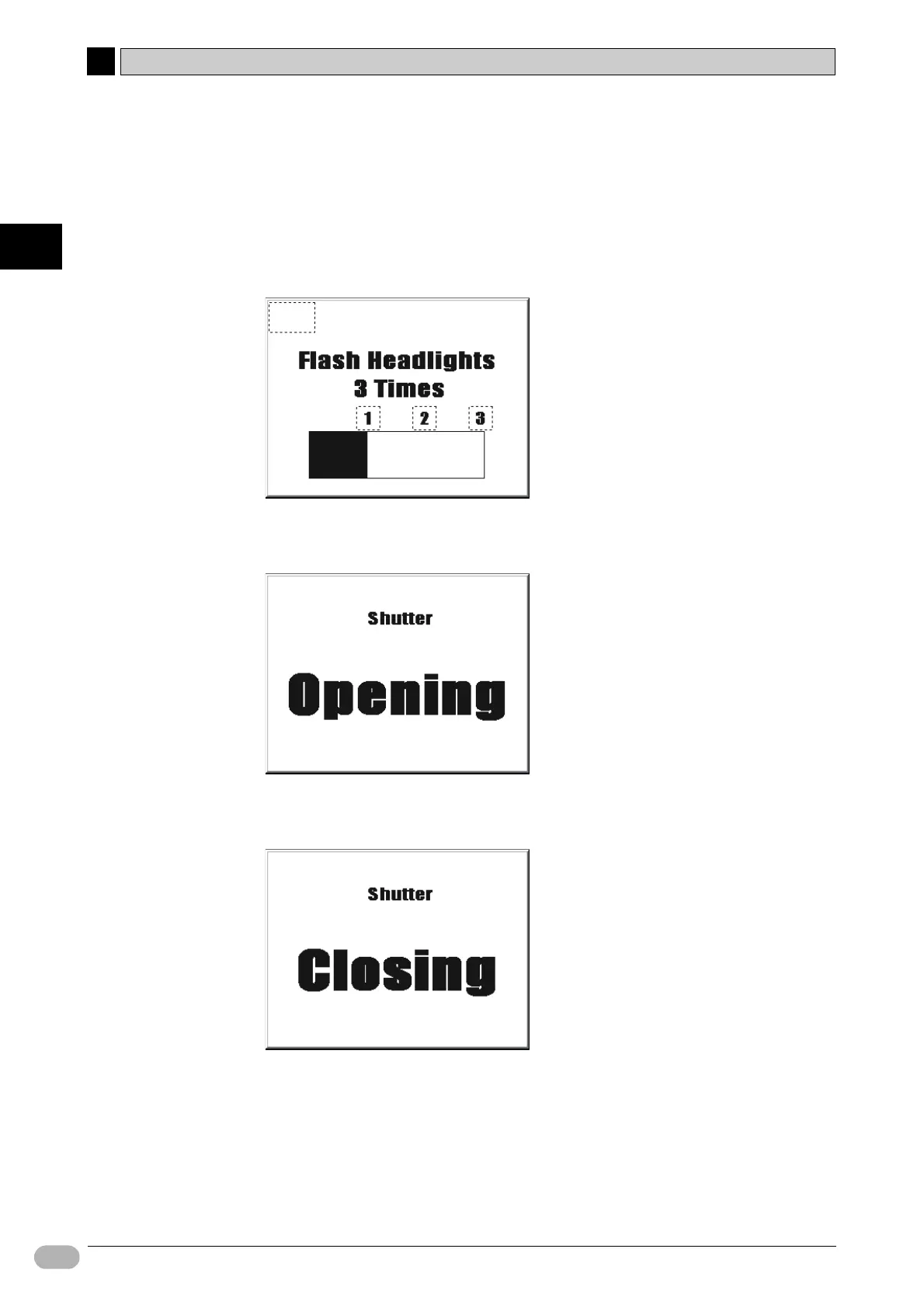2-2 Example System
2
2
Designing Systems
24 NP Introduction Manual
■ NP Screens
The example system uses the NP screens below.
01 Waiting
This screen shows while the garage shutter is fully closed. It shows the number
of detected headlight flashes with the Level Meter chart. A transparent button is
in the upper-left corner to switch to the maintenance screen.
02 Opening
This screen shows while the escalation motor is active.
03 Closing
This screen shows while the de-escalation motor is active.
