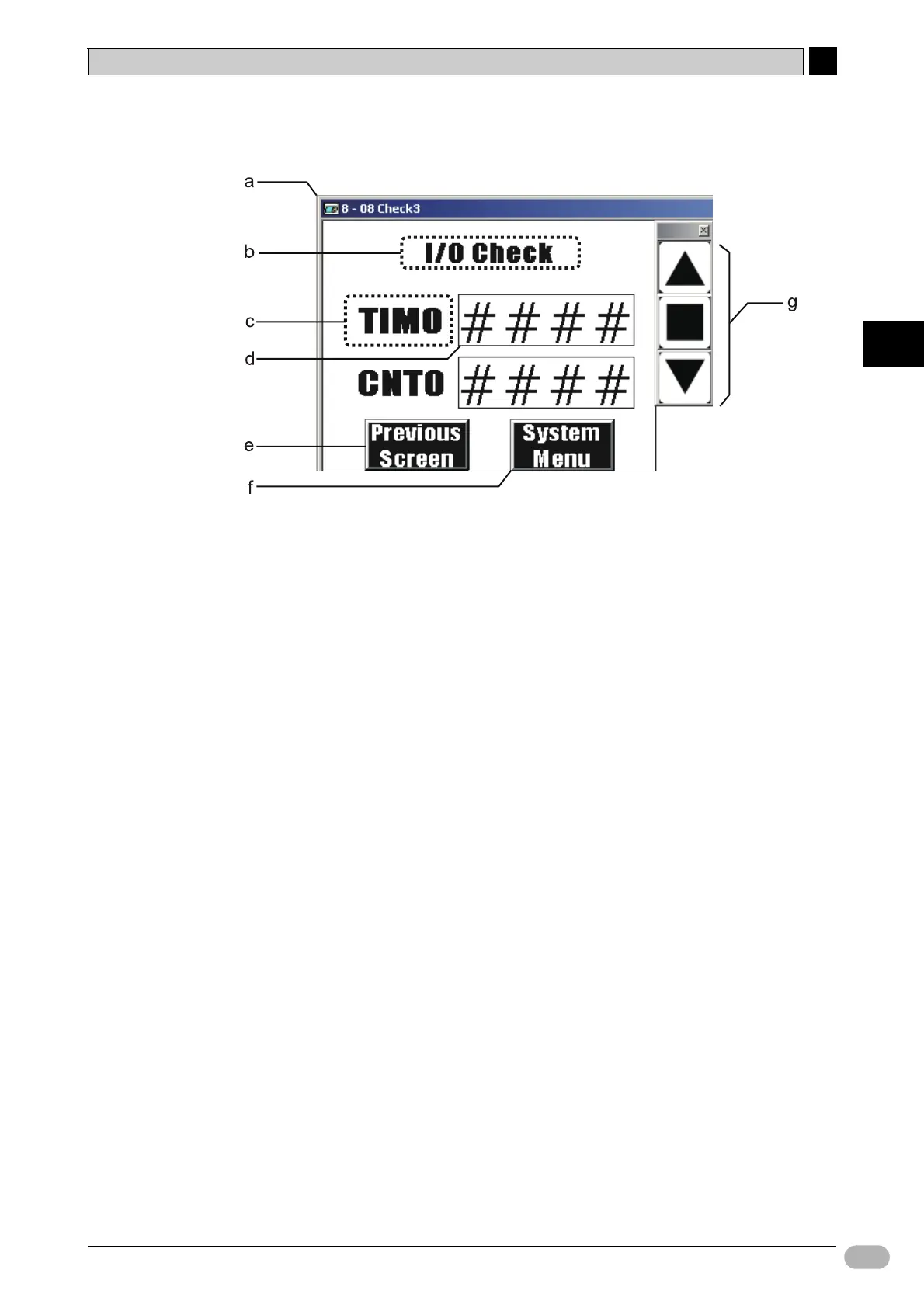4-4 Creating Screens
4
4
NP Introduction Manual 89
Creating Screens
The completed screen shows below.
aScreen
b Fixed Object (Text)
c Fixed Object (Text)
d Input (Numeric Input)
e Button (Change Screen)
f Button (System Menu)
g Function Switches
●Screen
1. Select [Screen] - [New] from the main menu.
You will see the [New Screen] dialog box.
2. Click [OK].
You will see a new screen in the workspace. [8-Screen_8] will be the title of the
workspace.
3. Click the [Screen Name] input field. Change the value to "08 Check3".
The title of the workspace will be [8-08 Check3].
