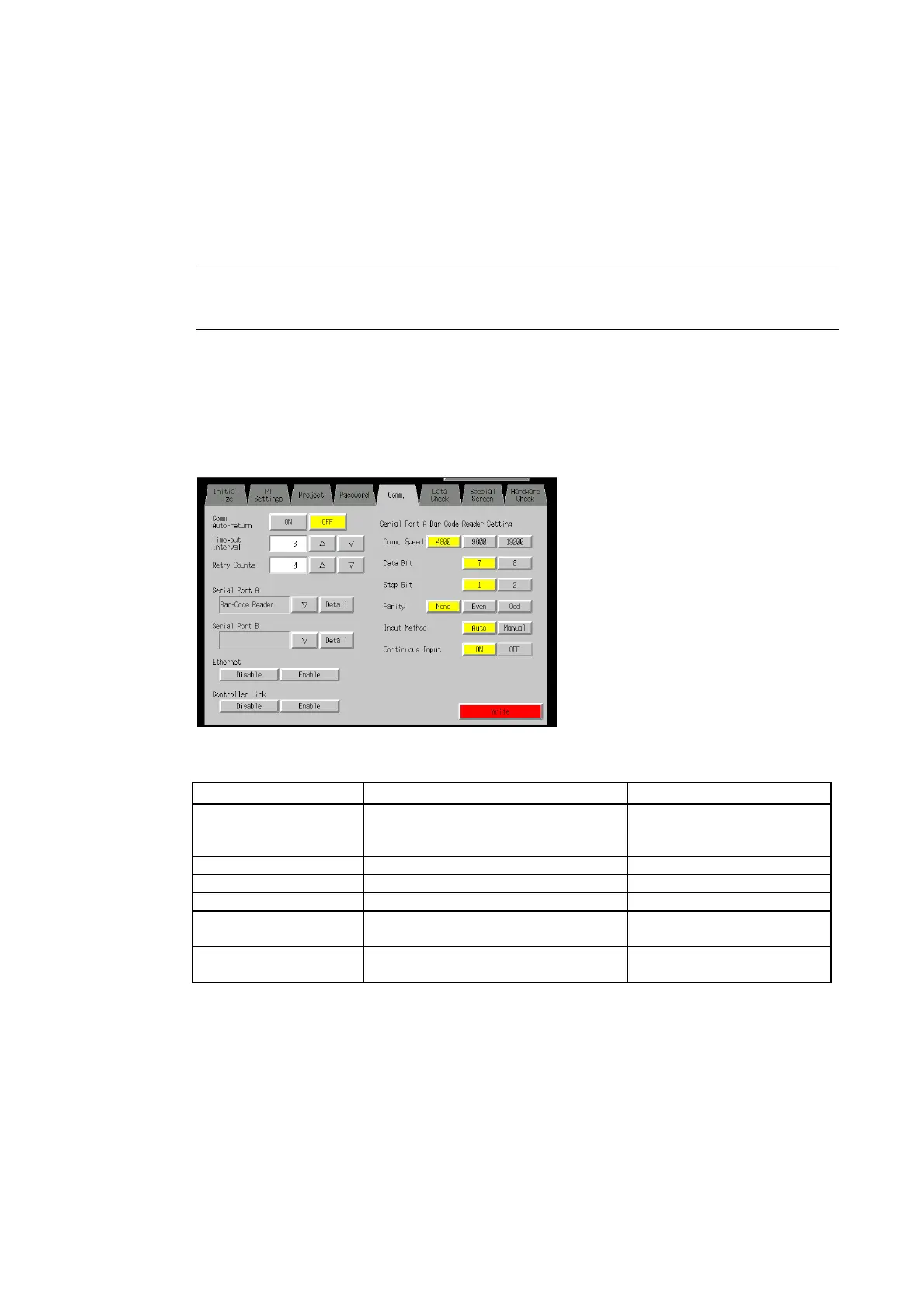6-6 Communications Settings
6-6-6 Setting Bar Code Readers
The PT has a Bar Code Reader input function allowing input of barcode data as character
strings in the String Display & Input object.
The methods for setting the communications conditions with the Bar Code Reader are de-
scribed here.
Reference
• Refer to 3-4 Connecting to Bar Code Readers for information on methods for connect-
ing Bar Code Readers.
• The Bar Code Reader can be connected to either serial port A or serial port B only.
Set the communications conditions and confirmation method for the Bar Code Reader using
the following procedure from the System Menu.
Set the Bar Code Reader’s communications method for serial port A or serial port B.
The setting items for the Bar Code Reader will be displayed on the right side of the screen.
Set the Communications speed, data bits, stop bits, parity, and input method.
After setting, press the Write Button to save the settings.
•
• Setting Communications Conditions for Bar Code Reader Mode
Setting item Function Settings
Comm. speed Sets the communications speed for
communications with the Bar Code
Reader.
4800, 9600, or 19200 (bps)
Data bits Sets the data bit length. 7 or 8 bits
Stop bits Sets the data stop bit length. 1 or 2 bits
Parity Sets the data parity bits. None, odd, or even
Input method Sets the confirmation method used after
inputting data in the input column.
Auto or manual confirmation
Continuous input Sets continuous barcode input to Yes or
No.
Yes or No
6-39