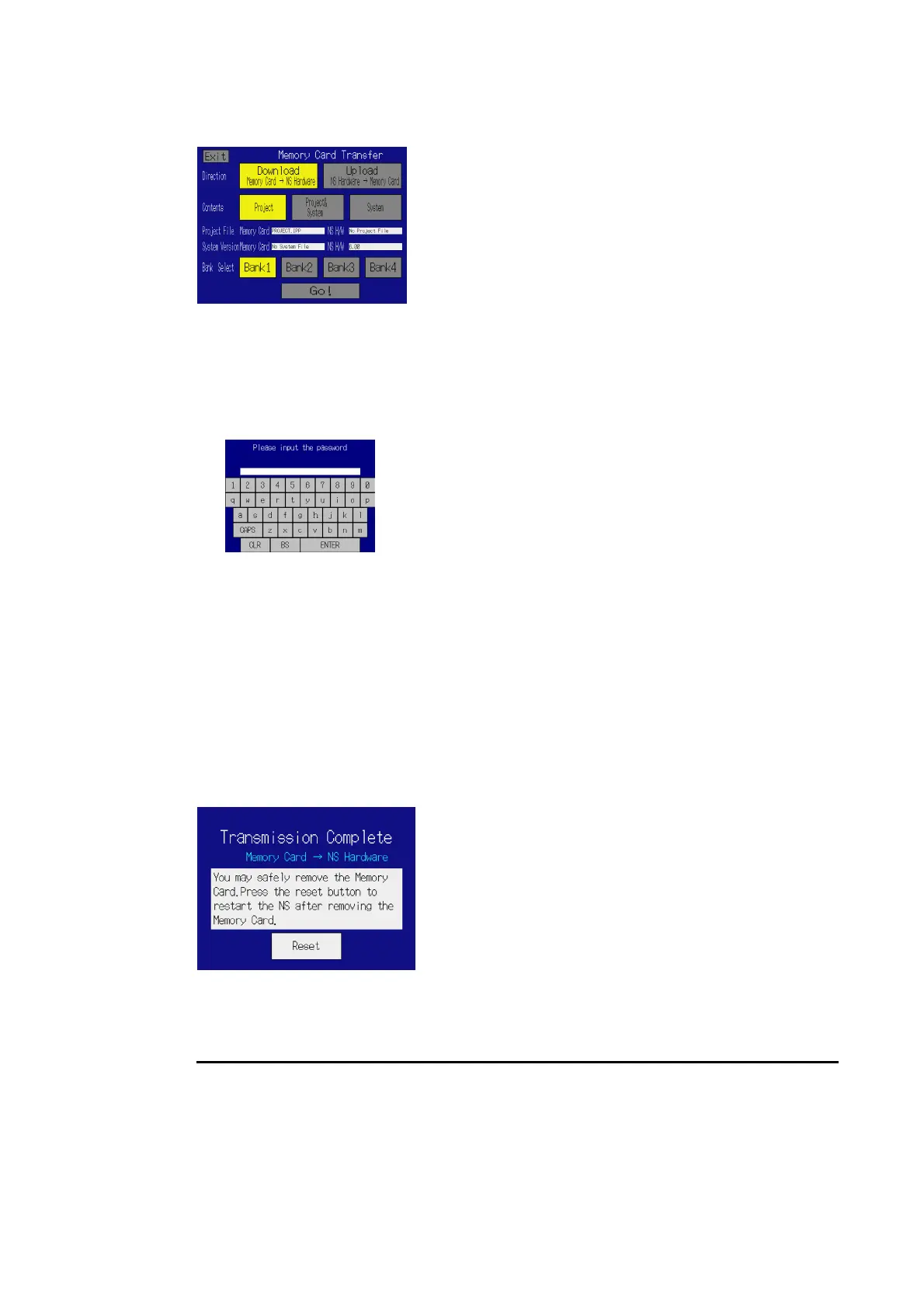6-8 Special Screens
2. A Memory Card transfer will be executed, and the following screen will be displayed on
the PT.
3. Specify the direction (download or upload), contents (Project, Project & System, or Sys-
tem), and banks. The IPP file name and system version that are stored in both the speci-
fied bank of the Memory Card and the PT will be displayed in the Project File and System
Version Fields. After confirming the details, press the Go Button.
4. The following screen will be displayed if data transfer security has been set for the project
data stored in the PT to protect the project data in the PT from unauthorized data trans-
fers. Input the password and press the ENTER Button.
5. A message confirming the transfer will be displayed. Press the OK Button to execute the
specified data transfer operation. When downloading, the screen data previously stored in
the PT will be deleted. Also, specify whether or not to delete the log data.
6. A warning message will be displayed if the PT model, system program/screen data ver-
sions, or language for the data stored in the PT are different from that for the data stored
in the Memory Card. Press the Yes Button to continue transferring the data.
7. The uploading/downloading screen will be displayed while data is being transferred. A
screen indicating that the transfer has been completed will be displayed when the transfer
has finished. (If an error occurs, a transfer error screen will be displayed. Refer to page
3-25 if an error occurs.)
8. The indicator will flash green and the following screen will be displayed when the transfer
is completed.
9. If you want to continue using the Memory Card, press the Reset Button to reset the PT.
If you remove or replace the Memory Card, press the Reset Button immediately after removal
or replacement to reset the PT.
The system settings (System Settings on CX-Designer) cannot be changed for uploading.
Note
• Please refer to the procedure above for removing a Memory Card when transferring data
and always follow the messages displayed on the PT. If a Memory Card is removed at the
wrong time, the data that has been transferred may not work properly.
• The data that can be transferred using the Memory Card Transfer operation on the System
6-54