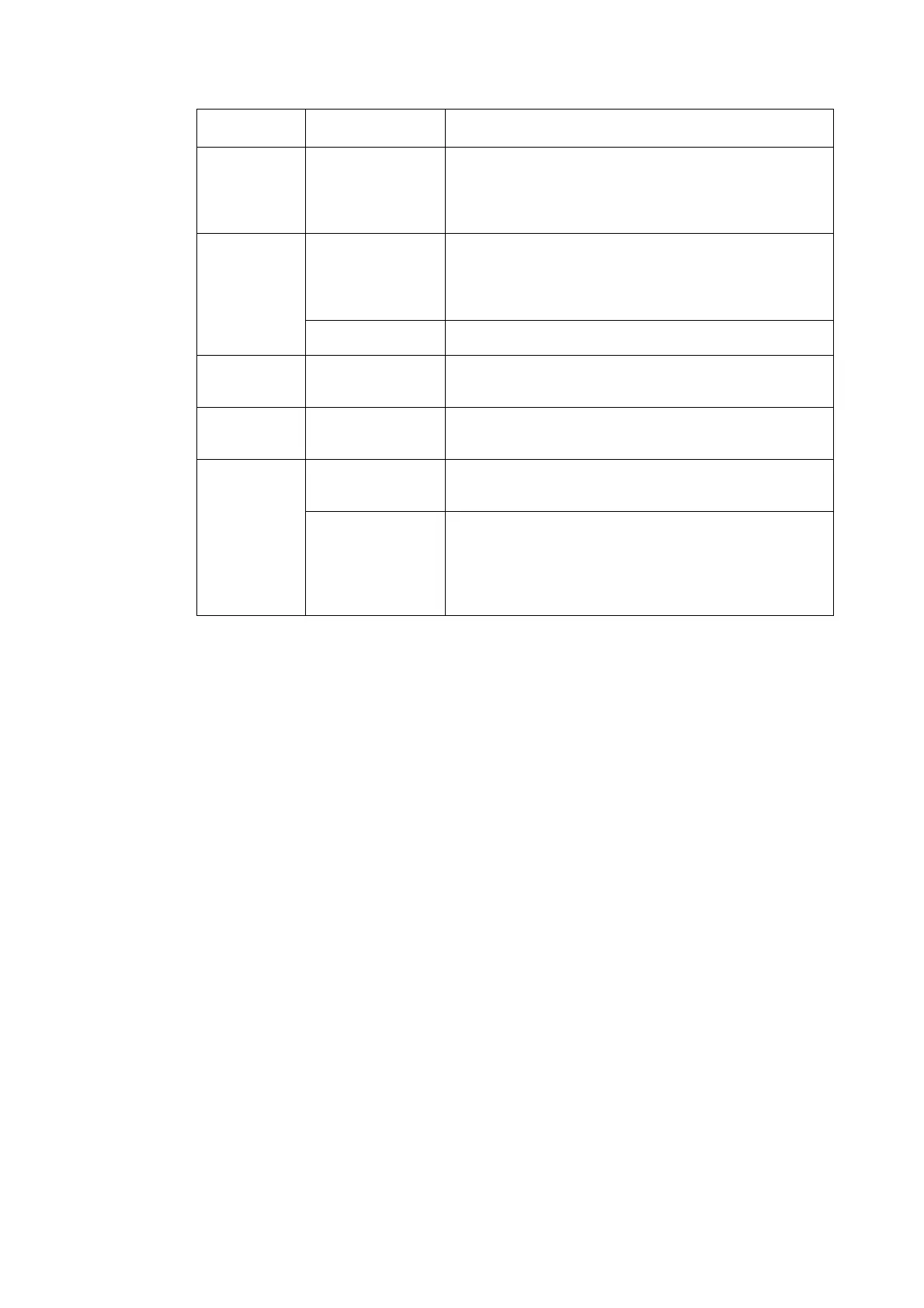7-3 Troubleshooting and Maintenance
Symptoms at
PT
Causes Measures
Cannot input
numerical val-
ues.
The numerical
value input upper
and lower limit
check function is
running.
Display the Expansion Tab from the functional object prop-
erty setting using the CX-Designer. Check the set values in
the Input Upper and Lower Limits Tab Page and correct if
necessary.
The control flags
set in the objects
include Input Pro-
hibit Flags.
Display the Expansion Tab from the functional object prop-
erty settings using the CX-Designer. Select Enable for Input
in the Control Flag Tab Page.
Turn ON the indirect address of the control flag set for the
object.
Cannot input
for some func-
tional objects.
A password has
been set.
Input the password in the password input dialog box that is
displayed.
Cannot input
to any func-
tional object.
PT is set to input
prohibit mode.
Set system memory bit $SB19 to OFF.
Touch the screen and input the password to cancel dis-
abling inputs.
Cannot move
to System
Menu.
Moving to System
Menu is prohibited.
Set system memory bit $SB3 to OFF.
There is no refer-
ence file.
Use the CX-Designer to check whether the folder storing
project data contains a reference file, and resend the
screen data to the PT.
The list selec-
tion and bit-
map object are
blank.
The number of
rows specified in
the first row of the
list selection is
above the maxi-
mum.
Set the number of rows to less than the maximum.
7-13